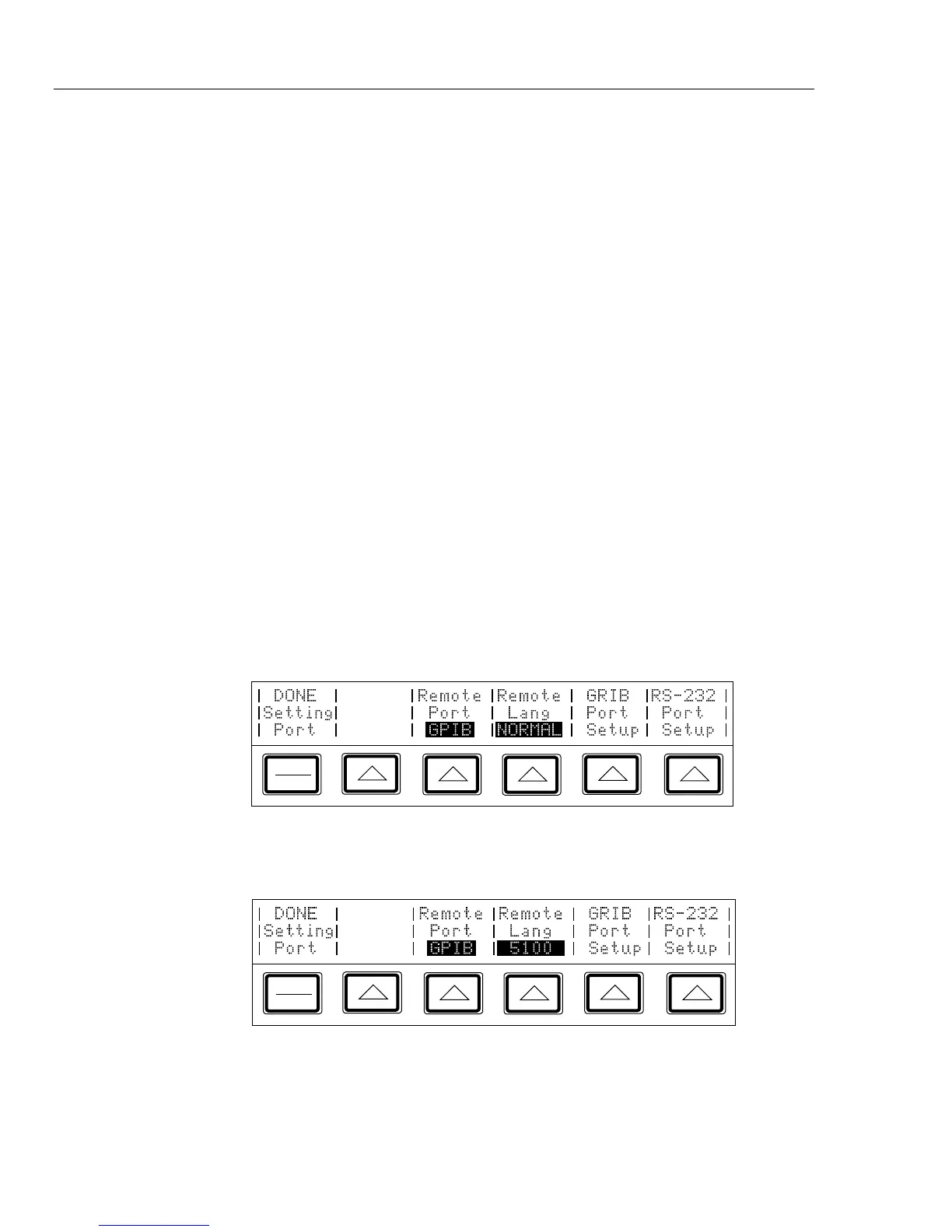5700A/5720A Series II
Operators Manual
5-68
5-55. Emulating a Fluke 5100B or 5200A Calibrator
The 5700A/5720A Series II can be set to respond to either 5100B or 5200A remote
commands by selecting the appropriate emulation mode. These emulation modes permit
replacing either the 5100B or 5200A within an existing system without extensive
reprogramming, although some minor alterations in the software may be necessary to
accommodate some hardware differences. These differences are described in this section.
5-56. Entering Emulation Mode
You can set the 5700A/5720A Series II to operate in emulation mode by either sending
the remote command (GAL L5100 or GAL L5200), or by selecting the correct menu
options at the front panel.
In 1722A BASIC (using the IEEE-488 port) the command statement for activating
emulation mode is:
1Ø PRINT @4, “GAL L51ØØ”
or
1Ø PRINT @4, “GAL L52ØØ”
Once the calibrator receives this command, you can run remote programs written for the
5100B or 5200A (depending on which emulation mode you selected) and the calibrator
will respond as if it were the instrument it is emulating.
To activate emulation mode from the front panel, follow these steps (for more details
refer to “Bus Setup Procedure” at the beginning of this chapter).
1. From the Setup Menu, press “Instmt Setup”, then “Remote Port Setup.” The Remote
Port Setup menu appears as shown below:
PREV
MENU
2. Press the softkey under “Remote Lang” until “5100” or “5200” appear. For example,
if you are selecting 5100B emulation, the menu appears as follows:
PREV
MENU
Once you change the setting of the remote language, the new setting is stored in
nonvolatile memory, and remains as the power-up default selection until it’s changed
again in the Setup Menus.
