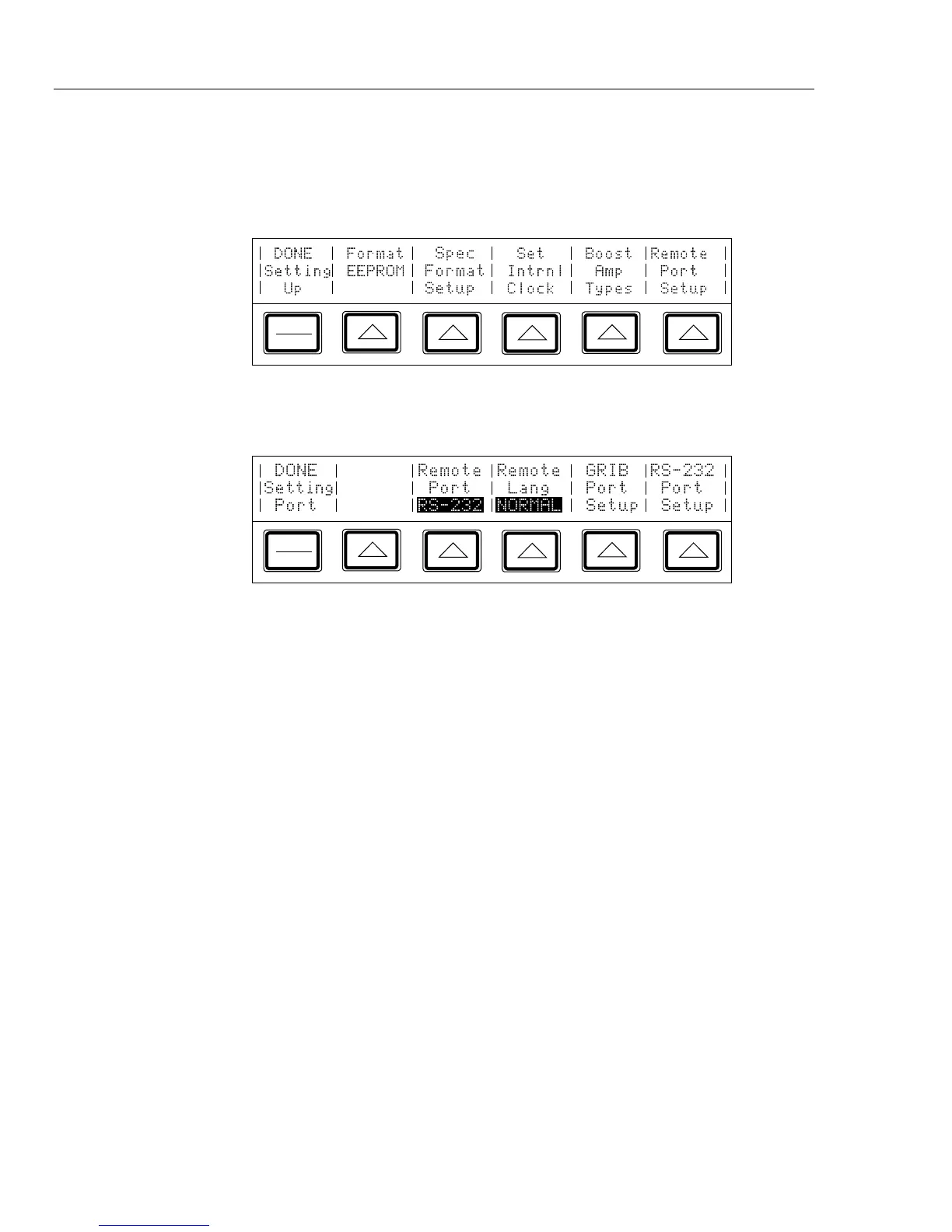5700A/5720A Series II
Operators Manual
5-6
5-6. Serial Remote Control Setup Procedure.
1. Turn the calibrator’s power on.
2. Press the “Setup Menus” softkey.
3. Press the “Instmt Setup” softkey. The Instrument Setup Menu appears:
4. Press the “Remote Port Setup” softkey. The remote port setup menu appears:
5. Press the “Remote Port” softkey. “RS-232” appears on the display.
6. Press the “Remote Lang” softkey. NORMAL appears on the display.
7. Press the “RS-232 Port Setup” softkey, set the RS-232C port to conform to the
settings of the host device, and connect an interface cable as described in Chapter 6
under “Setting Up and Connecting the Serial Interface.”
PREV
MENU
PREV
MENU