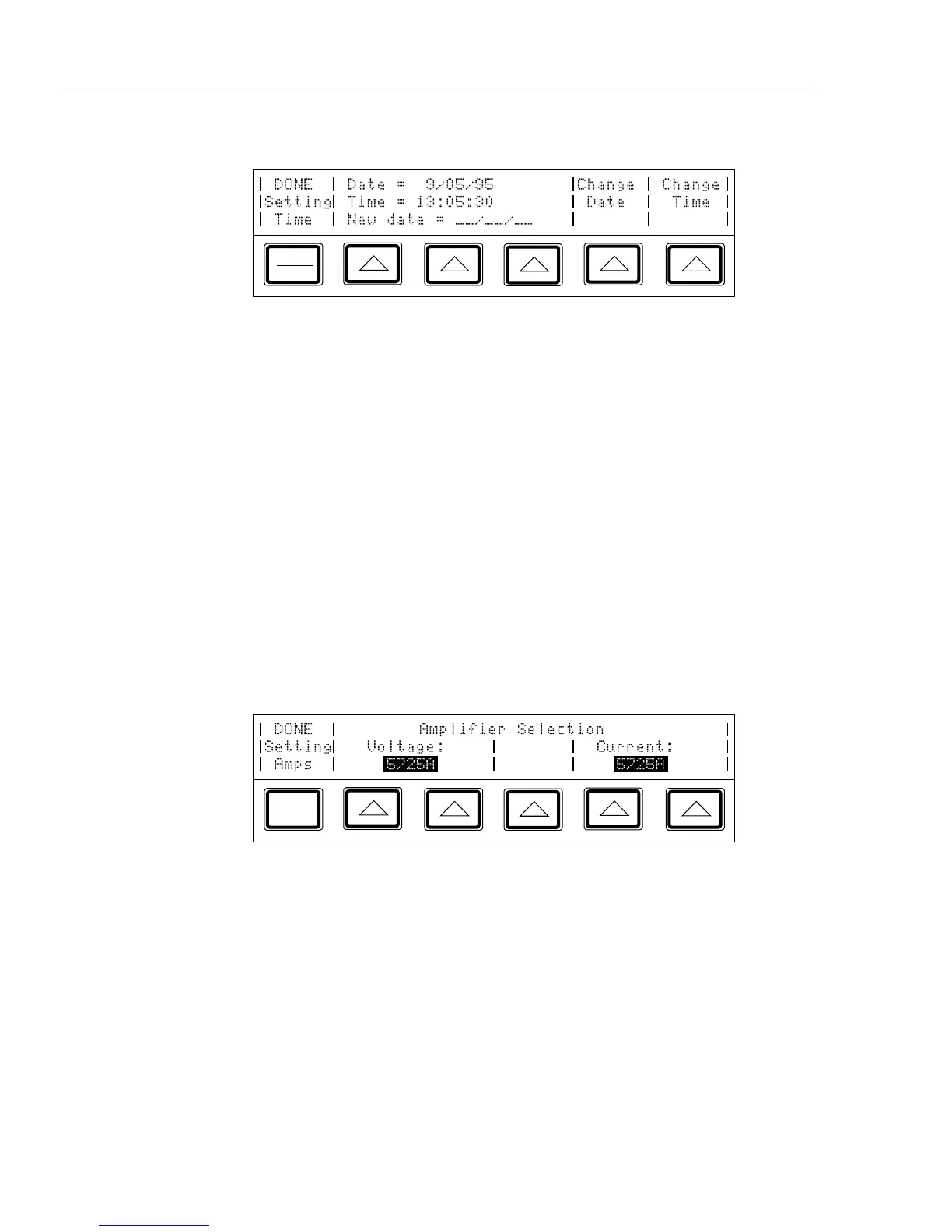5700A/5720A Series II
Operators Manual
4-10
5. Press the “Change Time” softkey. The display changes to:
PREV
MENU
6. Enter the 24-hour time as six digits in the format hhmmss using the numeric keypad
(for example, 080500 for 8:05 am, or 130400 for 1:04 pm). Press E to start
the clock at its new setting.
7. Make sure the rear panel CALIBRATION switch to NORMAL.
8. Press P three times to return to normal operation.
4-12. Selecting Amplifiers
If you plan to use an auxiliary amplifier other than the 5725A, you may identify one
amplifier for current boost and one amplifier for voltage boost. Model 5725A is the
factory default for both voltage and current boost. To select other amplifiers, proceed as
follows:
1. Press the following sequence of softkeys:
Setup Menus → Instmt Setup → Boost Amp Types
(If the Setup Menu is not displayed, press r first).
The display changes to:
PREV
MENU
2. Press a softkey under “Voltage:” to scroll the highlighted label until it displays
5725A.
3. Press a softkey under “Current:” to scroll the highlighted label until it displays
5725A.
4. To go to normal operation, press P three times.