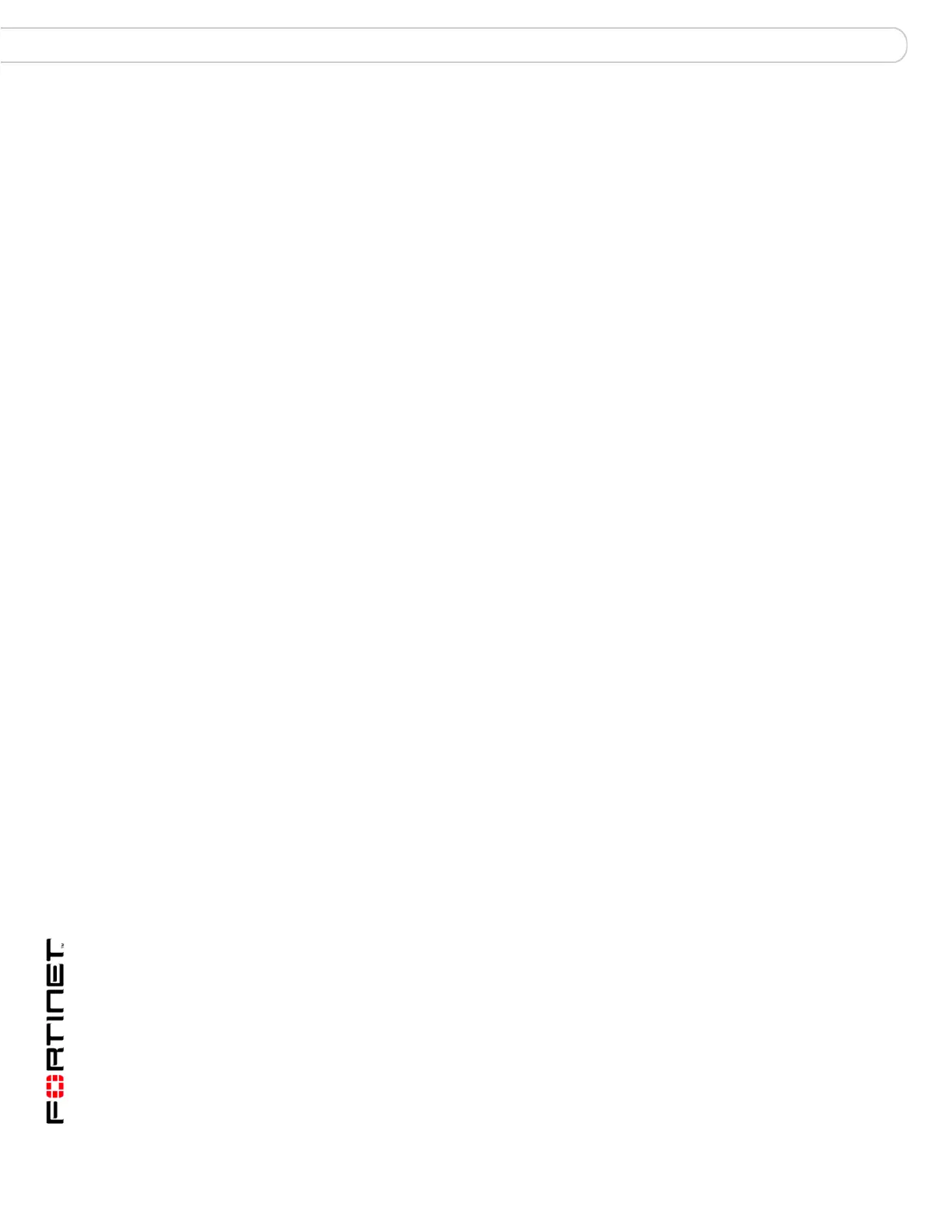FortiAnalyzer Version 3.0 MR3 Administration Guide
6 05-30003-0082-20060925
Contents
Adding a FortiManager unit............................................................................ 72
Adding a Syslog server................................................................................... 73
Device Groups ................................................................................................. 74
Blocked Devices.............................................................................................. 74
Viewing blocked devices............................................................................. 75
Logs .................................................................................................. 77
Log Viewer ....................................................................................................... 77
Real-time log viewer ................................................................................... 77
Historical log viewer .................................................................................... 78
Browse.............................................................................................................. 80
Browsing log files ........................................................................................ 81
Importing a log file....................................................................................... 82
Downloading a log file................................................................................. 82
Customizing the log view ............................................................................... 83
Customizing the log column views.............................................................. 83
Filtering logs................................................................................................ 84
Filtering tip............................................................................................ 84
Search the logs................................................................................................ 84
Basic search ............................................................................................... 85
Advanced search ........................................................................................ 85
Search tips .................................................................................................. 86
Printing the search results .......................................................................... 86
Log rolling........................................................................................................ 86
Content archive................................................................................ 89
Content viewer................................................................................................. 89
Customizing the content log view ................................................................. 90
Customizing the log column views.............................................................. 90
Filtering content logs................................................................................... 91
Filtering tip............................................................................................ 91
Log rolling........................................................................................................ 91
Quarantine........................................................................................ 95
Configuring quarantine settings .................................................................... 95
Viewing the quarantined files list................................................................... 96
Forensic Analysis ............................................................................ 97
Users and groups............................................................................................ 97
Adding users ............................................................................................... 97
Creating groups .......................................................................................... 98
Lookup ........................................................................................................ 98
Where does FortiAnalyzer get this information?................................... 99
