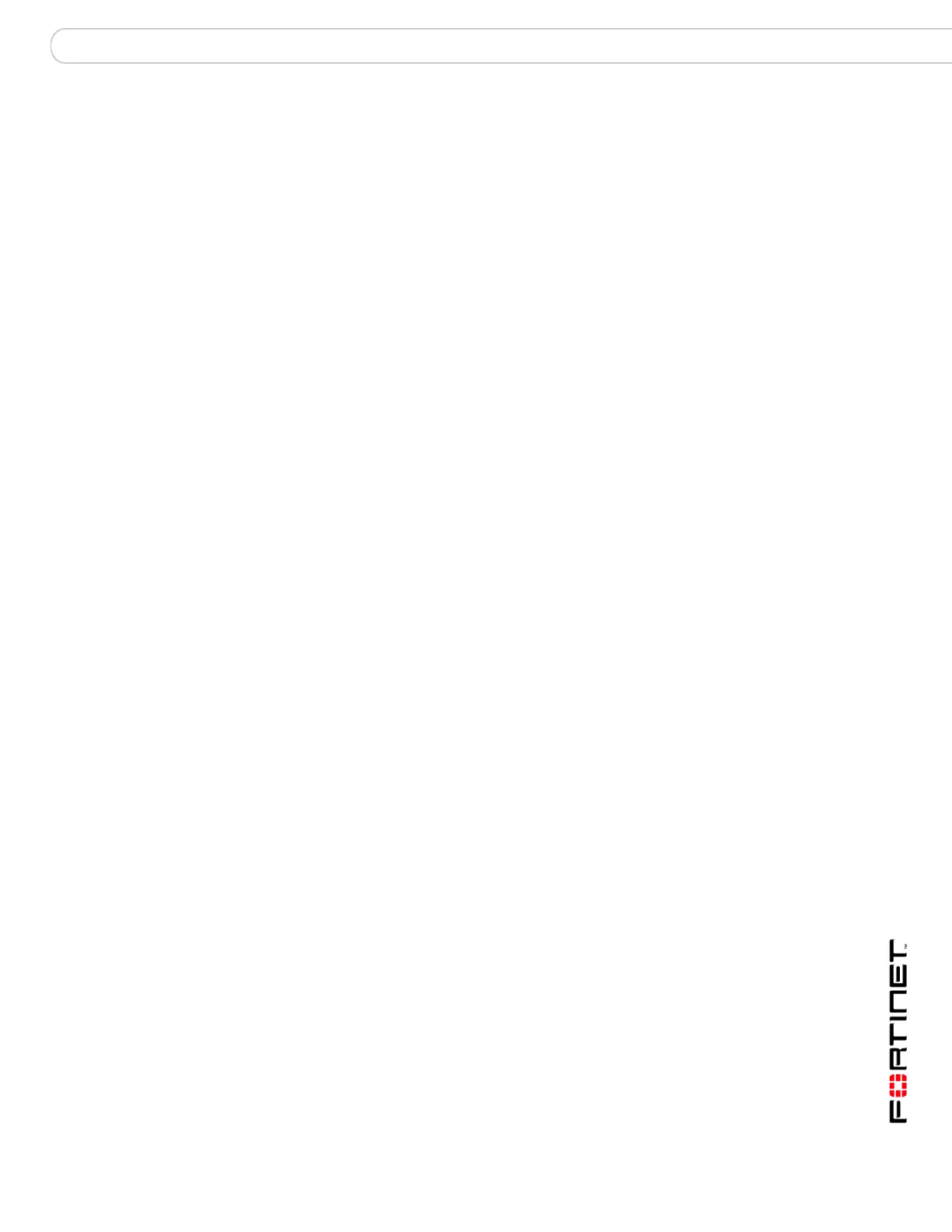Contents
FortiAnalyzer Version 3.0 MR3 Administration Guide
05-30003-0082-20060925 7
Searching user data ...................................................................................... 100
Saving search results................................................................................ 100
Local archive ............................................................................................ 101
Forensic Reports ........................................................................................... 101
Configuring reports.................................................................................... 101
Customizing the report properties....................................................... 102
Configuring the report criteria ............................................................. 102
Configuring the time period................................................................. 104
Configuring the report types ............................................................... 104
Configuring the report output .............................................................. 104
Viewing Forensic Reports ......................................................................... 106
Traffic summary and security events........................................... 107
Traffic Summaries ......................................................................................... 107
Top Users.................................................................................................. 107
Viewing Web traffic ............................................................................. 107
Viewing Email traffic ........................................................................... 108
Viewing FTP traffic.............................................................................. 109
Viewing Instant Messaging and P2P traffic ........................................ 109
Filtering traffic summaries ......................................................................... 110
Filtering tip .......................................................................................... 111
Device Summary....................................................................................... 111
Traffic Report ............................................................................................ 112
Configuring a traffic report .................................................................. 112
Viewing traffic summary reports ......................................................... 112
Security event summaries ............................................................................ 113
Adding a security event report .................................................................. 113
Viewing the security event reports ............................................................ 113
Viewing virus activity ................................................................................. 114
Viewing Intrusion activity........................................................................... 115
Viewing Suspicious activity ....................................................................... 116
Viewing administrative activities................................................................ 117
Reports............................................................................................ 119
Configuring reports....................................................................................... 119
Configuring a report profile........................................................................ 120
Customizing the report properties....................................................... 121
Configuring the report devices............................................................ 122
Configuring the report scope .............................................................. 122
Configuring the report types ............................................................... 124
Configuring the report Format............................................................. 124
Configuring the report schedule.......................................................... 125
Configuring the report output .............................................................. 125
