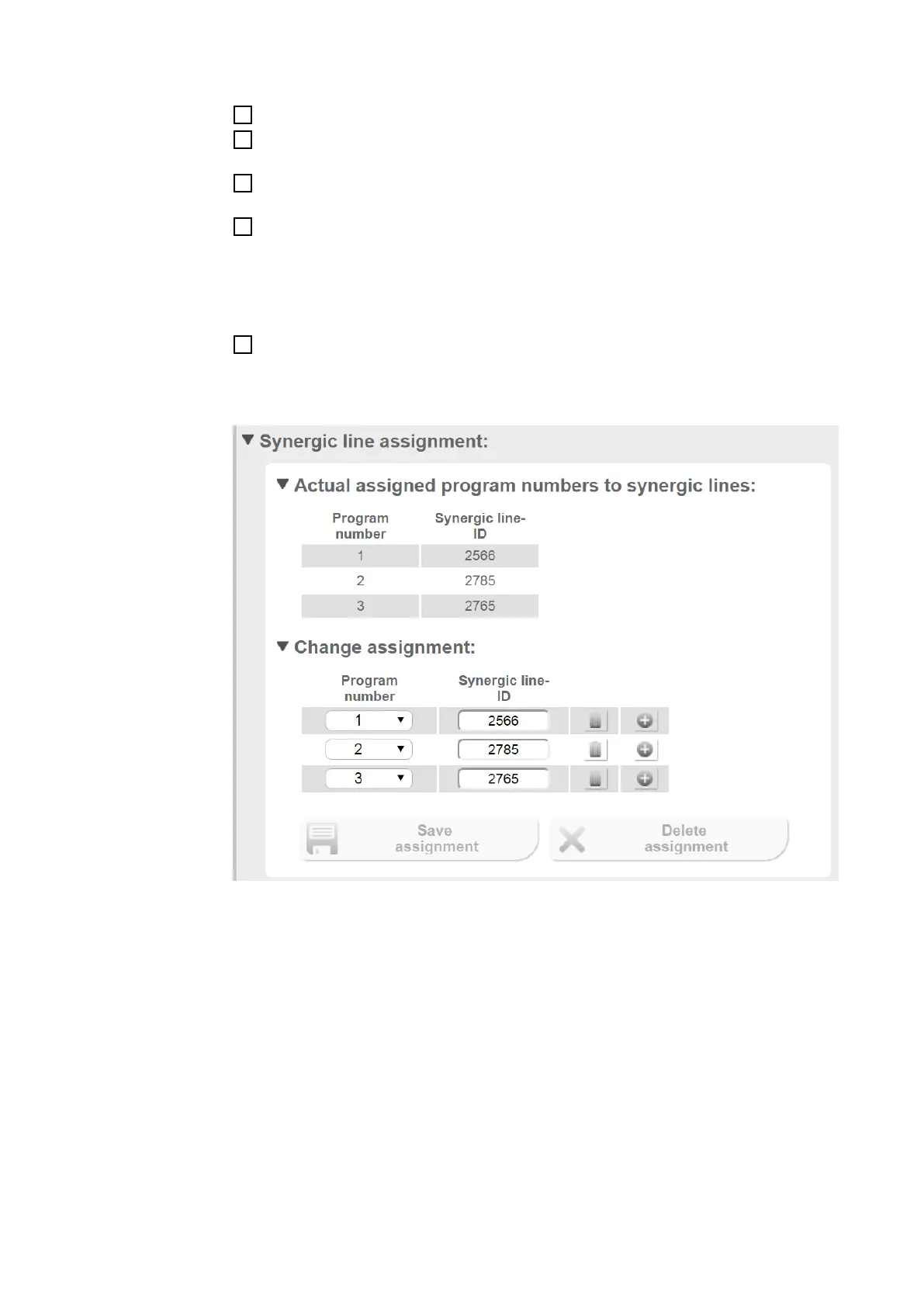Note down the IDs of the desired characteristics:
8
On the power source website, select the "Synergic lines overview" tab
9
Note down the IDs of the characteristics that it should be possible to select using the
interface
10
On the power source website, select the tab for the interface used
For example: RI IO PRO/i
11
Under "Synergic line assignment", assign the program numbers (= bit numbers) the
desired characteristic IDs.
For example: Program number 1 = Synergic line ID 2501, Program number 2 = Syn-
ergic line ID 3246, etc.
- The assigned characteristics can then be called up using the interface and the
selected program numbers (=bit numbers)
12
Once all of the desired characteristic IDs have been assigned, select "Save assign-
ment"
- All of the program numbers with their assigned characteristic IDs are displayed
under "Actual assigned program numbers to synergic lines"
Website of the Power Source
44