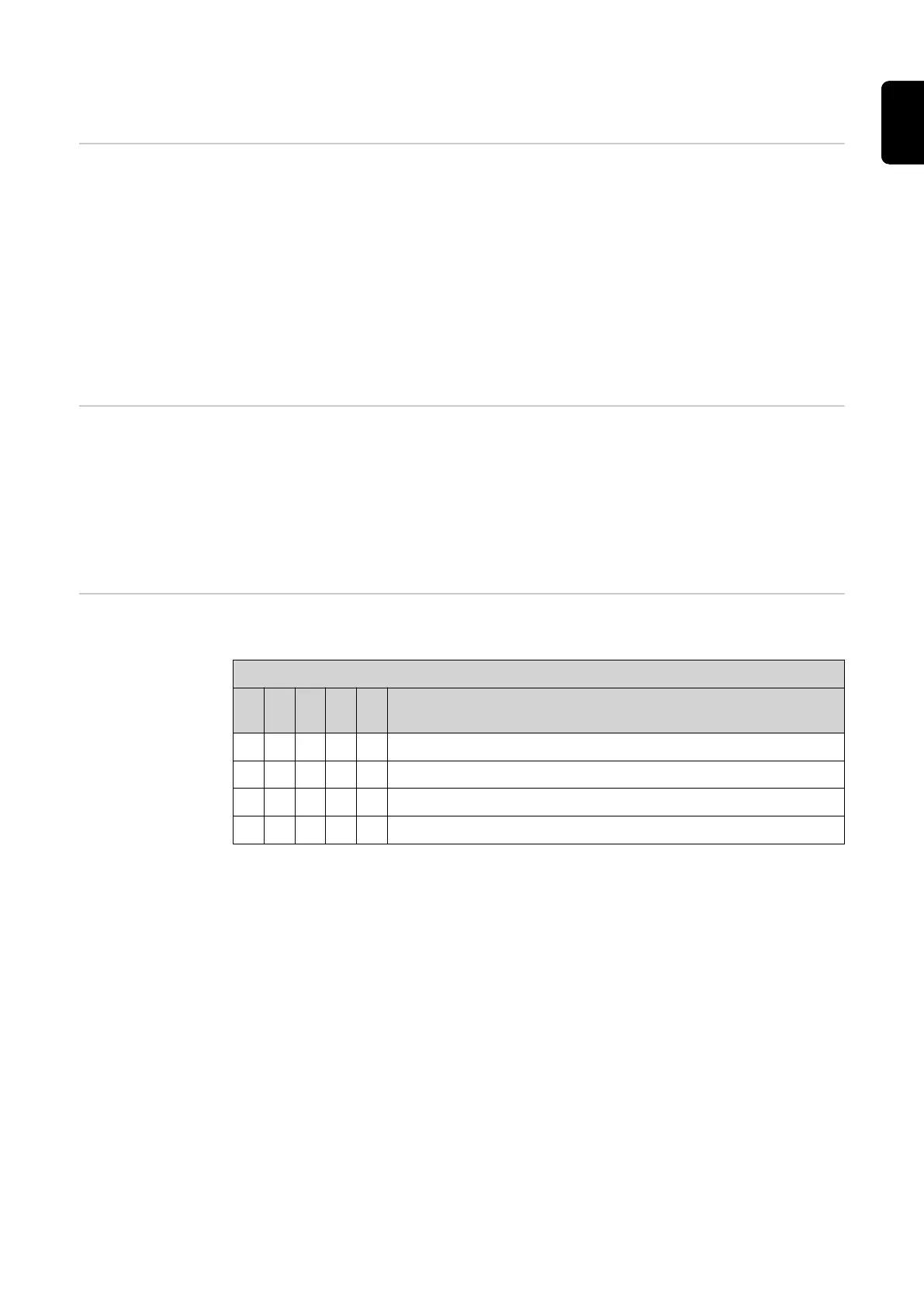Digital Inputs
Welding start
(Welding on) -
Single Bit
The rising edge of the Welding start signal starts the welding process.
- The welding process runs for as long as the Welding start signal is active.
Exceptions: The Robot ready signal is deactivated or the power source is reporting
an error (for example: overtemperature, too little coolant, etc.).
- The Welding start signal can be activated independently of the operating mode
(internal parameter selection, special 2-step mode characteristics, Job Mode, etc.).
- Touch mode cannot be activated as long as the Welding start signal remains set.
Additional information for TWIN systems:
- In single wire mode, the welding process is started on the active power source
- In TWIN mode, the welding process is started on both power sources
Robot ready
(Robot ready) -
Single Bit
The robot sets this signal as soon as it is ready to weld.
- If the signal is reset by the robot during welding, the welding process is ended in a
controlled manner (without any crater filling routines).
- In addition, the Robot not ready error is output. This error must either be reset on the
power source control panel or using the robot interface.
- It is still possible to specify the set values in the internal parameter selection operat-
ing mode, even if the Robot ready signal is not set.
Working mode
(Operating mode)
- Single Bit
This signal is used to select the operating mode of the power source.
Value range for operating mode:
Bit 4
Bit 3
Bit 2
Bit 1
Bit 0
Description
0 0 0 0 0 Internal parameter selection
0 0 0 0 1 Special 2-step mode characteristics
0 0 0 1 0 Job mode
0 1 0 0 0 2-step mode characteristics
Description of internal parameter selection:
- The control panel or a remote control can be used to specify all the set values and
material settings important for welding. This makes creating and saving jobs easy.
- The robot outputs all other signals.
- These values can also be specified during welding.
Internal parameter selection can be used to select:
- 4-step mode
- Special 4-step mode
- Electrode
- TIG
7
EN-US