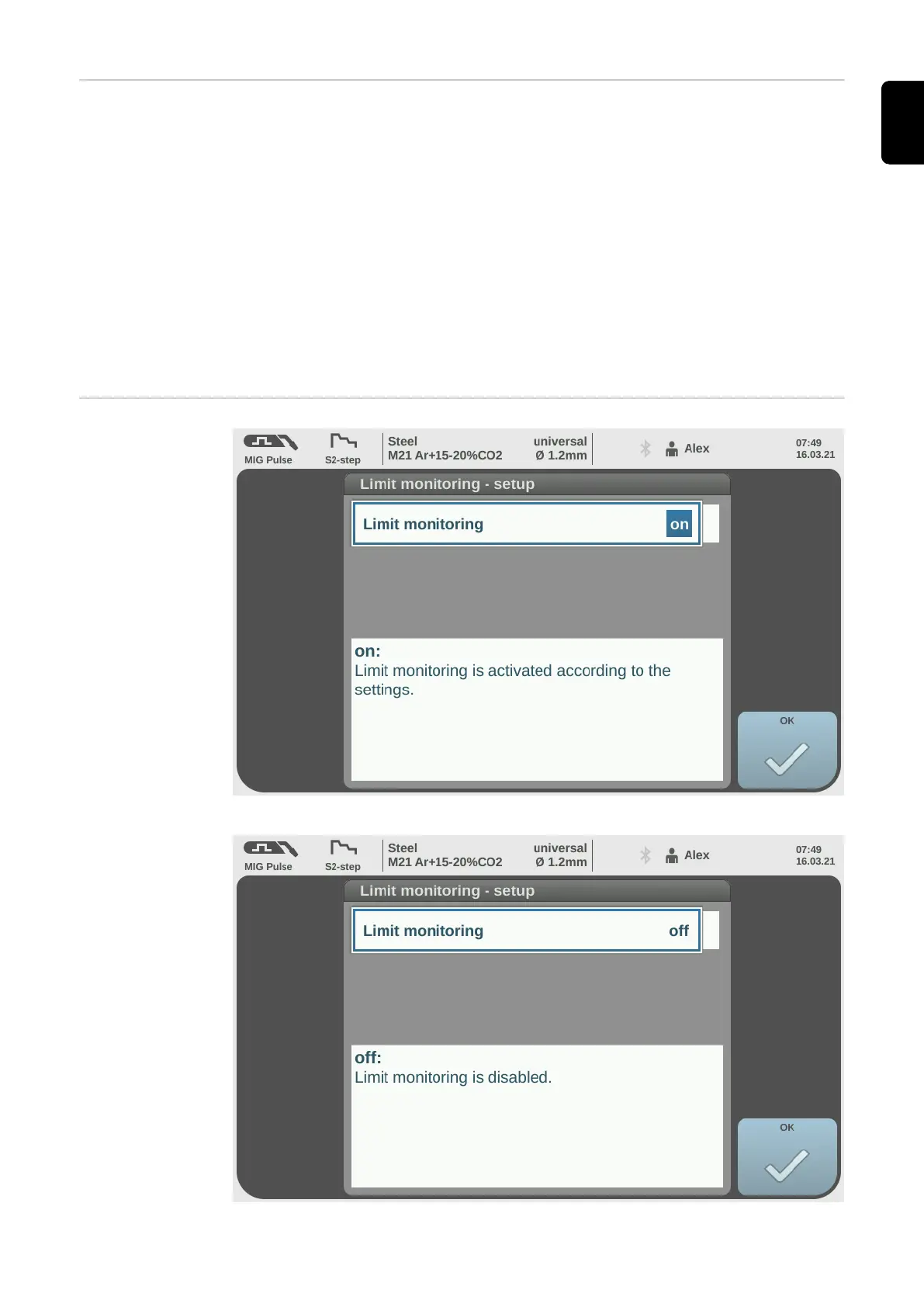Prerequisites for
the successful
use of Limit Mon-
itoring
1. Job mode must be enabled for each power source
2. At least 1 job must be assigned to each weld seam
- It is recommended to use several jobs per weld seam if significant influencing
factors change during welding, such as robot speed, angle of attack of the weld-
ing torch, Stick-Out, etc.
3. Only create jobs when the correct welding parameters have already been determ-
ined
- If the welding parameters in the job are changed, the limits must also be adjus-
ted accordingly
4. Always set limits based on measured actual values (not based on set values). The
following options are available
- Read actual values on the display of the power source during welding
- Read actual values via the Smart Manger during welding
- Evaluation of the welding parameters by means of WeldCube Premium
Switch Limit
Monitoring on /
off
Limit Monitoring on
Limit Monitoring off
65
EN-US
