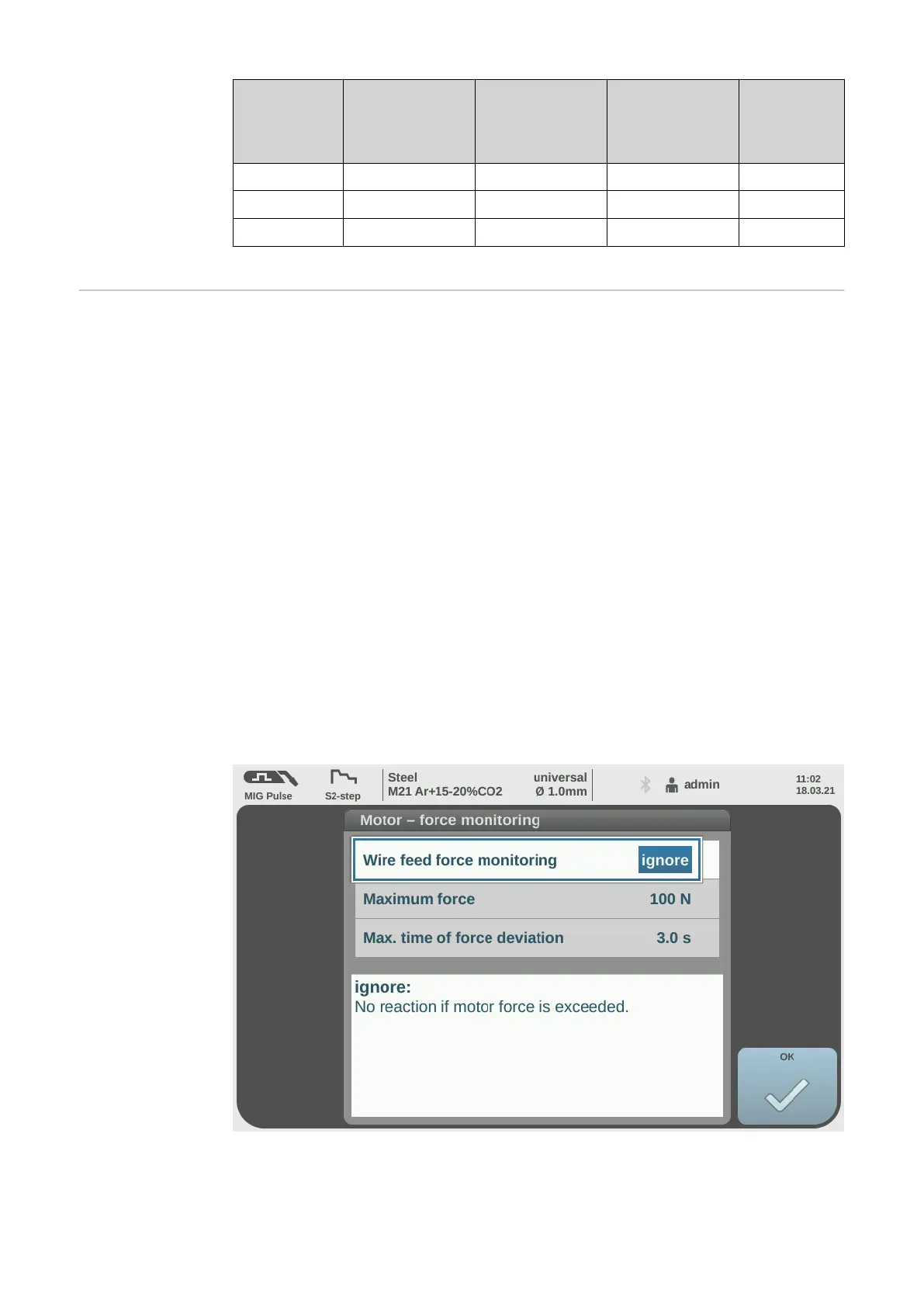Set reaction Limit signal
(WORD 1 / Byte
2 / Bit 19)
Error number
(WORD 8 / Byte
16 - 17 / Bit 128
- 134)
Warning num-
ber (WORD 9 /
Byte 18 - 19 /
Bit 144 - 159)
Stop weld-
ing: yes /
no
Ignore - - - -
Warning x - - -
Error x x - Yes
Setting of the
reaction when
exceeding or fall-
ing below the lim-
its for the motor
force
General information
- Motor force monitoring is not linked to a job and is therefore always available
- In order to draw conclusions about the condition of the wire feed section (wear of the
inner liner, condition of the motor, etc.), the motor force can be monitored and a cor-
responding reaction can be set if the defined limits are exceeded or undershot
- Motor force monitoring is available from version 2.3.1 of the power source onwards
- The motor force of the main motor M1 is monitored
- Motor force monitoring is also active during the threading process
The setting is used for:
- Determination of how the power source reacts when the set limit for the motor force
is exceeded or undershot
The following reactions are possible:
- Ignore
- Warning
- Errors
The following is a description of each reaction.
Reaction when limits are exceeded or undershot = ignore:
- No reaction at the power source
- No entry is made in the logbook
Reaction when limits are exceeded or undershot = Ignore
80
