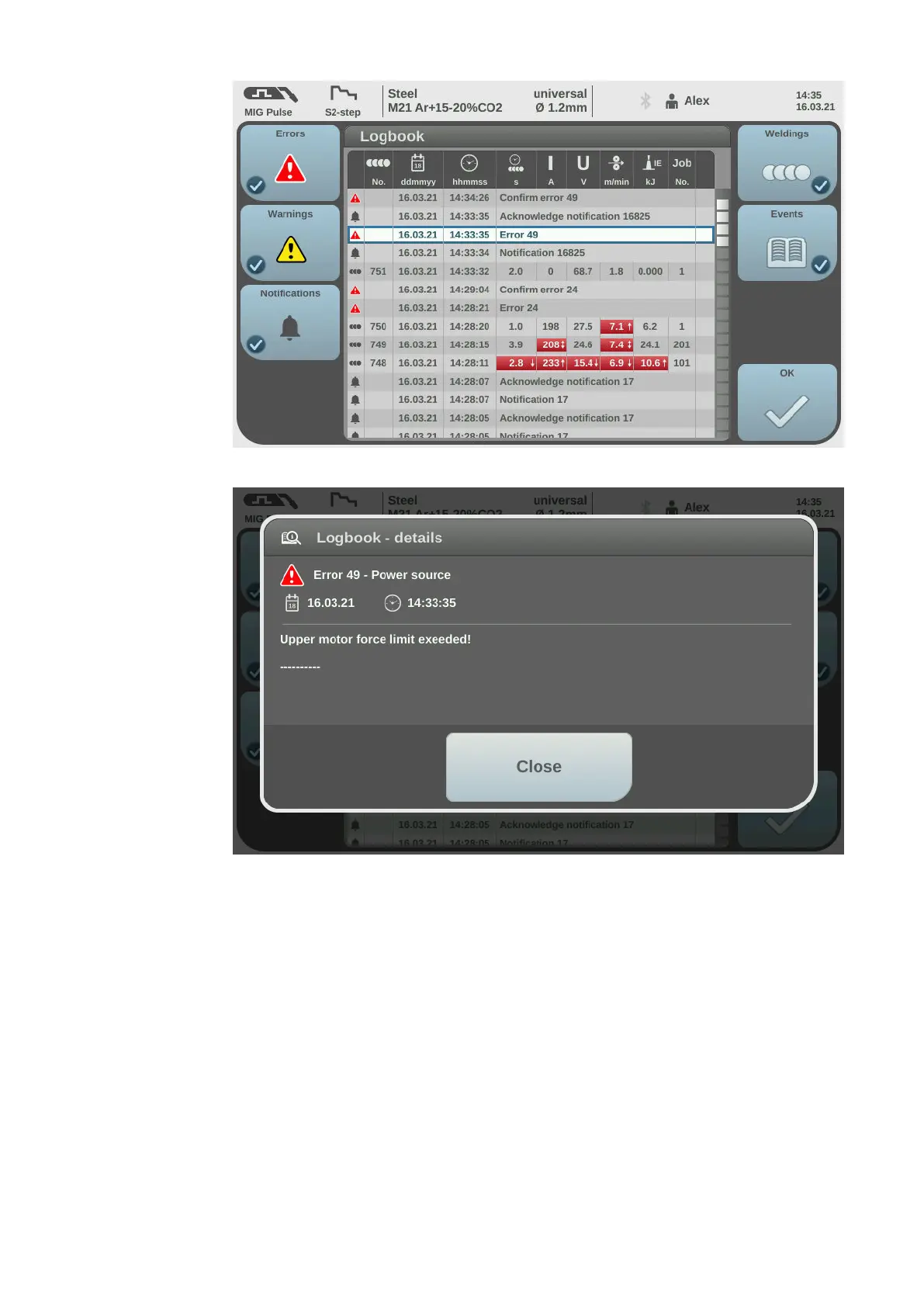Overview of the entries in the logbook
Logbook details
Additional information on reactions at the interface to an error:
- During welding, the limit signal (WORD 1 / Byte 2 / Bit 19) reacts directly to exceed-
ing or falling below the limits
- If no overshoot or undershoot of the limits is detected, the Limitsignal Low remains
- If an overshoot or undershoot of the limits is detected, the Limitsignal changes to
High
- Welding is stopped immediately
- The error number (= reason for the welding stop) can be read out at the inter-
face (WORD 8 / Byte 16 - 17 / Bit 128 - 134)
- As soon as the welding parameters are within the defined limits again, the Limitsig-
nal changes back to Low after 1 second
84