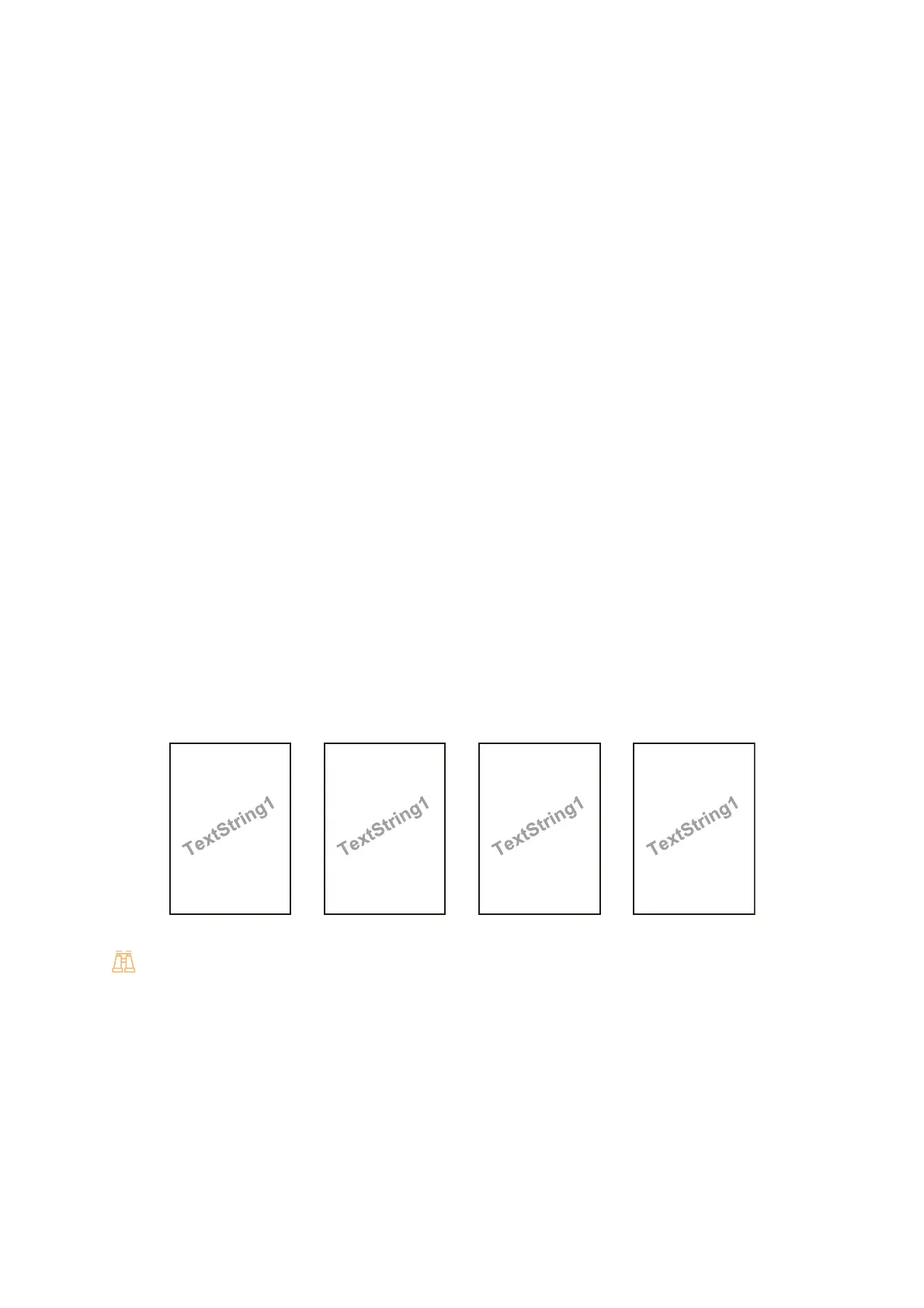110
6 Changing the Machine Settings
[Digital Codes Settings]
Configure the analysis password and character string of the digital code to be embedded in the document.
[Force Secure Watermark]
Configure whether to forcefully implement the Secure Watermark feature for each job type.
[Secure Watermark Defaults]
Configure whether to embed watermark control codes in paper documents.
[Secure Watermark Effect]
Configure whether to embed hidden characters in documents to be printed.
[Force Annotation]
Force the printing of character strings (annotations), such as user name and date, according to the layout template
associated with each job type.
The layout templates from [Preset 1] through [Preset 4] have been prepared in advance on this machine. The
following section shows the items printed by these templates.
[Preset 1] and [Preset 2]
Characters registered by [Create Text String 1] are printed diagonally using watermark characters in the center of
the paper.
The following items are printed at the bottom right ([Preset 1]) or the bottom left ([Preset 2]) of the paper.
- Top row: document name, IP address of computer that ordered printing
- Bottom row: user name, card ID, user ID, date and time
[Preset 3] and [Preset 4]
Characters registered by [Create Text String 1] are printed diagonally using watermark characters in the center of
the paper.
The following items are printed at the bottom right ([Preset 3]) or the bottom left ([Preset 4]) of the paper.
-User ID, date and time
Refer
For more information about registration of text, refer to "[Create Text String]" (P.110)
[Apply Layout Template to Copy / Print Jobs]
Configure the association with layout templates.
[Delete Layout Template]
Delete layout templates.
[Create Text String]
Register text used by Force Annotation.
Preset1
DocName-192.0.2.1
UserName-CardID-UserID-2012/02/01 13:08
Preset2
DocName-192.0.2.1
UserName-CardID-UserID-2012/02/01 13:08
Preset3
UserID-2012/02/01 13:08
Preset4
UserID-2012/02/01 13:08
