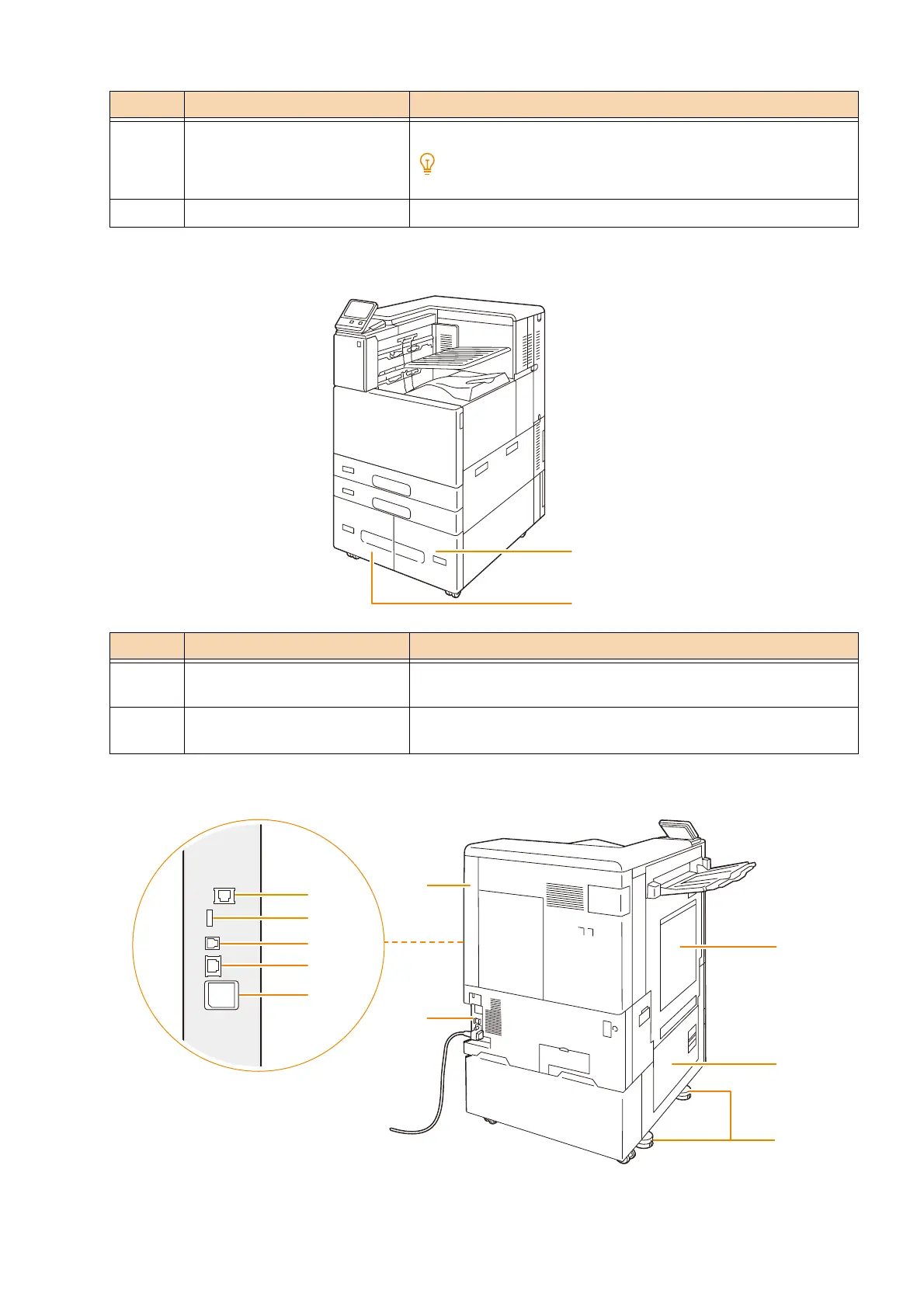14
1 Before Beginning
Tandem Tray Module model (option)
Left side and rear views of the Device
12 USB storage insertion port This is a USB 2.0 storage insertion port.
Memory card readers and USB storage cables cannot be connected.
13 Side Tray (Optional) Printed paper is delivered here with the printed side facing up.
No. Name Description
1 Tray 4 ((Tandem Tray Module)
(optional))
Load paper here.
2 Tray 3 ((Tandem Tray Module)
(optional))
Load paper here.
No. Name Description
2
1
8
7
9
6
10
4
5
2
1
3