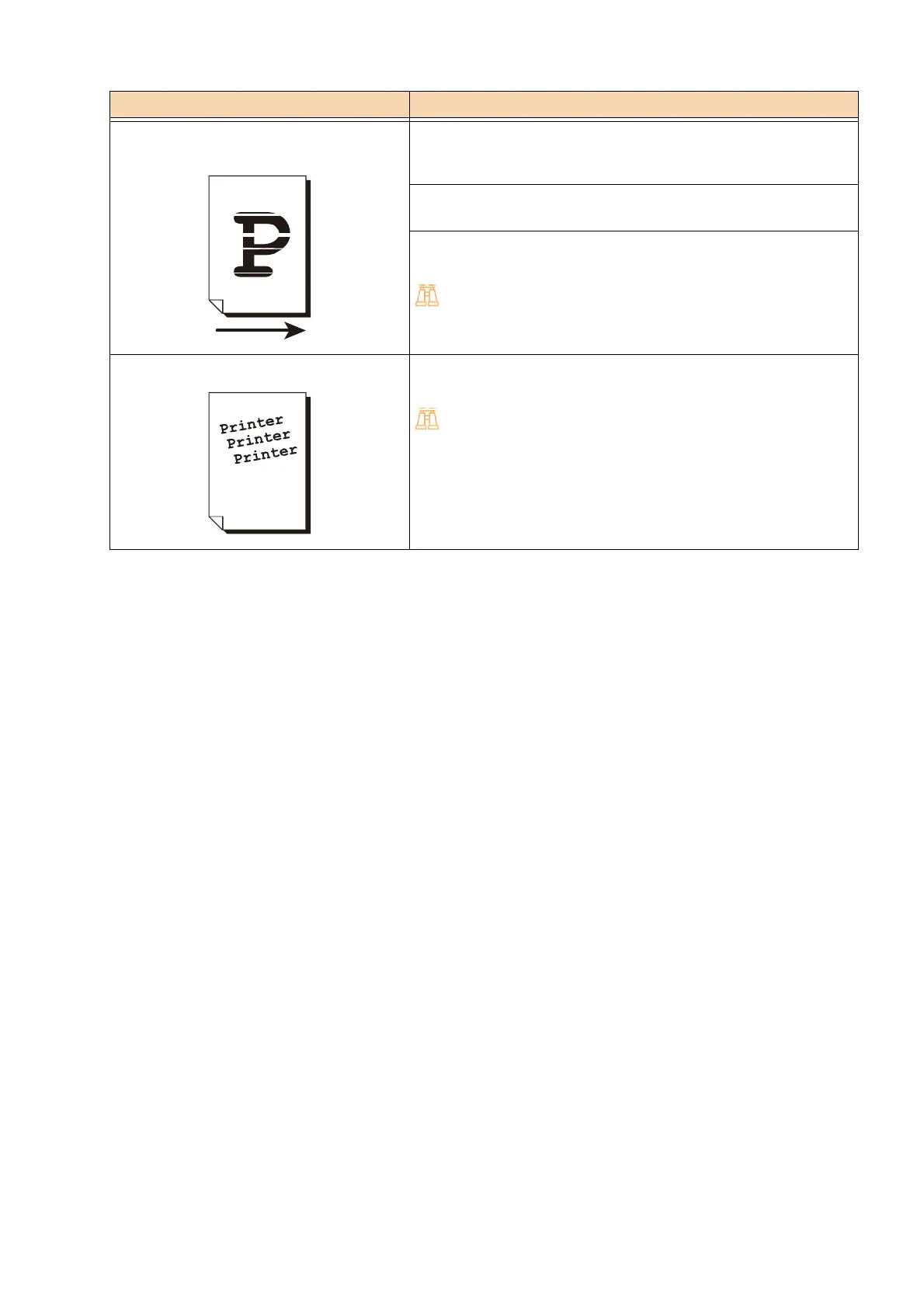222
9 Troubleshooting
White or colors are missing across the
vertical length
The drum cartridge has deteriorated or is damaged.
Depending on its condition, the drum cartridge may need
replacement. Contact our Customer Support Center or your dealer.
No toner remains in the toner cartridge.
Replace the toner cartridge with a new one.
The machine interior (LED print heads) are dirty.
Clean the machine interior.
For details, refer to "Cleaning the Interior (LED Printheads)" (P.205).
Images are skewed. The paper guides are not adjusted properly. Adjust the paper
guides properly.
For more information, refer to "Loading Paper" (P.47).
Symptom Cause/Remedy