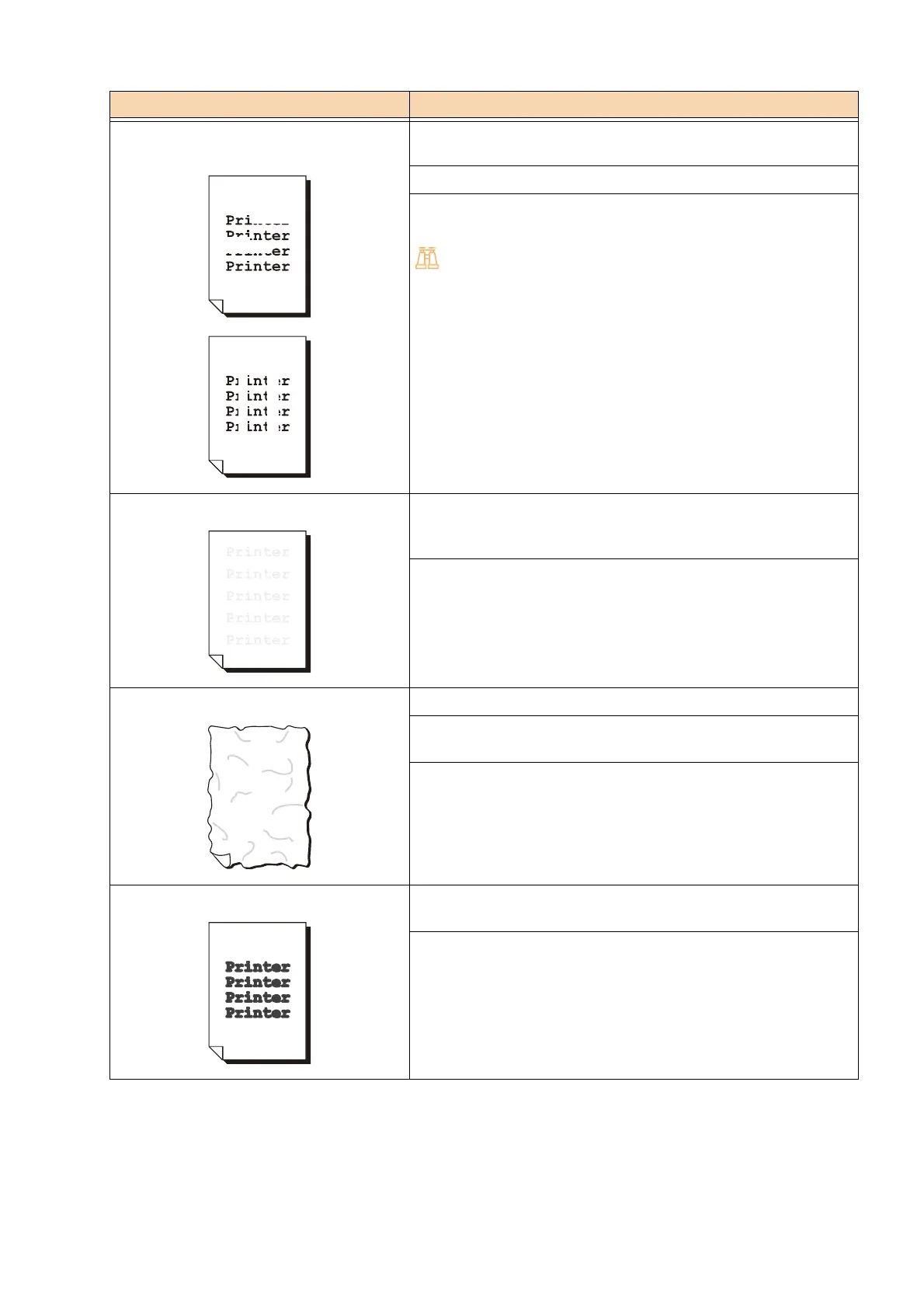221
9.5 Image Quality Problems
Output is partially blanked- out. Vertical
white streaks appear on output.
The paper is not appropriate for the machine. Load appropriate
media.
The paper is damp. Load fresh paper.
The machine interior (LED print heads) are dirty. Clean the machine
interior.
For details, refer to "Cleaning the Interior (LED Printheads)" (P.205).
The entire output is faint. When Tray 5 (Bypass) is used, the size and type of the loaded paper
are different from the settings on the print driver.
Load paper of the correct type and size into Tray 5 (Bypass).
Two or more sheets may be fed simultaneously.
Fan the paper well and load it again.
Paper becomes wrinkled. The paper is unsuitable. Load suitable paper.
Remove the loaded paper, flip through the pages to separate them,
realign the pages, and then load the paper again.
The paper is damp. Replace the paper with a new one.
Text is smeared. The paper is not appropriate for the machine. Load appropriate
media.
The paper is damp. Load fresh paper.
Symptom Cause/Remedy