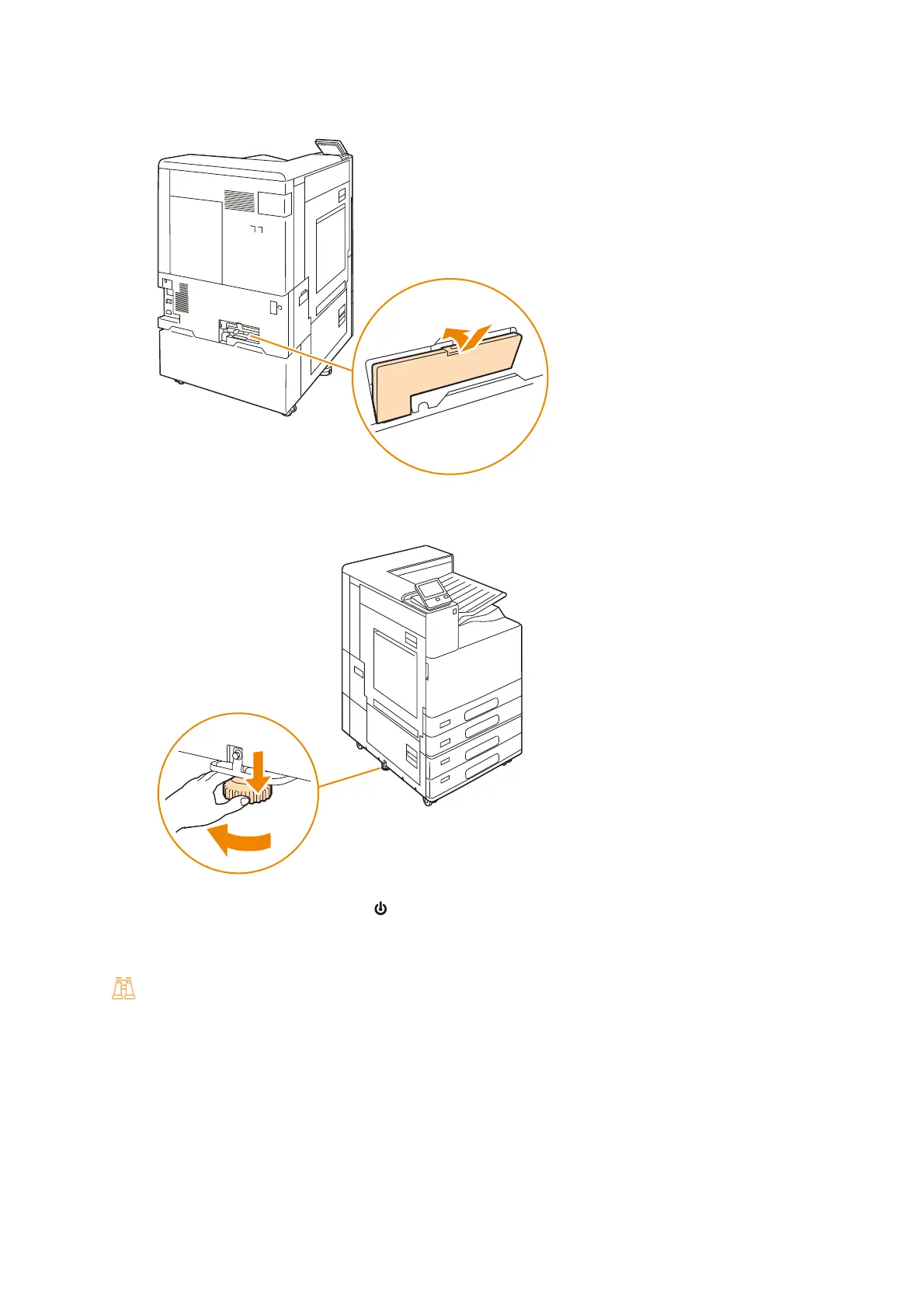236
10 Installing Optional Accessories
16. Close the connector cover.
17. Adjust the height of the tipping-prevention stopper.
18. Connect the power cord and press the <Power/Power Saver> button.
19. Change the printer configuration on the print driver’s property page.
Refer
For the change method, refer to "Configuring Options in the Print Driver" (P.29).