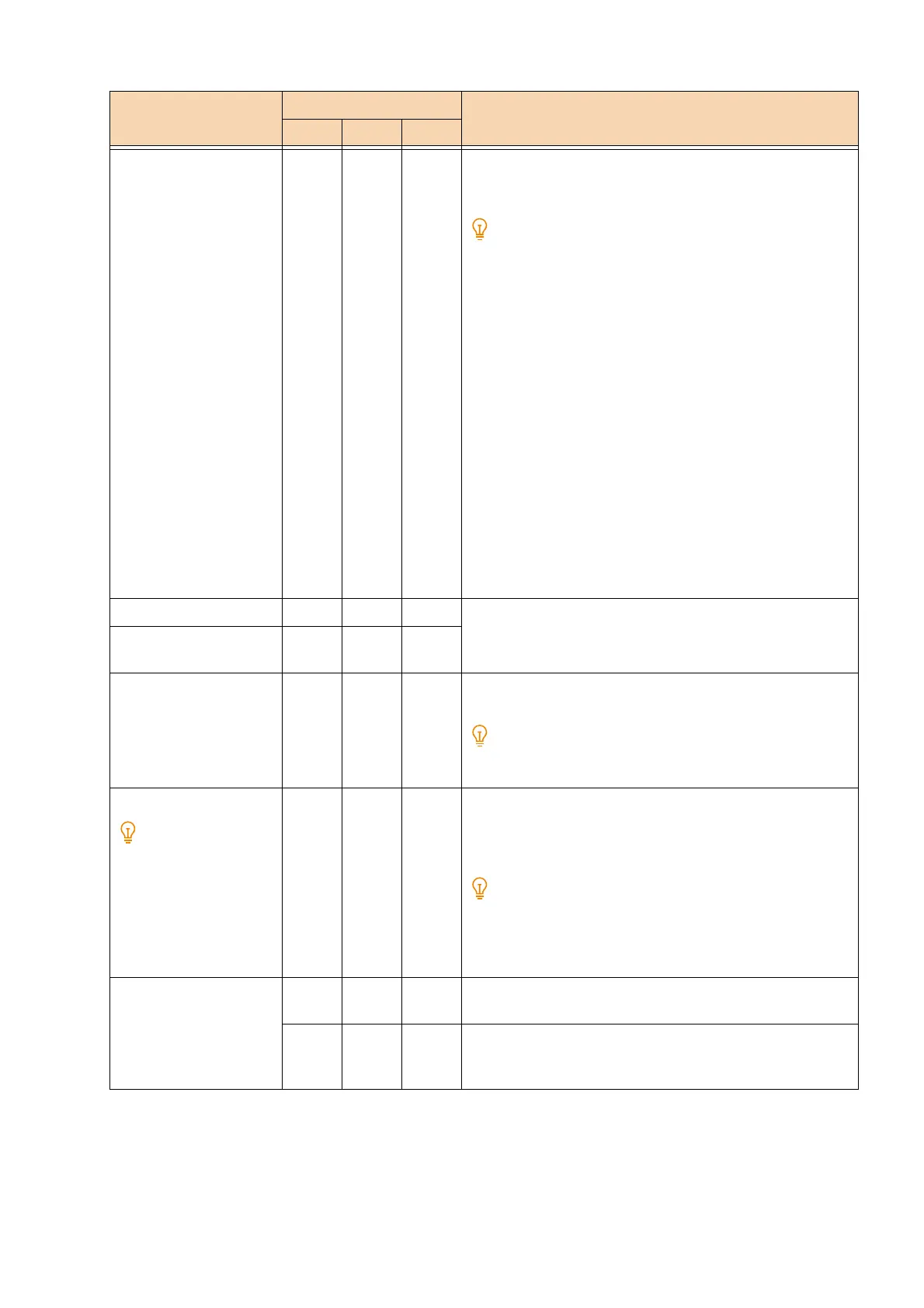276
11 Appendix
Zoom Mode 54 - - [0] (Default): Fixed %
[1]: Variable %
[2]: Whole output size
[Fixed %] uses a magnification calculated automatically
from [Document Size] and [Output Size] so that the
printable area of Document Size fits into that of Output Size.
Therefore, if the sizes specified for [Document Size] and
[Output Size] are the same, the document will be printed at
100% (actual size). In addition, when 2 Up is configured, 2
document-sized pages will be printed onto the printable
area of 1 page.
[Variable %] is a magnification specified by [Zoom] >
]Variable %]. The zoom reference value is in the upper left
of the printable area. This is the reference point for all text,
images, and graphics.
The Whole Output Size area is printed on the printable area.
[Whole Output Size] uses a magnification calculated
automatically from [Document Size] and [Output Size] so
that the size of the physical paper of [Document Size] fits
into that of [Output Size].
When continuous-form paper is selected for “Document
Size”, “Fixed %” and “Whole Output Size” have the same
print result.
Variable %/Vertical % 17 - - [45] to [210] (Default: 100): 45 to 210%
Variable %/Horizontal
%
18 - -
Ruled Line 22 - - [0] (Default): Image
[1]: Font
Configure the method for printing for double-byte ruled line
font.
Font
This setting is not
applied by extension
commands sent from
users.
13 - - [3] (Default): ShuSong
[4]: FangSong
[5]: HeiTi
[6]: Writing Font
This font is also applied to double-byte, half-width
characters.
Configuration may not be possible depending on your
model.
Alphanumeric font 14 - - [0] (Default): Roman
[1]: San serif
- - 112 [0] (Default): Stroke
[0]: Roman
[2]: San serif
Setting Item No. Setting value
ESC PCL HP