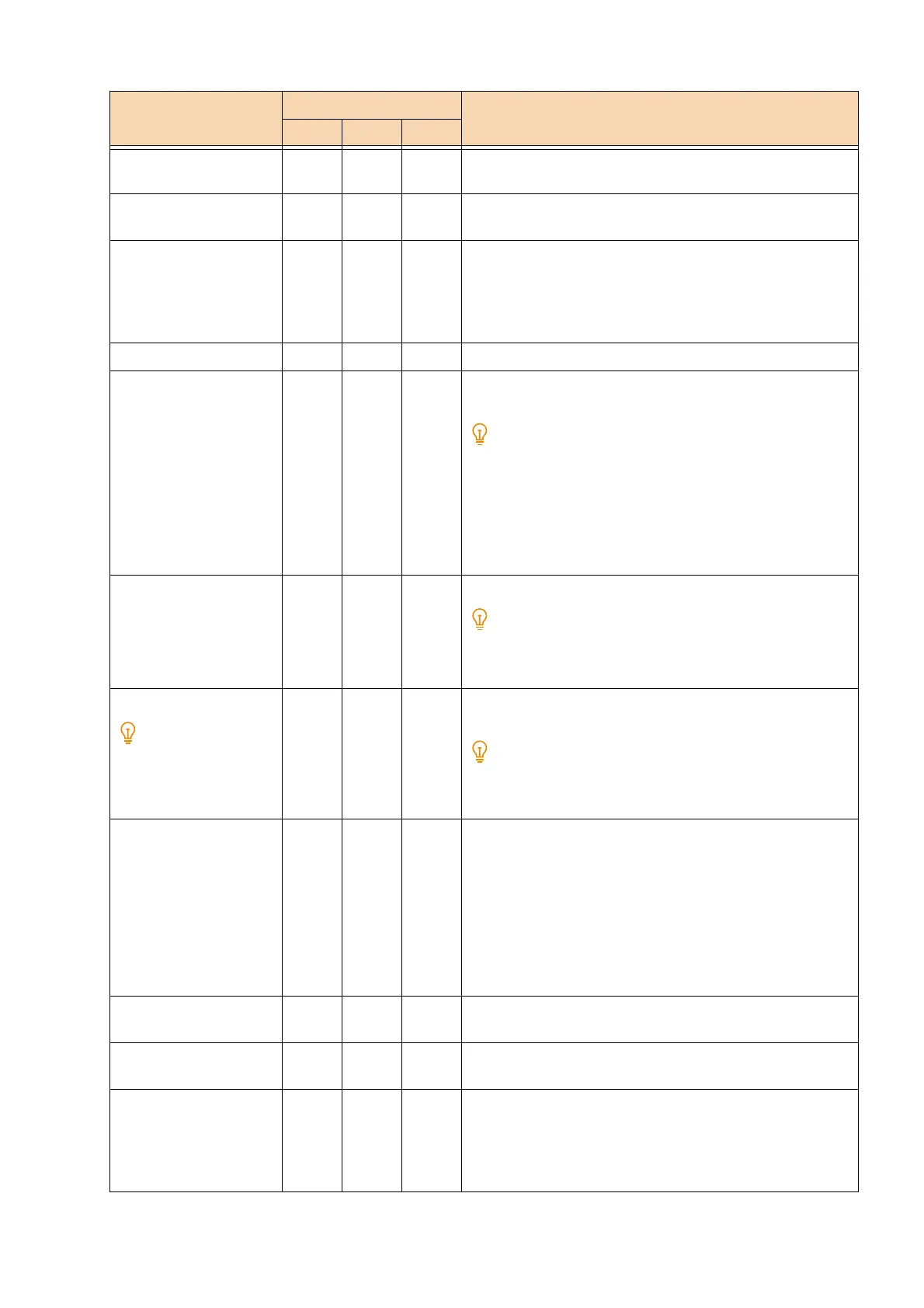282
11 Appendix
Zoom - - 159 [0]: OFF
[1] (Default): ON
Zoom Mode - - 160 [0] (Default): Output Size
[1]: Object area
Area Determine Mode - - 161 [0] (Default): Automatic
[1]: PS
[2]: IW
[3]: IP
[4]: Adapted
Paper Margin - - 162 [0] to [99] (Default: 0): 0 to 99 mm
Specify extension 62 - - [0] (Default): Off
[1]: On
For a normal extension command, specify ESC (1BH in
hexadecimal) followed by a “;” (semicolon or 3 BH in
hexadecimal) at the beginning as an extension to identify
the command.
When the ESC code or a semicolon cannot be used at the
host computer, you can use a special character string in their
place as an extension.
Extension 63 - - [&%] (Default): 0×21 to 0×7e
Specify the extension of the extension command (first two
bytes) to enable restriction by text code. Enter two
characters from the keyboard that appears on the screen.
Form Overlay
This setting is not
applied by extension
commands sent from
users.
64 - - [0] (Default): Off
[1] to [64]: No.1 to No.64
Even if the form is deleted after it has been specified, that
form name is shown. In this case, the form is not overlaid.
Stapling 66 - 164 [0] (Default): Off
[1]: 1 top left
[2]: 2 upper side
[3]: 1 top right
[4]: 2 left side
[5]: 2 right side
[6]: 1 bottom left
[7]: 2 bottom side
[8]: 1 bottom right
Temporary stoppage of
bypass paper feeding
67 - 165 [0]: (Default) Off
[1]: On
Form type 68 - - [0] (Default): ESC/P
[1]: ART IV
Punching 69 - 166 [0] (Default): Off
[1]: Upper side
[2]: Bottom side
[3]: Left side
[4]: Right side
Setting Item No. Setting value
ESC PCL HP