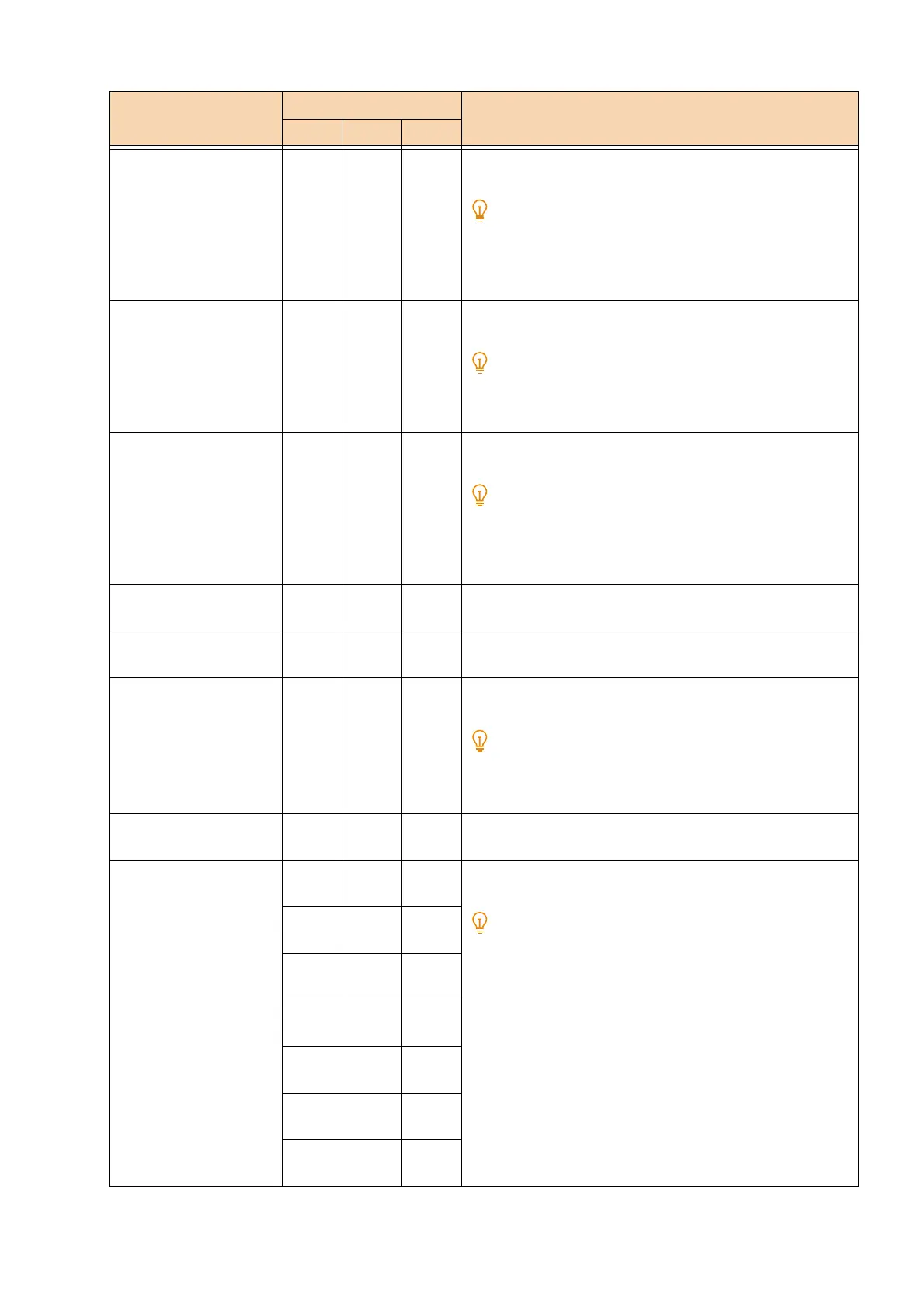281
11.5 Emulation
Automatic line feed - - - [0]: CR
[1] (Default): CR/LF
Sets an auto line-feed operation when the right margin
position is exceeded.
“CR” performs a carriage return only. “CR/LF” performs a
carriage return, and then a line feed.
Print instruction - - - [0] (Default): CR
[1]: All
[CR] sets the printing instruction command to CR only, [All]
sets the printing instruction command as CR, LF, VT, FF, US,
ESC a, and ESC b.
CR Functions 61 - - [0] (Default): Carriage return
[1]: New line
This setting is not applied by extension commands sent
from users.
Affects the print results of the 8-bit dot image printing
command.
Graphic dot quantity - - - [0] (Default): Native
[1]: Copy
Data size - - - [0]: 7 bit
[1] (Default): 8 bit
HP-GL Mode - - 150 [0] (Default): HP-GL
[1]: HP-GL/2
Affects the IW, OW, and UC commands.
Configure “HP-GL/2” to print HP-GL/2 data without a BP
command.
Hard Clip - - 151 [0]: Standard
[2] (Default): Paper
Eject Command - - 152
(SP)
[0]: OFF
[1]: ON
Configure the command to indicate the end of drawing.
If the command specified here is received, drawing is ended,
and the paper is output.
The default setting for SP0 is “ON” and “OFF” for other
commands.
When multiple commands are specified, drawing is ended,
and the paper is output whenever any one of the commands
is received.
--153
(SP0)
--154
(NR)
--155
(FR)
--156
(PG)
--157
(AF)
--158
(AH)
Setting Item No. Setting value
ESC PCL HP