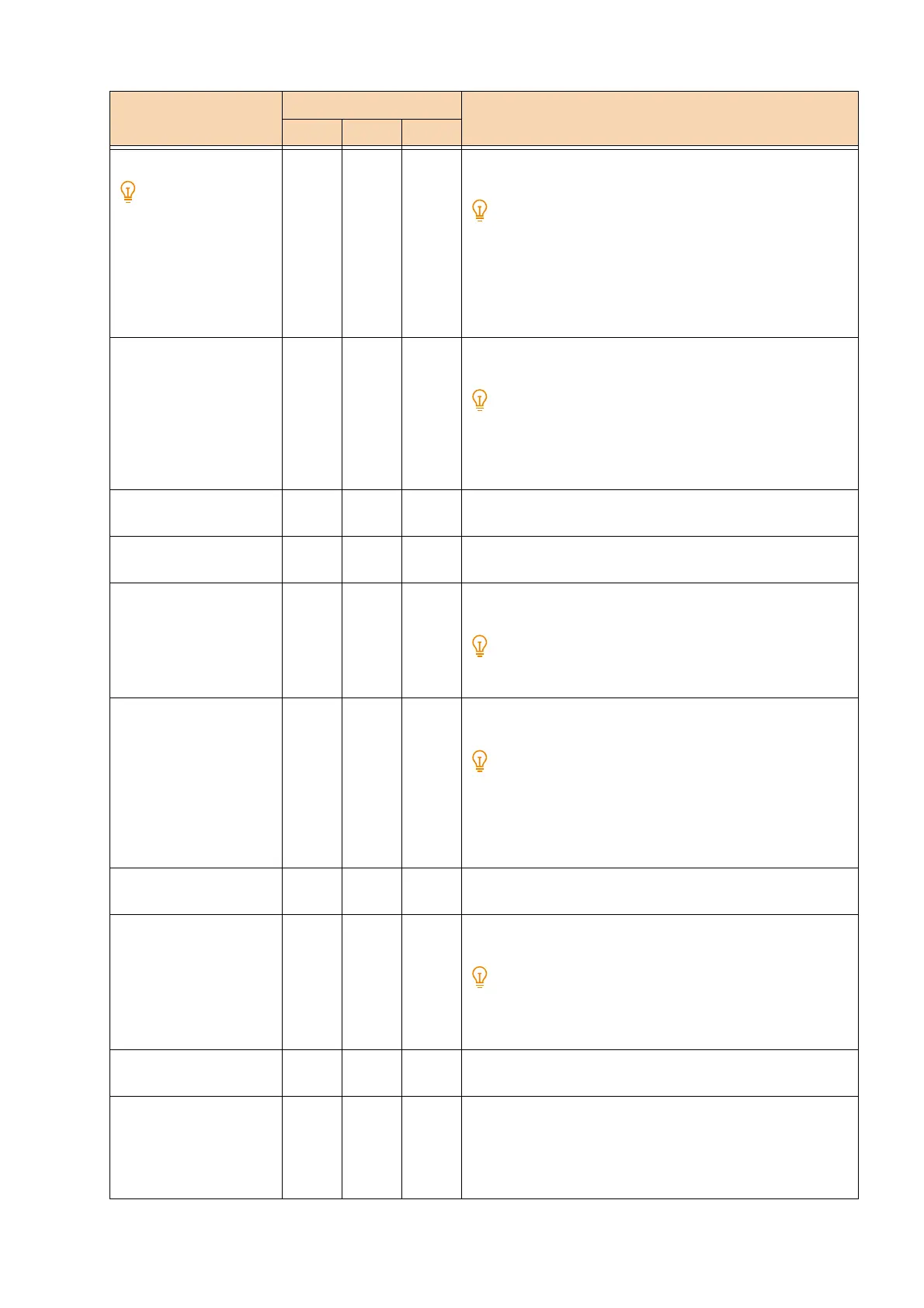280
11 Appendix
Blank-page ejection
This setting is not
applied by extension
commands sent from
users.
51 - - [0] (Default): Off
[1]: On
Configure the ejection of white paper of blank pages.
If the setting is configured to [No], blank pages are not
created by 2 Up printing or 2-sided printing.
Pages that have spaces entered with external characters or
white objects will be printed as blank pages even when this is
configured to [Off].
Character range 52 - - [0] (Default): Standard
[1]: Extended
Sets whether or not to extend the position of the right
margin.
When the right margin is set by a command, the position
specified by the command will be the right edge.
Image Enhancement 53 213 163 [0]: OFF
[1] (Default): ON
Text quality 55 - - [0] (Default): High quality
[1]: Draft
Reduced Text 56 - - [0] (Default): Off
[1]: On
You can reduce the size of characters when printing half-
width alphanumeric characters.
Char. Code Table 57 - - [0] (Default): Katakana
[1]: Enhanced graphics
Configure the type of the code table for printing half-width
alphanumeric characters.
Configure the character code to Katakana when using an
application from Japan and Enhanced graphics when using
an application from outside Japan.
Page length 58 - - [0] (Default): 11 inches
[1]: 12 inches
1 Inch Skip 59 - - [0] (Default): Off
[1]: On
Configure whether to leave a 1-inch space between pages.
The setting is turned on only when [No cut sheet feeder] is
configured for [Paper Position].
Feed Position 60 - - [0] (Default): 8.5 mm
[1]: 22 mm
Text by country - - - [0] (Default): Japan
[1]: US
[2]: UK
[3]: Germany
[4]: Sweden
Setting Item No. Setting value
ESC PCL HP