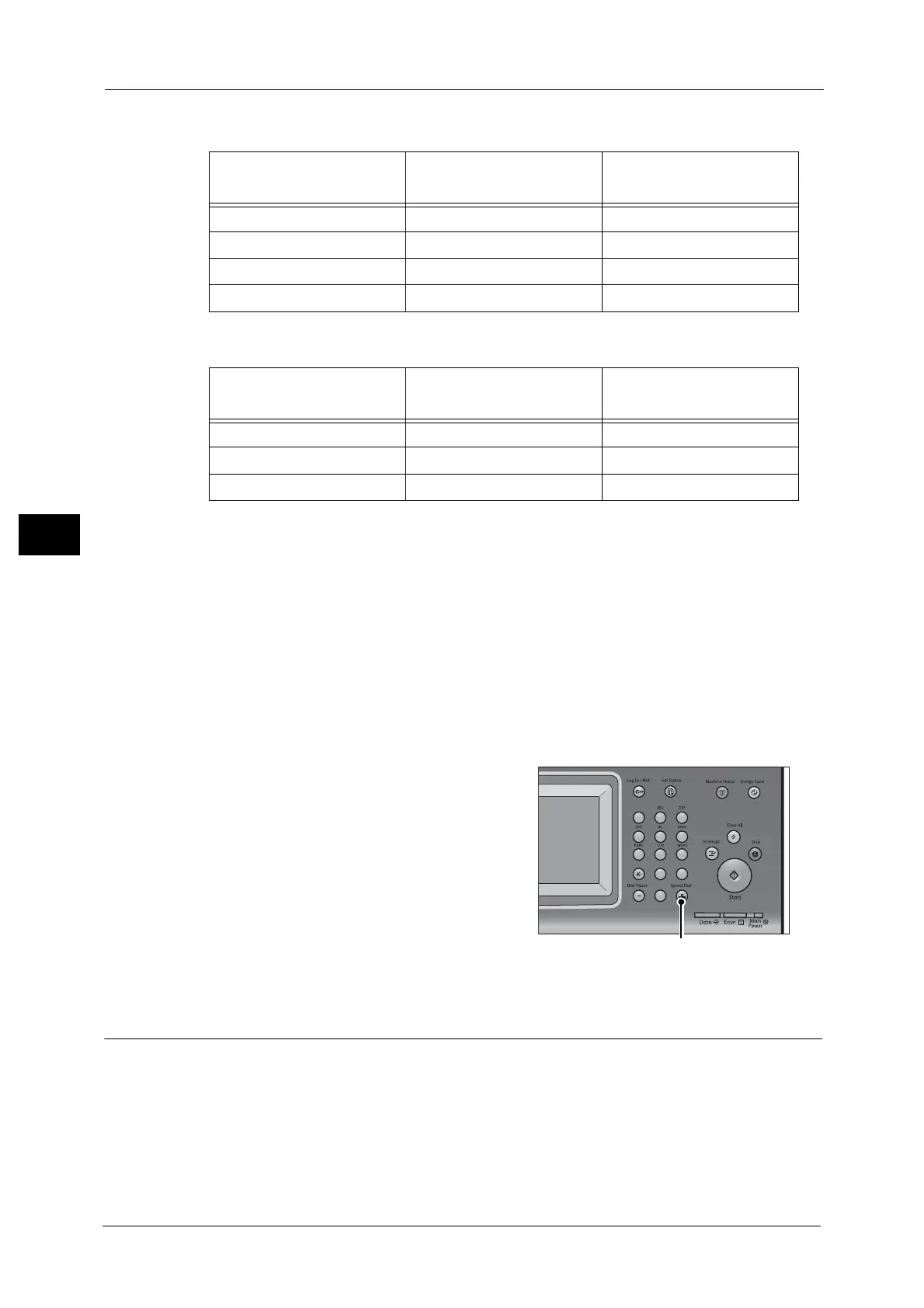4 Fax
192
Fax
4
When using a wildcard for the last digit
When using wildcards for the last two digits
When you specify address numbers, confirm that the corresponding fax numbers are correctly registered on the machine.
For information on how to register address numbers, refer to "5 Tools" > "Setup" > "Add Address Book Entry" in the
Administrator Guide.
Note •The maximum number of recipients that you can specify at one time is as follows:
Using address numbers only: 600 locations. Using the numeric keypad in combination with address
numbers: 600 locations.
• An address number is always displayed in four digits. If [Auto Validation of Speed Dial Entry] is set to
[Validate entry after a fixed time] in the System Administration mode, and for example when you
enter "**", "0" is automatically added to the beginning of the wildcards to display "00**". For more
information, refer to "5 Tools" > "Common Service Settings" > "Other Settings" > "Auto Validation of
Speed Dial Entry" in the Administrator Guide.
• You can use wildcards only for the last digit or last two digits of address numbers. The following is
not available: "*100", "**10", and "1*00"
1 Press the <Speed Dial> button, and enter a 4-
digit address number. Repeat this step for each
additional recipient.
Add New Address (Registering a Destination on the Address Book)
You can register destinations on the Address Book. The current destinations specified on the
First Tab screen can also be registered.
Note •[Add New Address] is not displayed depending on the settings in the System Administration mode or
depending on the number of registered recipients. Ask your system administrator to confirm the
settings and the number of recipients.
How to Enter Wildcard Target Address Numbers
The Number of Target
Addresses
000* 0001 - 0009 9
001* 0010 - 0019 10
010* 0100 - 0109 10
100* 1000 - 1009 10
How to Enter Wildcard Target Address Numbers
The Number of Target
Addresses
00** 0001 - 0099 99
01** 0100 - 0199 100
10** 1000 - 1099 100
123
456
789
0#
C
