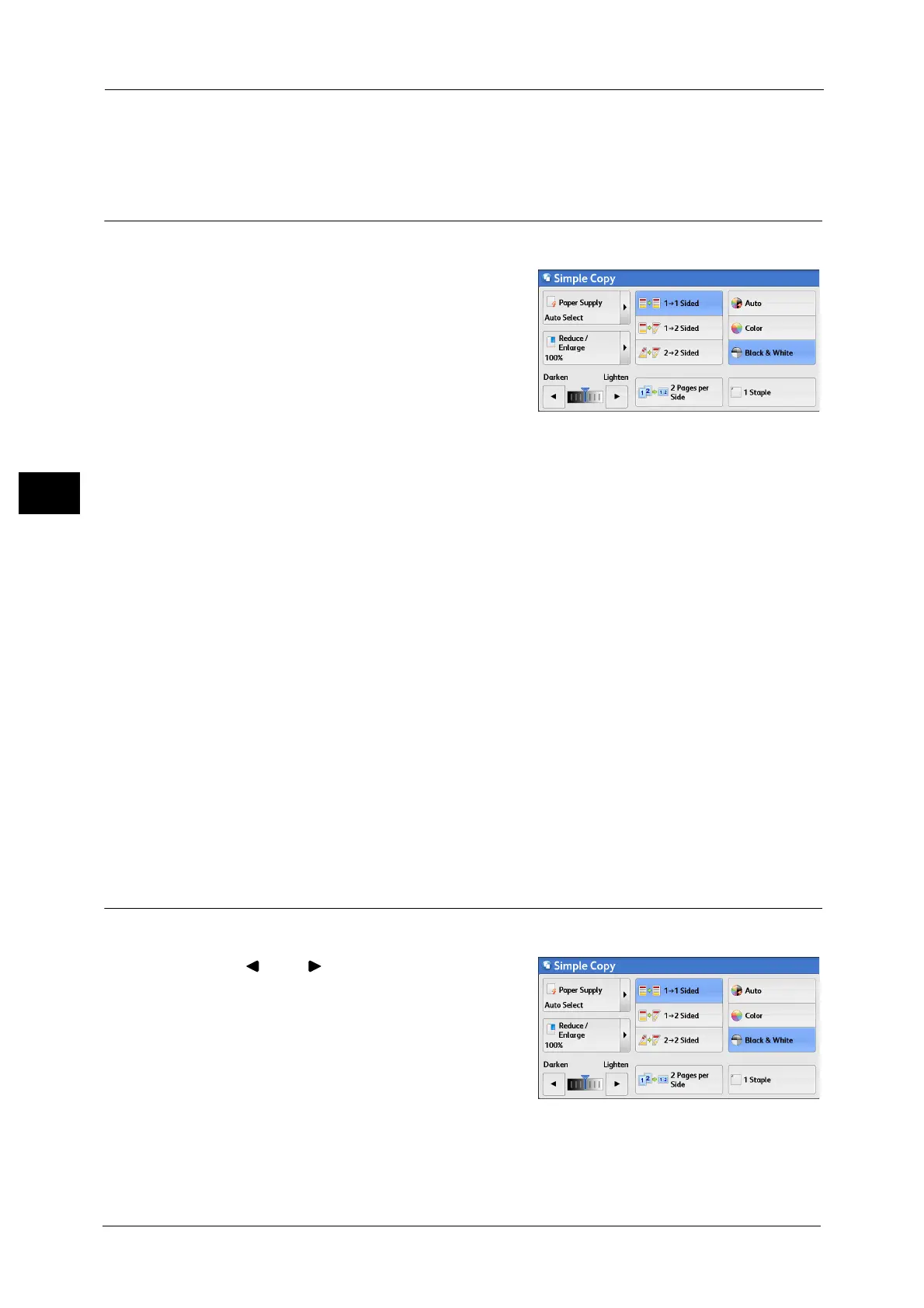3 Copy
86
Copy
3
2 J 2 Sided
Makes a copy of a 2-sided document on both sides of the paper.
Auto/Color/Black & White (Selecting the Color for Copying)
This feature allows you to select a color mode.
1 Select [Auto], [Color] or [Black & White].
Auto
The machine automatically determines the colors of the original document and makes
copies in full color if the original document is colored, and in single color (black) if the
document is black-and-white.
Note •If a color document is in one of the following conditions, the machine may copy the document in
black and white.
- The colored area is too small.
- The colors are too light.
In that case, change a level from the five levels which is used for the machine to recognize color.
For more information, refer to "5 Tools" > "Common Service Settings" > "Image Quality
Adjustment" > "Image Quality" > "Output Color Recognition" in the Administrator Guide.
Color
Copies in full color.
Black & White
Copies in black and white regardless of the colors in the original document.
Note •If the use of certain colors is not allowed, the available colors will be restricted. For more information,
refer to "5 Tools" > "Accounting" > "Create/View User Accounts" > "Service Access" in the
Administrator Guide.
Lighten/Darken (Adjusting the Copy Density)
This feature allows you to select a copy-density level from seven levels.
1 Use [ ] and [ ] to select a density level.
