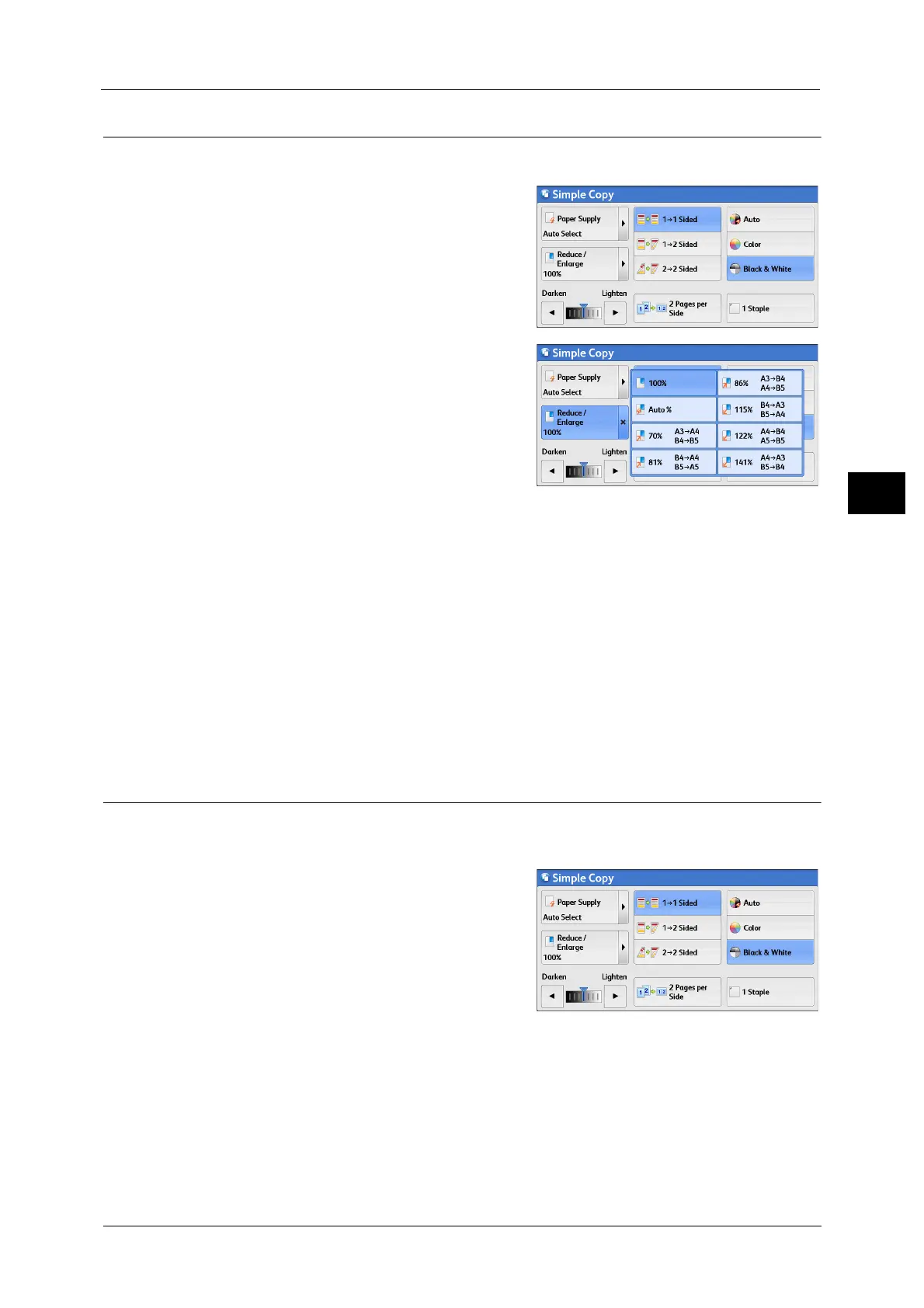Simple Copy
85
Copy
3
Reduce/Enlarge (Making Enlarged/Reduced Copies)
This feature allows you to select a copy ratio to enlarge or reduce the size of copies.
1 Select [Reduce/Enlarge].
2 Select a copy ratio.
100%
Copies at the same image size as the original document.
Auto %
Automatically determines the copy ratio based on the document size and the paper size
specified in [Paper Supply], and copies the document to fit into the paper.
Note •If you select [Auto %], an option other than [Auto Select] is selected in [Paper Supply].
Ratios
Allows you to select from preset copy ratios.
2 Sided Copying (Making 2 Sided Copies)
This feature allows you to copy 1-sided and 2-sided documents on one side or both sides of
paper.
1 Select any option.
1 J 1 Sided
Makes a copy of a 1-sided document on one side of the paper.
1 J 2 Sided
Makes a copy of a 1-sided document on both sides of the paper.
