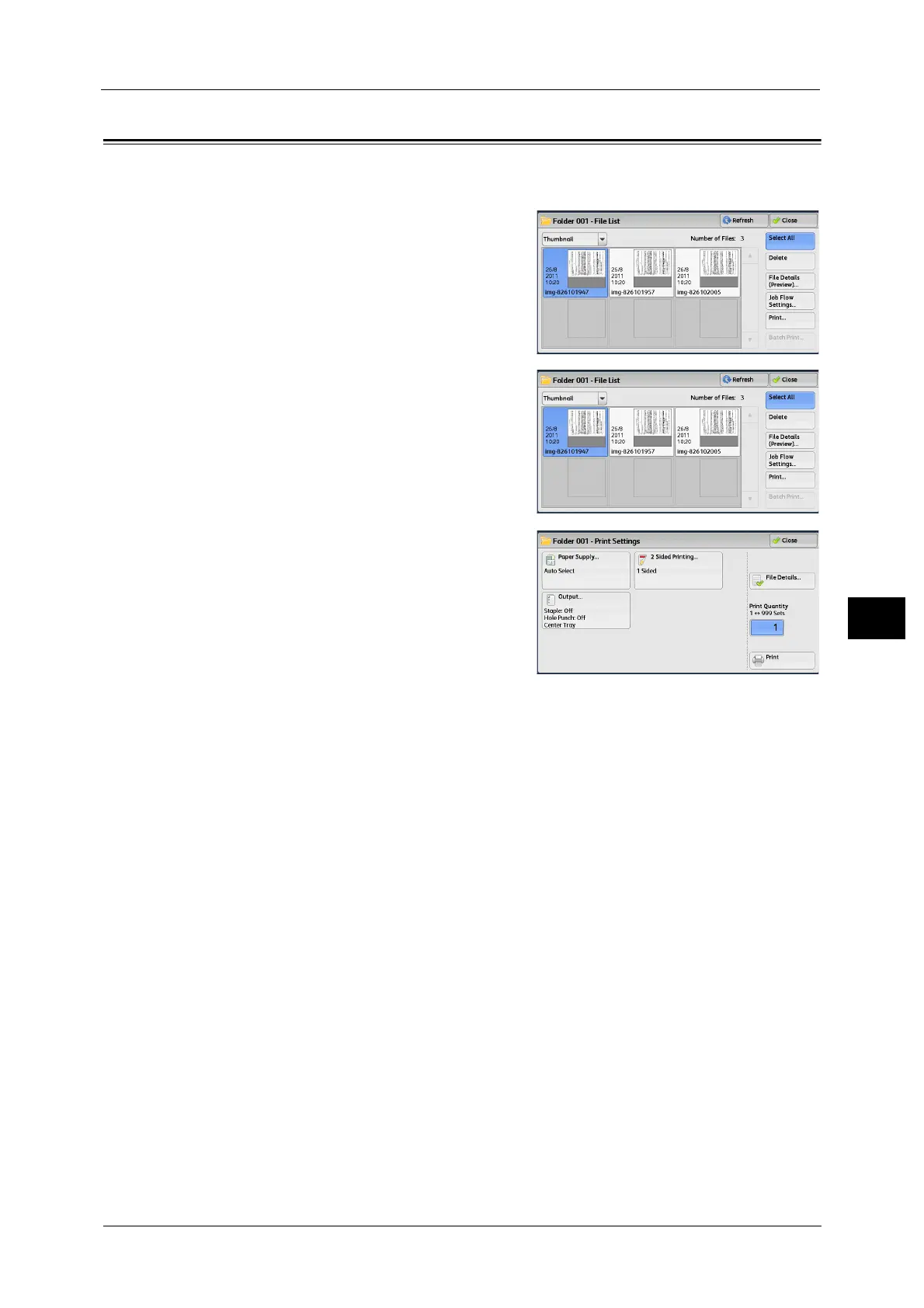Printing Files in a Folder
345
Send from Folder
6
Printing Files in a Folder
You can print selected files in a folder.
1 Select files on the [Folder - File List] screen.
2 Select [Print] or [Batch Print].
Note •When multiple files are selected, [Batch Print]
allows you to print the selected files as a
single file, while [Print] allows you to print
them as separate files.
For information on [Print] and [Batch Print], refer to "Print"
(P.345) and "Batch Print" (P.346).
3 Select any option. Enter the number of print
sets using the numeric keypad, if necessary.
4 Select [Print]
Note •When a file stored by [Store in Remote Folder] of a print driver is printed, the settings specified on
the control panel or CentreWare Internet Services will override the settings specified on the print
driver except the [Pages Per Sheet (N-Up)], [Skip Blank Page], and [Print Position] settings.
Print
Allows you to set printing.
Paper Supply
Allows you to select paper.
2 Sided Printing
Allows you to set 2-sided printing.
Output
Allows you to set stapling, punching, and a tray where the output is delivered.
Note •This feature does not appear for some models. An optional component is required. For more
information, contact our Customer Support Center.
For examples of the settings of stapling and hole punching, refer to "When stapling/punching holes" (P.347).
File Details
Displays the [File Details] screen. Select a file from the list to check its preview image.
For information on how to preview a file, refer to "Checking File Details" (P.343).
