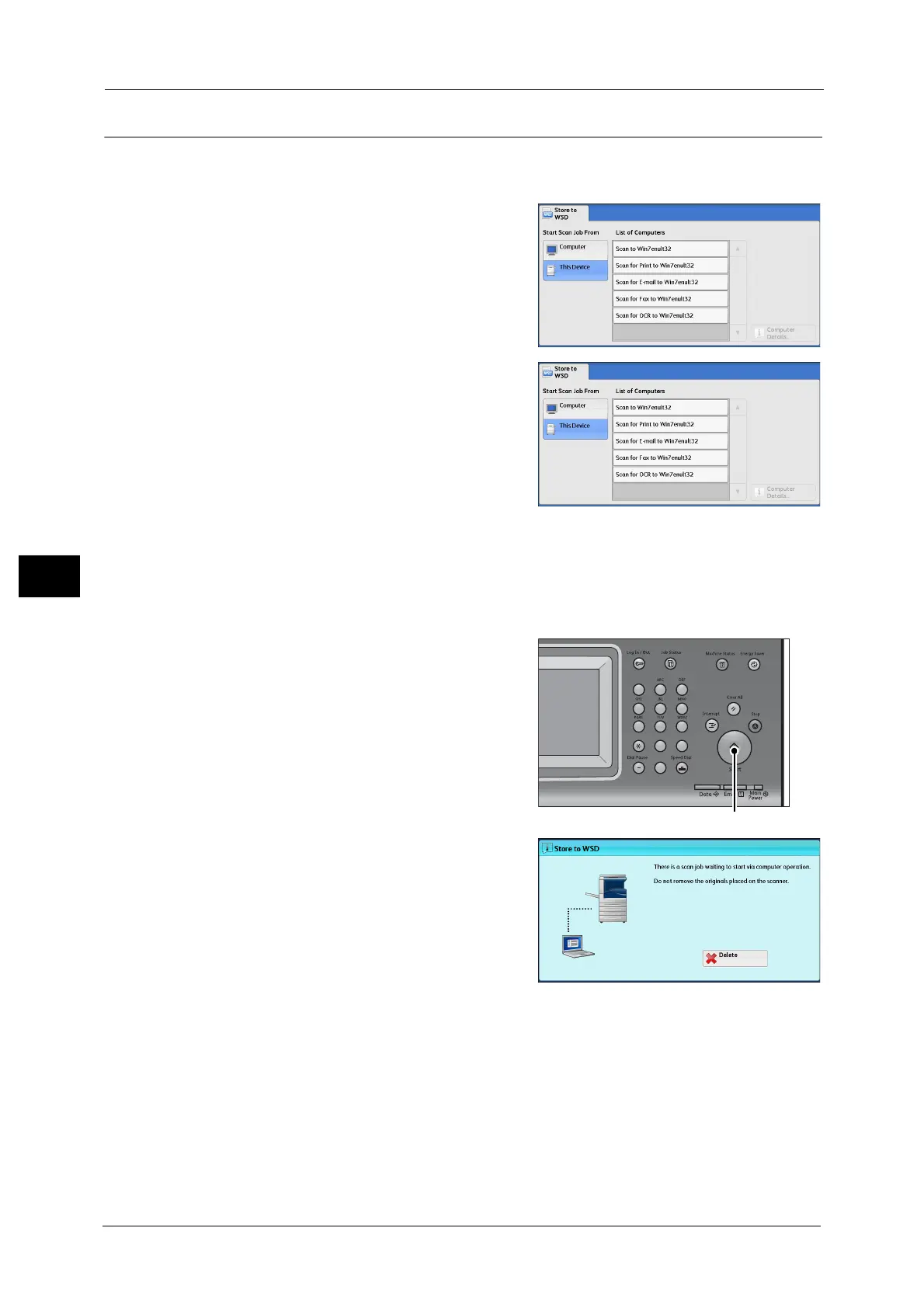5 Scan
316
Scan
5
This Device (Storing Data Scanned by the Machine on a Network Computer)
You can forward the data scanned with the command from the machine to a specified
computer on the network.
1 Load the document on the document glass or
in the document feeder, and select [This
Device].
2 Computer names and five processing methods
are displayed in [List of Computers]. Select a
destination from the list in accordance with the
intended use.
List of Computers
Lists destinations and URL.
Note •Select from five kinds of processing methods (Scan to PC, Scan for Print to PC, Scan for E-mail to PC,
Scan for Fax to PC, Scan for OCR to PC) in accordance with the intended use.
3 Press the <Start> button.
4 The scanned data will be forwarded to the
specified destination.
Note •Select the [Delete] button to abort scanning
5 Check the forwarded data on the destination computer.
123
456
789
0#
C
