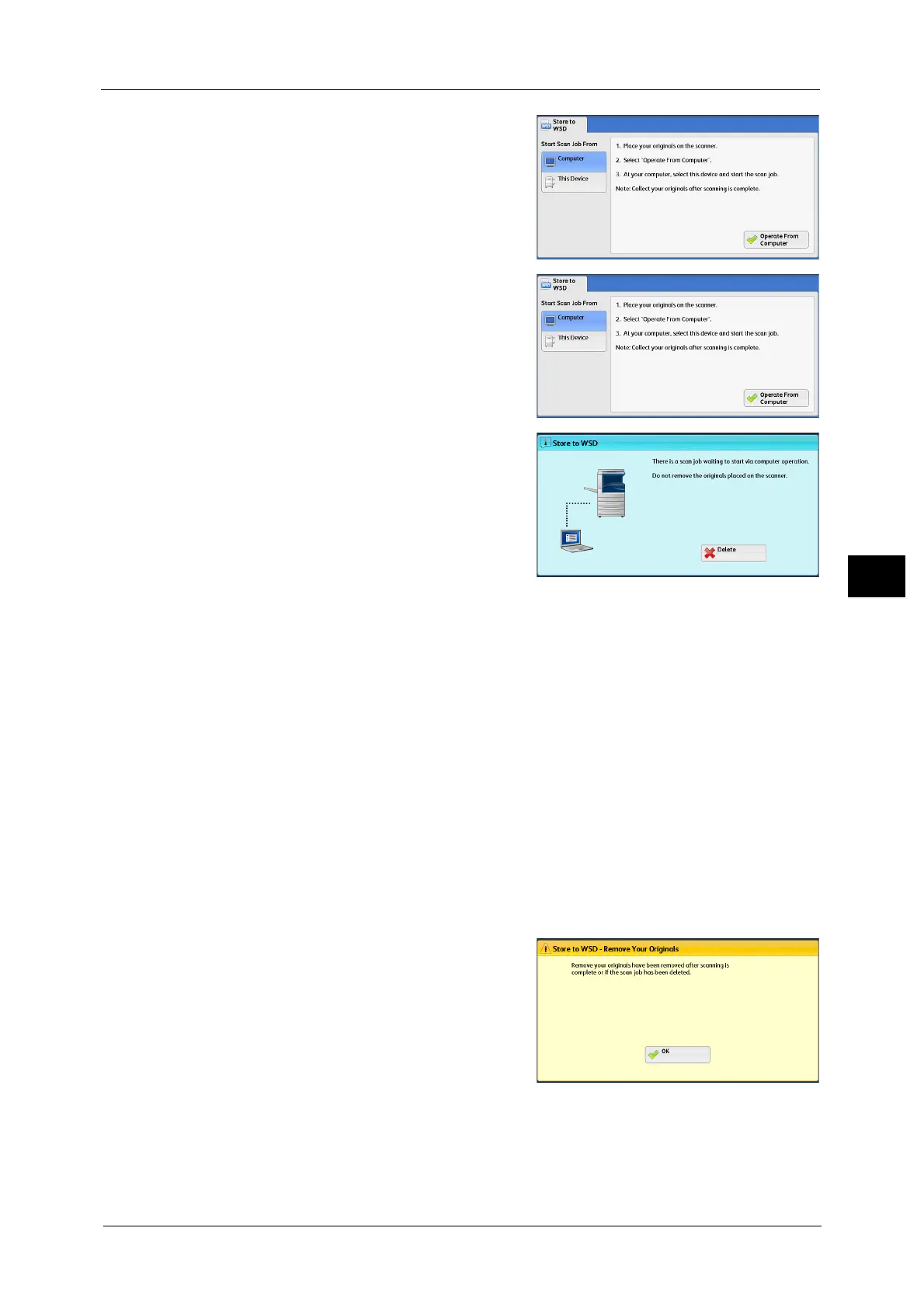Store to WSD
315
Scan
5
1 Select [Computer].
2 Load the document on the document glass or
in the document feeder, and select [Operate
From Computer].
3 The stanby screen is displayed on the touch
screen.
Note •Select the [Delete] button to exit stanby
mode. After exiting stanby mode, the
[Remove Your Originals] screen is displayed
on the touch screen.
4 Operate scan from a network computer. To operate scan from a network computer, use an
application which supports image loading feature such as [Windows Fax and Scan].
The following describes the method using [Windows Fax and Scan] with Windows 7.
Note •This method is not available for computers with Windows Vista Home Basic or Windows Vista Home
Premium. To operate scan from such a computer, use another method, such as [From Scanner or
Camera] in the Paint application.
1) Click the [Start] button, click [All Programs], and then click [Windows Fax and Scan].
2) Click [Scan] at the bottom of the left pane, and then click [New Scan] on the toolbar.
3) In the [New Scan] dialog box, click [Change], and then select the machine.
4) Check that the machine model name is displayed to the right of [Scanner:].
Note •If the machine model name is not displayed, click [Change] and select the machine.
5) Click the [Profile] list, and then select [Document].
6) Specify the settings as necessary, and then click [Scan].
5 After being scanned, the scanned data is forwarded to the specified computer.
6 The [Remove Your Originals] screen appears on
the touch screen after a scan job has been
completed. Remove the originals from the
document glass or the document feeder, and
then select [OK].
Note •If the standby screen is not displayed, a scan
job will not be started even when the network
computer recognizes the machine.
• Select the [Delete] button to abort an
operation. After an operation is aborted, the [Remove Your Originals] screen is displayed on the
touch screen.
• The machine will not enter the Energy Saver mode while the standby screen is displayed. For
information on the Energy Saver mode, refer to "Energy Saver Mode" (P.57).
