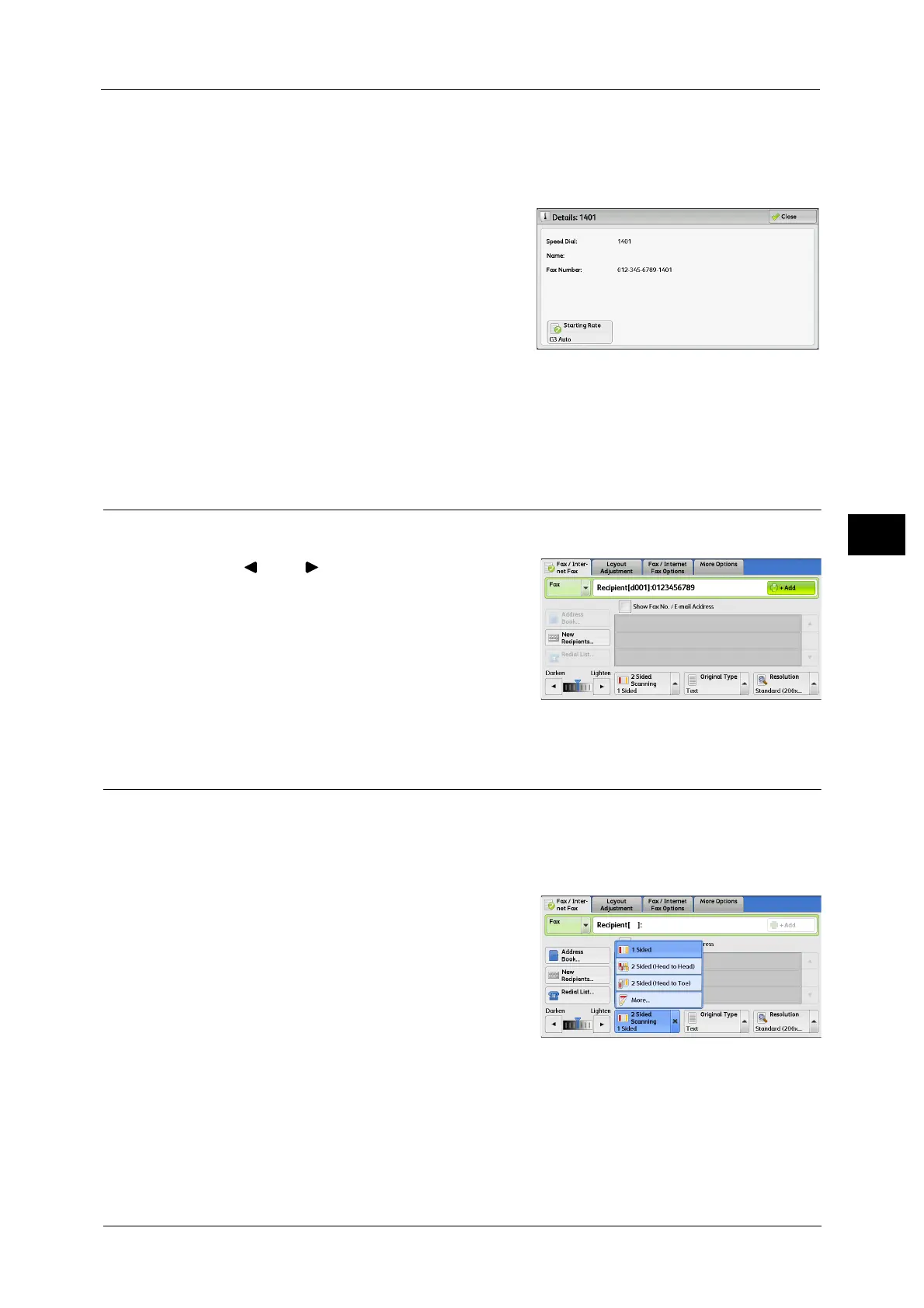Fax/Internet Fax
199
Fax
4
Close Menu
Hides the pop-up menu.
[Details] Screen
This screen allows you to confirm recipients.
Starting Rate
Allows you to select a communication mode according to the features of a recipient's
machine.
Lighten/Darken (Adjusting Fax Density)
You can select fax density from seven levels.
1 Use [ ] and [ ] to select a density level.
2 Sided Scanning (Transmitting 2-sided Originals)
You can scan a 1-sided or 2-sided document on one or both sides of paper for fax
transmission.
Note •The image on the back side of a 2-sided document is rotated so that it is placed in the same
orientation as the image on the front side.
1 Select a scan option.
1 Sided
Select this option to scan one side of the document.
2 Sided (Head to Head)
Select this option when both sides of the 2-sided document are in the same orientation.
