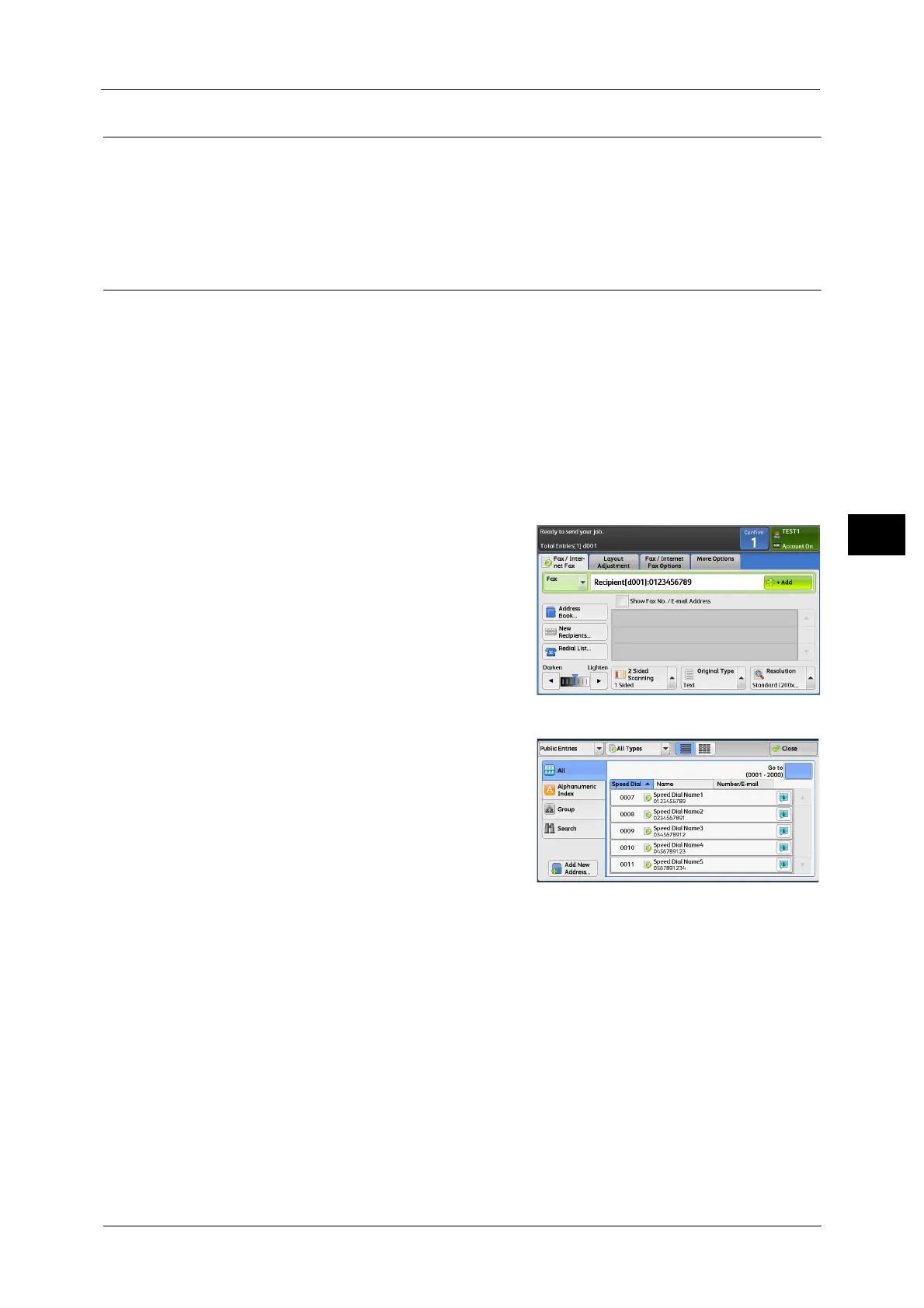Fax/Internet Fax
187
Fax
4
+ Add (Sending Faxes to Multiple Recipients)
The Broadcast Send feature allows you to transmit the same document to multiple
recipients in a single operation. There is no need to repeat the same operation for each
recipient.
For information on the Broadcast Send feature, refer to "Broadcast Send (Transmitting to Multiple Recipients)" (P.235).
Specifying a Destination Using the Address Book
The following describes how to use the Address Book to specify recipients.
The Address Book shows the fax numbers registered in the address numbers.
For information on how to register address numbers, refer to "5 Tools" > "Setup" > "Add Address Book Entry" in the
Administrator Guide.
Note •Select [Add New Address] on the [Fax Address Book] screen to register a destination. For more
information, refer to "Add New Address (Registering a Destination on the Address Book)" (P.192).
Important • When the Server Fax service is used for fax transmission, the attributes other than [Fax Number],
[Name], and [Index] are ignored in the Address Book.
When the Address Book Type 1 is Displayed
1 Select [Address Book].
Note •When you select [Address Book], the Address
Book [Type1] or [Type2] will be displayed
depending on the setting of [Address Book
Type] in the System Administration mode.
For more information, refer to "5 Tools" >
"Address Book Settings" > "Address Book
Type" in the Administrator Guide.
• The Directory Service is not available for
some models. An optional component is
required. For more information, contact our
Customer Support Center.
2 Select the item you want to set for a recipient.
Note •To specify multiple recipients, specify the
recipients one after another.
• To switch the Address Book entry type, select
[Public Entries] or [Network Entries] from the
drop-down menu on the [Fax Address Book]
screen. The methods that appear in the drop-
down menu depend on the settings in the
System Administration mode.
• Depending on the network settings, [Search Network] may not appear in the drop-down menu. For
information on the Network settings, refer to "5 Tools" > "Connectivity & Network Setup" > "Remote
Authentication/Directory Service" > "LDAP Server/Directory Service Settings" in the Administration
Guide.
• You can sort recipients in alphabetical order or registered number order.
Important • When specifying an address from the Address Book for Internet Fax/IP Fax (SIP), check if the
address contains a domain that is not permitted for use. In this case, the address cannot be used.
Using the Address Book
You can search for the fax numbers of recipients using [Public Entries] and [Network Entries].
You can use [Simple Search] with keywords or [Advanced Search] with multiple attributes for
each Address Book searching.
Public Entries
Displays the list of registered recipients.
