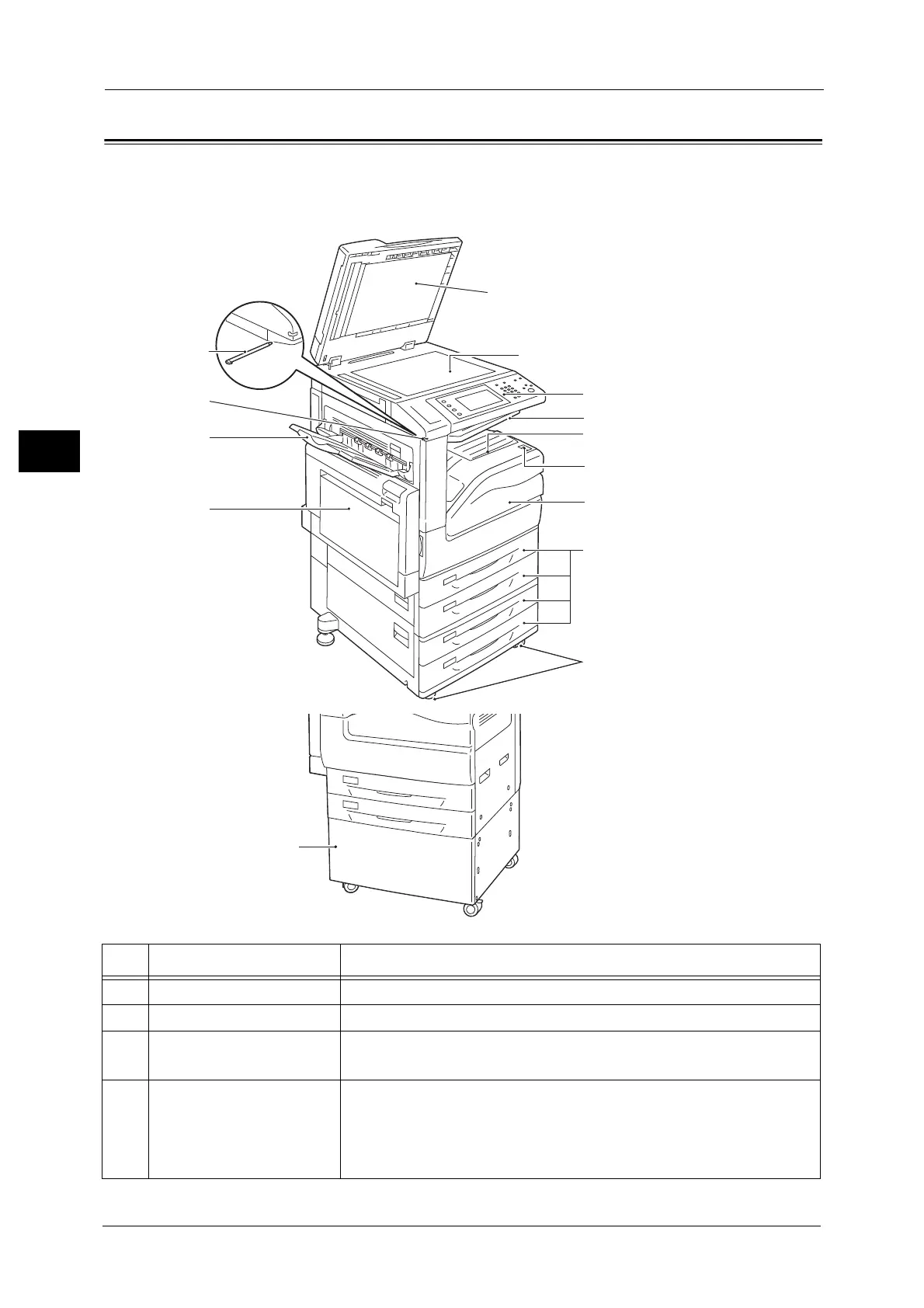2 Product Overview
42
Product Overview
2
Machine Components
The following describes machine components and their functions.
Main unit
No. Component Function
1 Document cover Holds a document in place.
2 Document glass Load a document here.
3 Control panel Consists of operation buttons, LED indicators, and the touch screen.
Refer to "Control Panel" (P.61).
4 Exit 2 Tray Outputs are delivered here by separating the center tray into two levels.
Note • When the Exit 2 Tray is installed, select [Installed] in [Extra Center Tray]
in the System Administration mode. For more information, refer to "5
Tools" > "Common Service Settings" > "Other Settings" > "Extra Center
Tray" in the Administrator Guide.
