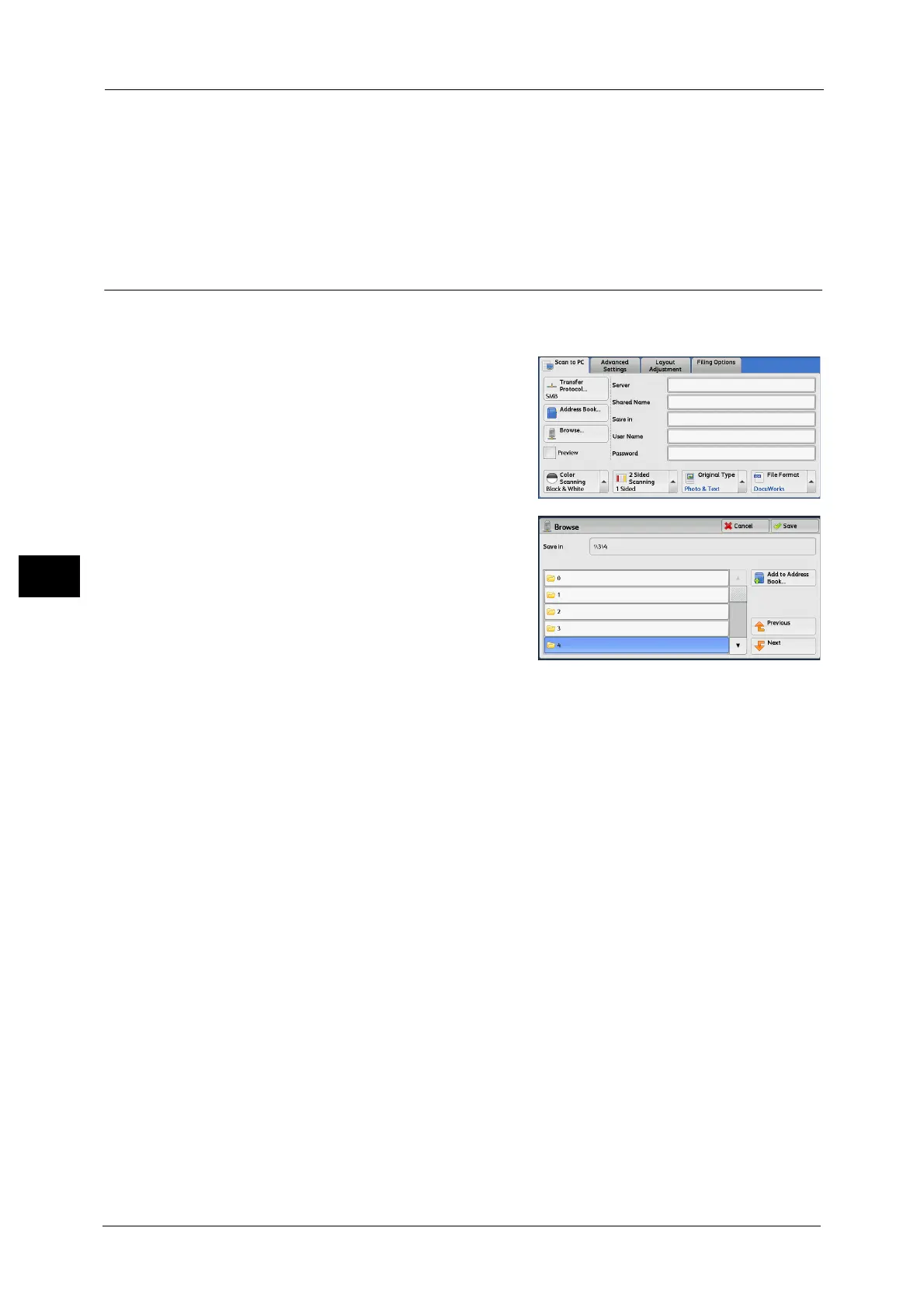5 Scan
298
Scan
5
completely, and take off your hand from the panel. Do not press the button while you are turning
over the panel.
• Do not place any objects near the one touch buttons, nor spill any liquid over them.
Note •Turn the one touch panel over to press the one touch buttons 19 and above.
• If you have entered an incorrect value, select the recipient (destination PC) displayed on the touch
screen, select [Remove] on the pop-up menu, and enter the correct value.
Browse (Specifying a Destination PC by Browsing Your Network)
This feature displays a hierarchy consisting of server names and folders. You can specify a
save destination by tracing the hierarchy.
1 Select [Browse].
2 Select the destination to save the data in.
Select [Previous] or [Next] to move to another
level.
Important • You can specify recipients for SMB only.
Save in
Shows the current location in the hierarchy.
Add to Address Book
Displays the [Add to Address Book] screen.
Refer to "[Add to Address Book] Screen" (P.299).
Previous
Allows you to move to the upper directory.
Note •This button is grayed out if there is no upper directory.
Next
Allows you to move to the lower directory.
Note •This button is available when a folder is selected.
