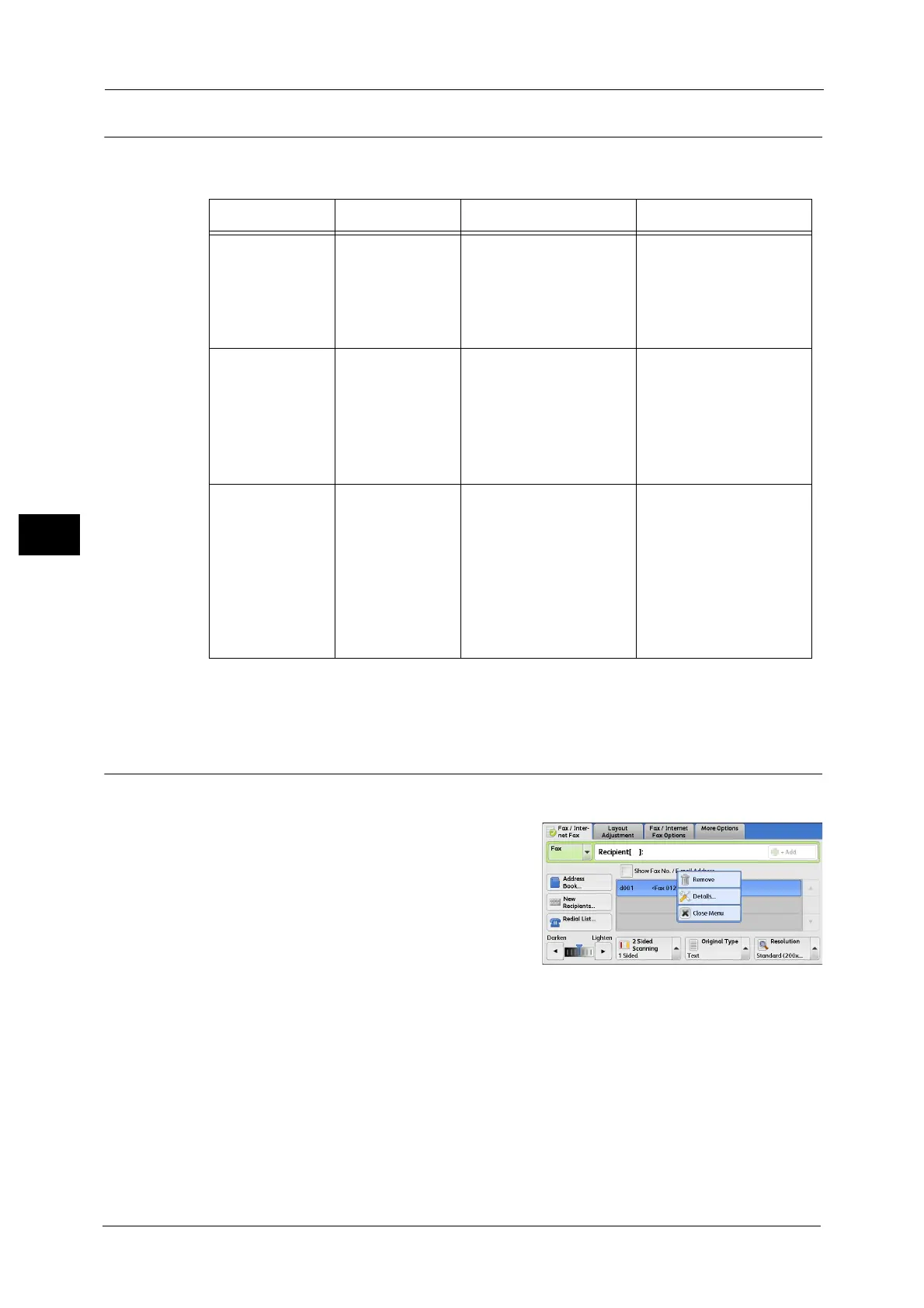4 Fax
198
Fax
4
Entering Specific Symbols
When specifying a recipient, you can use the following features to enter specific symbols on
the touch screen.
When using the DTMF method, use specific symbols. For information on the DTMF method, refer to "Remote Folder (Using
Remote Folder)" (P.219) and "Broadcast" (P.235).
Removing/Confirming a Recipient
You can remove or confirm recipients from the pop-up menu.
1 Select the recipient to be removed or confirmed
from the selected recipients.
2 Select any option from the pop-up menu.
Remove
Removes the recipient.
Details
Displays the [Details] screen. You can confirm recipients or address numbers.
Feature Button Function Input method
Enter pause - or
<Pause> (-)
Used to enter a pause.
One pause is 3 seconds.
You can enter pauses of 6
seconds, 9 seconds, etc.
with additional button
presses.
Press the <Pause> button.
(Example)
0-123 ...
0--123 ...
Transmit using a
password
S When a password has
been set, transmission will
start only if the password
matches the ID number
on the remote terminal.
1. Select [New Recipients]
on the [Fax/Internet
Fax] screen to display
the keyboard.
2. Select [S].
(Example)
0312345678S12345678
Transmit DTMF
signal
! Used to transmit the
DTMF signal.
1. Select [New Recipients]
on the [Fax/Internet
Fax] screen to display
the keyboard.
2. Select [More
Characters].
3. Select [!].
(Example)
0311123456!123#
