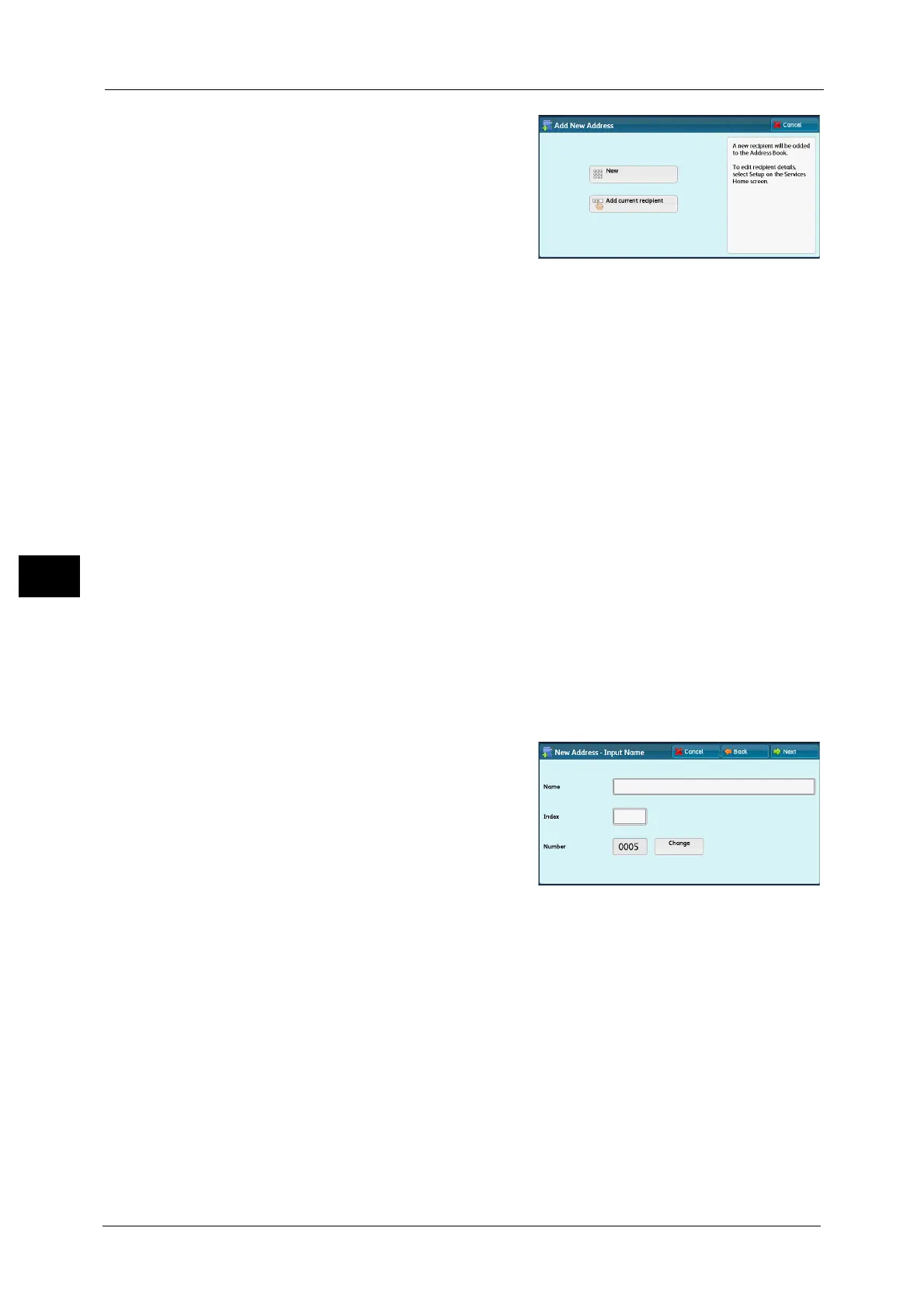5 Scan
268
Scan
5
2 Select a method to register a recipient.
New
Enter a new recipient using the keyboard.
Add current recipient
Select a recipient to be registered from the current recipients specified on the First Tab
screen.
Note •This item cannot be selected if no recipient is specified on the First Tab screen.
When [New] is selected
3 Use the keyboard displayed on the screen to enter an e-mail address with up to 128 single-
byte characters.
4 Select [Next].
Note •To return to the previous screen, select the [Back] button.
When [Add current recipient] is selected
3 Select a recipient to be registered.
4 Select [Next].
Note •To return to the previous screen, select the [Back] button.
5 Select [Name], enter a name using the
keyboard displayed on the screen, and then
select [Save].
For information on how to enter characters, refer to "Entering
Text" (P.70).
6 When you change the index, select [Index], select a new character from the keyboard
displayed on the screen, and then select [Save].
For information on how to enter characters, refer to "Entering Text" (P.70).
7 When you change the address number, select [Change], select a number from the list, and
then select [Save].
8 Select [Next].
