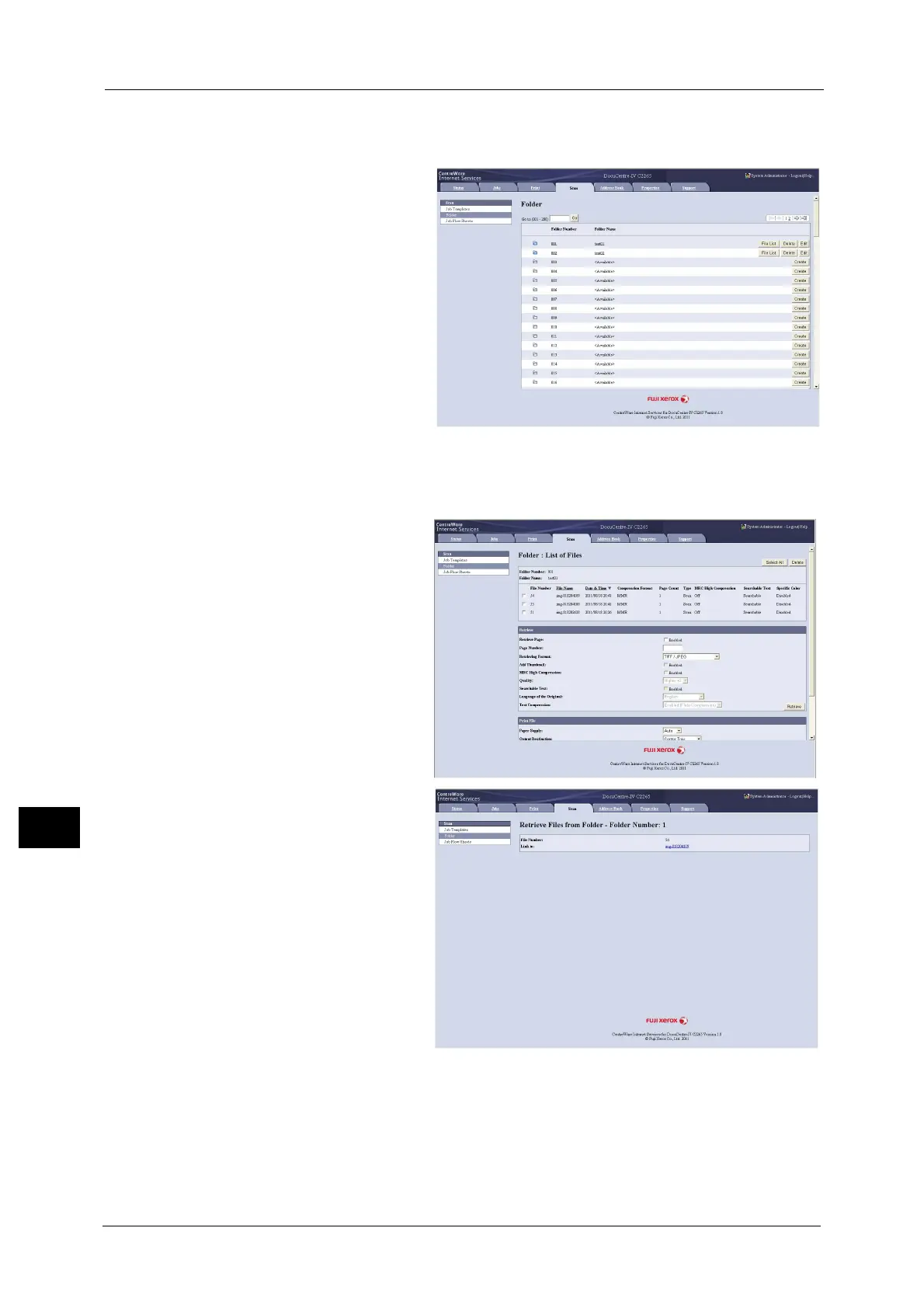11 Computer Operations
420
Computer Operations
11
• If communications are encrypted, you must specify an address that starts with "https" instead of
"http" to access CentreWare Internet Services.
3 Select [Folder] on the [Scan]
tab.
4 Click [File List] of the folder that contains the files to be imported.
Note •If a passcode is set, enter the passcode in the [Passcode] field (up to 20 digits).
5 Place a check mark next to
each file to be imported, set
the necessary items, and then
click [Retrieve].
Note •When you import files in
PDF format from a
folder, they cannot be
optimized for web view.
6 Click a file name and save a
link.
