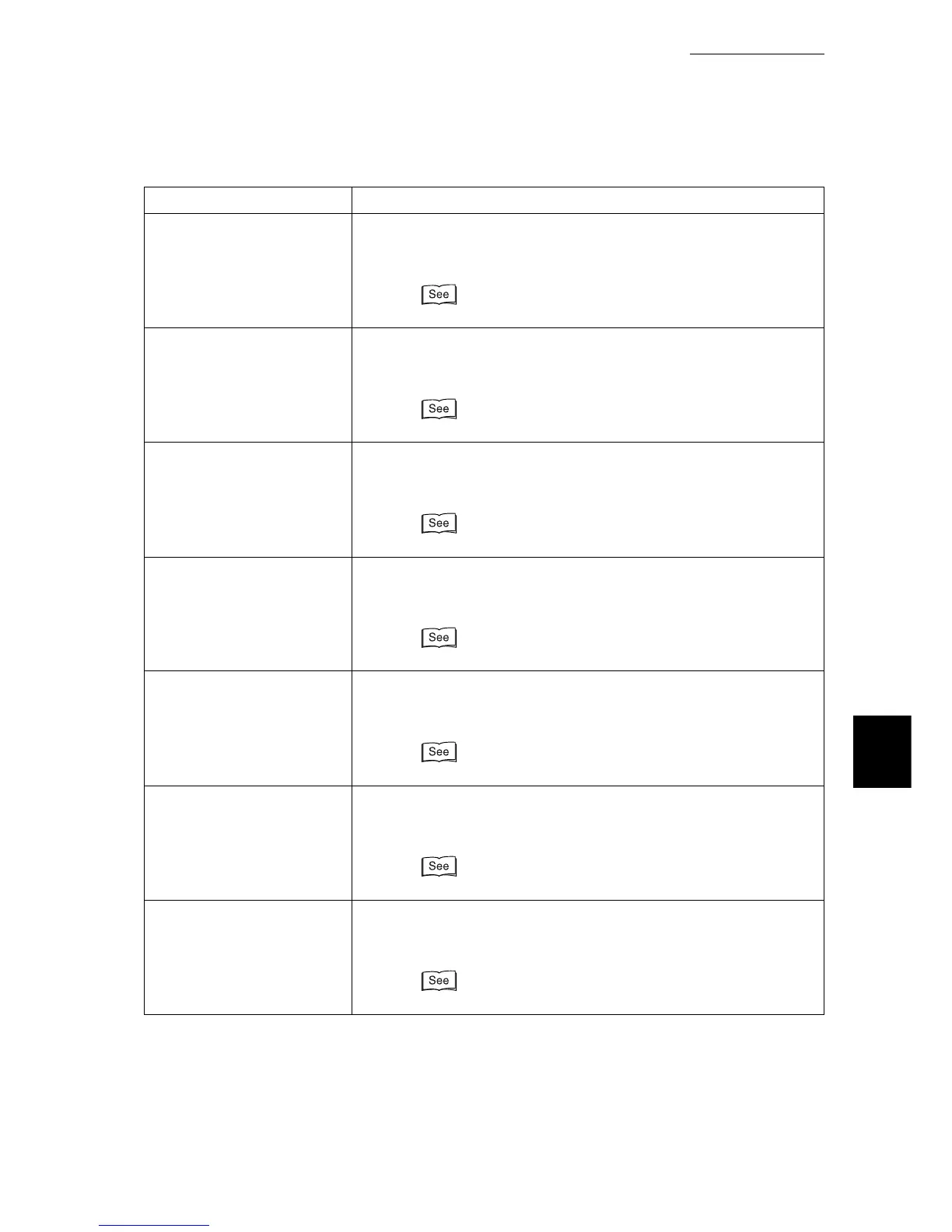6.5 List of Messages
229
Troubleshooting
6
Open5 right of GClear
jam.Close5
Cause: A paper jam has occurred near the finisher tray.
Action: Open ejecting port cover (5) on the right side of the finisher,
and remove the jammed paper.
“6.2.8 Paper Jams in the Finisher”(P.205)
Open G. Open 2a.Turn 2c to
clear
Cause: A paper jam has occurred inside the finisher.
Action: Open the finisher front cover, open [2a] and turn [2c] to
remove the jammed paper.
“6.2.8 Paper Jams in the Finisher”(P.205)
Open G. Open 2a.Clear jam Cause: A paper jam has occurred inside the finisher.
Action: Open the finisher front cover, open [2a] and remove the
jammed paper.
“6.2.8 Paper Jams in the Finisher”(P.205)
Open G. Open 2b.Clear jam Cause: A paper jam has occurred inside the finisher.
Action: Open the finisher front cover (G), open [2b] and remove the
jammed paper.
「6.2.8PaperJamsintheFinisher」(P.205)
Open G. Open 2b.Turn 2c to
clear
Cause: A paper jam has occurred inside the finisher.
Action: Open the finisher front cover, open [2b], and turn [2c] to
remove the jammed paper.
“6.2.8 Paper Jams in the Finisher”(P.205)
Open G. Lower 3 to clear jam Cause: A paper jam has occurred inside the finisher.
Action: Open the finisher front cover (G), push [3] down and remove
the jammed paper.
「6.2.8PaperJamsintheFinisher」(P.205)
Jam - Open G. Turn 4a to
Right
Cause: A paper jam has occurred inside the finisher.
Action: Open the finisher front cover (G), and turn [4a] to remove the
jammed paper.
“6.2.8 Paper Jams in the Finisher”(P.205)
Message Cause/action
