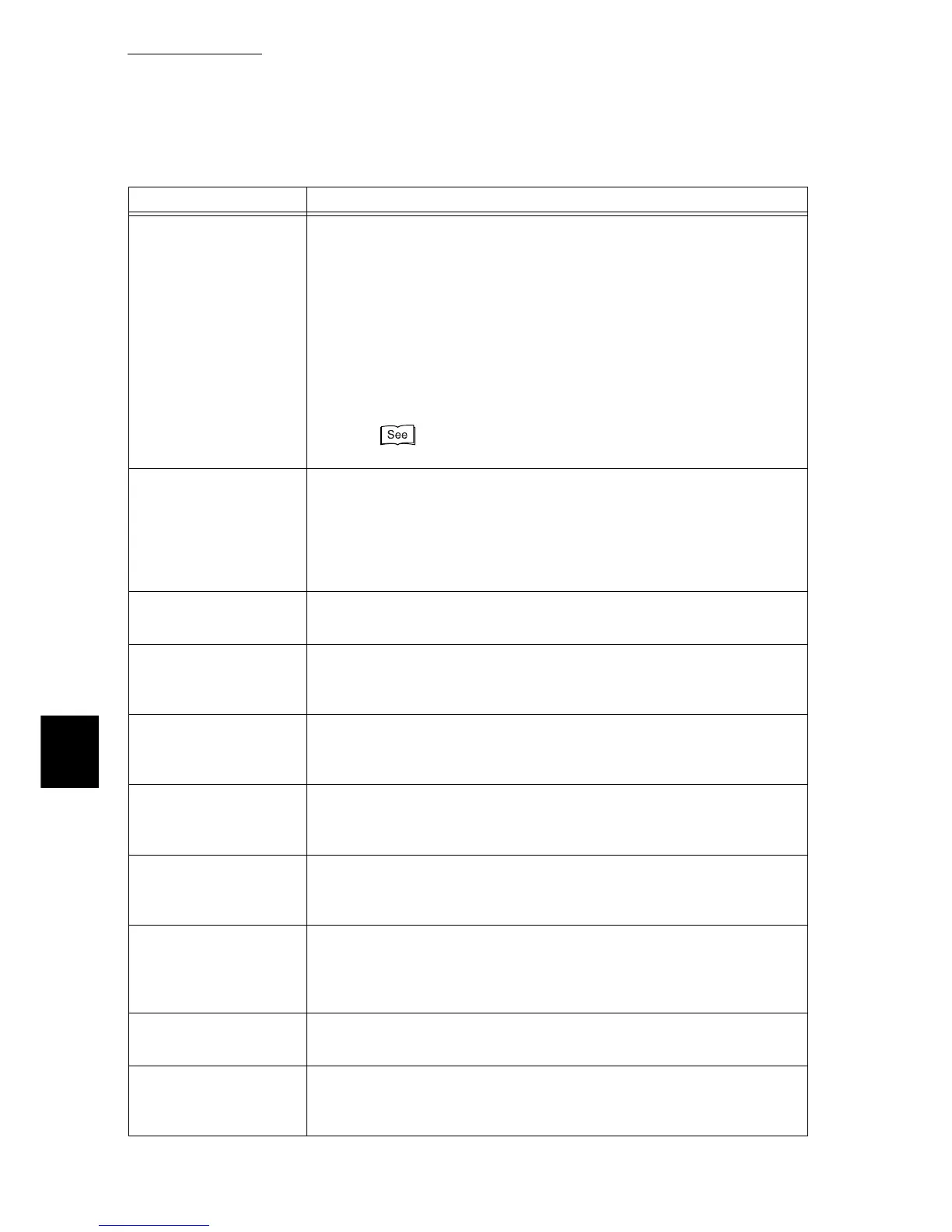6.5 List of Messages
246
Troubleshooting
6
016‑721
[Cause] An error occurred during the print processing. It may be caused
by either of the following:
(1) When [Paper Priority] of [Printer Settings] in the Common
Menu is set to [Not Selected] for all paper types, your print
instruction specified Auto Tray Switch.
(2) An unsupported ESC/P command is detected.
[Action] In case of (1), set [Paper Priority] to a setting other than [Not
Selected] when you attempt to print with Auto Tray Switch speci-
fied. Note that [Paper Priority] is automatically set to [Not
Selected] if [Custom] selected. In case of (2), check the print
data.
”7.2 Description of Common MenuÅv(P.258) for the paper priority.
016‑726
[Cause] Though [Print Mode] is set to [Auto], the print language cannot be
automatically selected.
It may be because of the following:
PDF file sent to this printer by using LPR when no internal
hard disk (optional) is installed.
[Action]
Internal hard disk (optional) is required.
016‑728
[Cause] TIFF file contains an unsupported tag.
[Action] Check the print data.
016‑729
[Cause] Cannot print because the number of colors and the resolution of
the TIFF data exceed their upper limits.
[Action] Check the print data.
016‑730
[Cause] Unsupported command is detected.
[Action] Check the print data and delete the error-causing command.
Then try to print again.
016‑731
[Cause] Cannot print because the TIFF data sent to the printer is incom-
plete.
[Action] Try to print again.
016‑732
[Cause] The form designated by Emulation is not registered on the host
side.
[Action] Send the form data again.
016‑748
[Cause] Cannot print because of insufficient internal hard disk space.
[Action] Decrease the number of pages to be printed by splitting the print
data or printing only one set at a time when attempting ton print
multiple pages.
016‑749
[Cause] A syntax error in the PJL command occurred.
[Action] Check the print settings or correct the PJL command.
016‑751
[Cause] PDF file cannot be printed by using Contents Bridge.
[Action] Open PDF file from Adobe Acrobat reader, and try to print it using
[Print] in the [File] menu.
Error code Cause/action