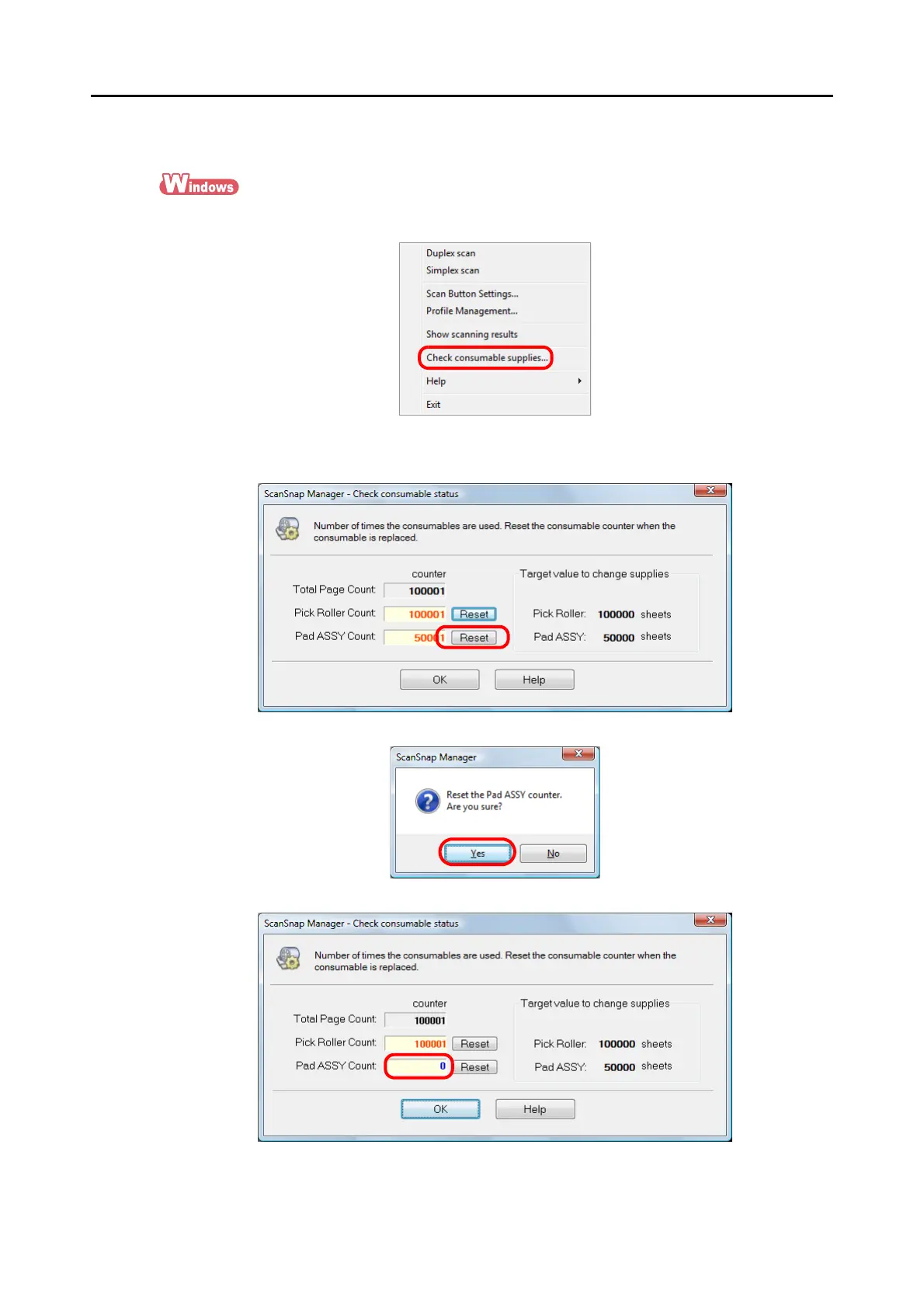Replacing the Pad Assembly
337
7. Reset the consumable use count.
1. Select [Check consumable supplies] from the Right-Click Menu.
⇒The [ScanSnap Manager - Check consumable status] dialog box appears.
2. Click the [Reset] button for the [Pad ASSY Count].
⇒The confirmation message appears.
⇒Clicking the [Yes] button resets the [Pad ASSY Count] to "0".
