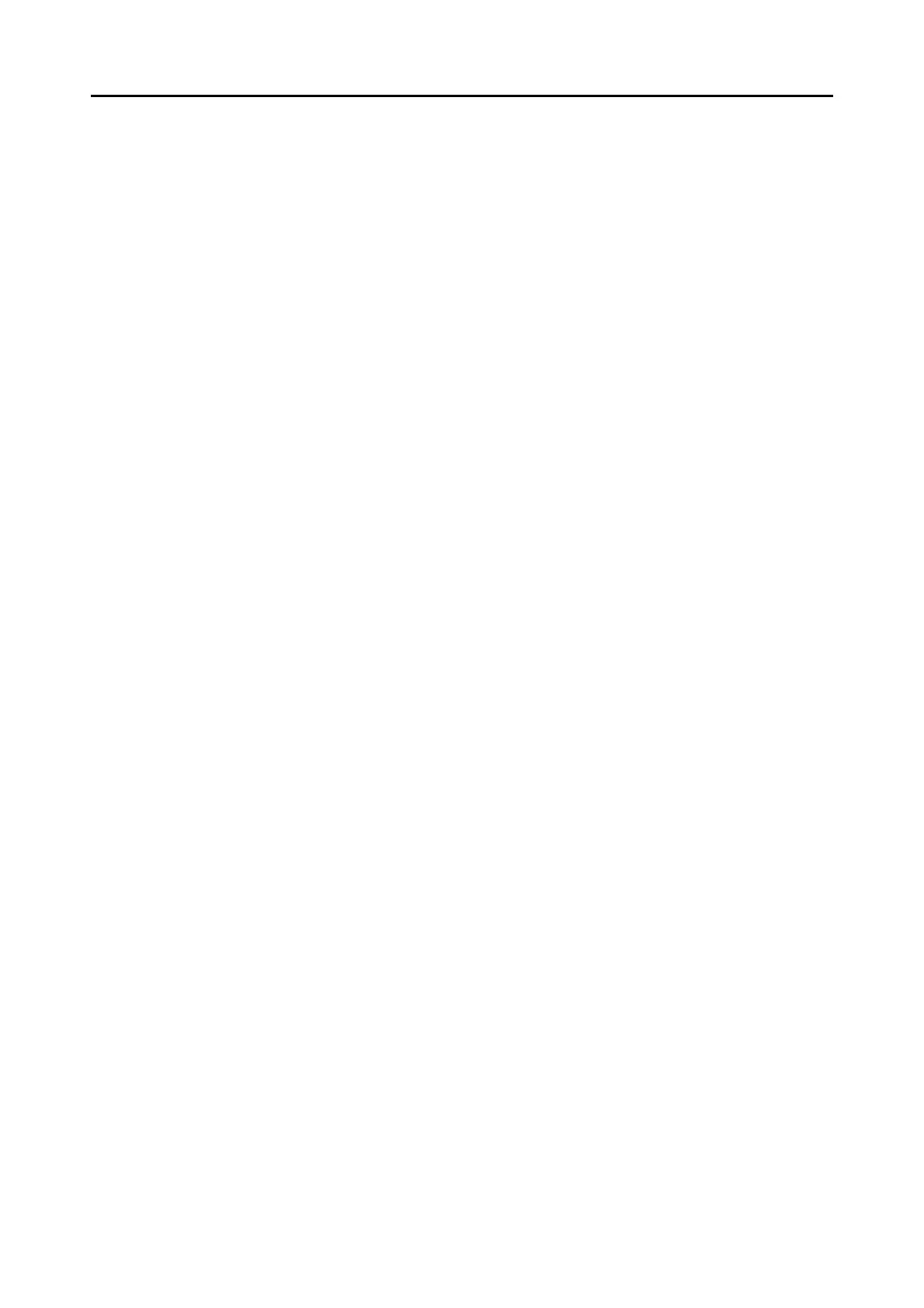Index
366
H
how to perform a scan
Mac OS ........................................... 192
Windows ............................................ 54
I
installing
for S1500 ........................................... 35
for S1500M ........................................ 44
installing Adobe Acrobat
Mac OS ............................................. 45
Windows ............................................ 36
iPhoto .................................................... 259
L
Left-Click Menu ....................................... 53
loading documents .................................. 28
M
multifeed ............................................... 317
O
online update
Mac OS ........................................... 352
Windows .......................................... 349
operating system
Mac OS ............................................. 23
Windows ............................................ 21
P
pad assembly ........................................ 332
PAD ASSY ............................................ 332
paper sizes of documents to be scanned
with the Carrier Sheet ........................ 27
without using the Carrier Sheet ......... 26
pick roller ............................................... 332
power connector ...................................... 20
print
Mac OS ............................................238
Windows .......................................... 105
profile
Mac OS ............................................206
Windows ............................................ 67
profile menu ........................................... 191
Q
Quick Menu
Mac OS ............................................197
Windows ............................................ 58
R
Rack2-Filer ............................................ 143
Rack2-Filer V5.0 Trial Version ................35
removing blank pages
Mac OS ............................................267
Windows .......................................... 155
renaming profiles
Mac OS ............................................213
Windows ............................................ 75
replacing
pad assembly ..................................335
pick roller ......................................... 339
Right-Click Menu ..................................... 52
