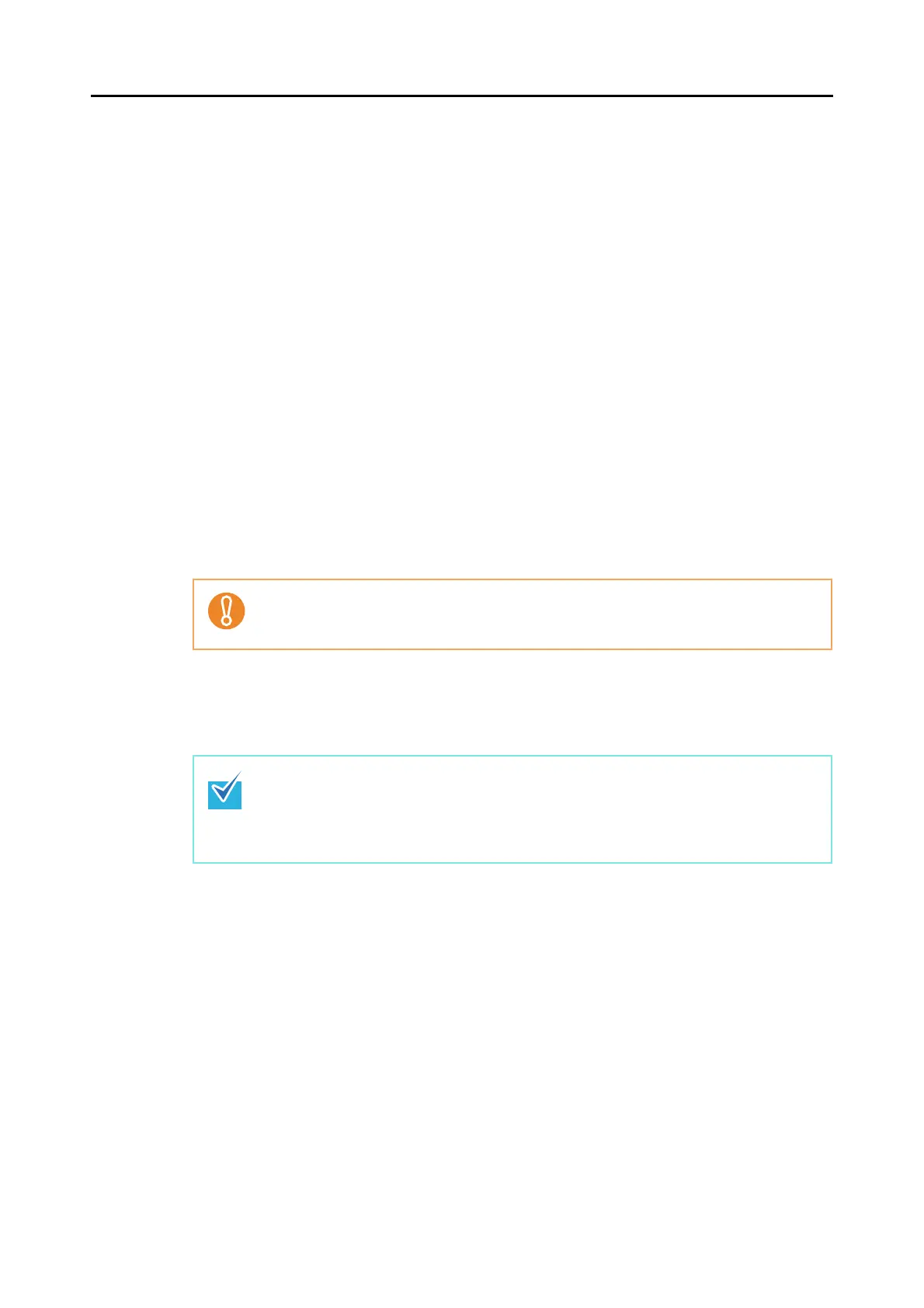Setting the ScanSnap (for Windows Users)
66
• [File option] tab
− File format of a scanned image data (*.pdf, *.jpg).
− Whether to text recognize a marked character string on the scanned image data
and set the character string as a keyword for the PDF file.
(Whether to text recognize only the first marked section or all marked sections to
be added as keywords, and in which language to text recognize.)
− Whether to text recognize character strings in the scanned image data to convert
the PDF file to a searchable PDF file.
(Whether to convert all pages or the first page only, and in which language to text
recognize.)
− Whether to include all scanned image data in a single PDF file, or create PDF
files, each of which includes a preset number of pages.
− Whether to password-protect the created PDF files.
• [Paper] tab
− Paper size of the document to be scanned.
([Paper size] and [Carrier Sheet Settings])
− Whether to detect multifeed.
• [Compression] tab
− File size of scanned image data (compression rate).
4. Click the [OK] or [Apply] button.
⇒ Scanning settings are changed.
Settings for scanning vary depending on the scanning method.
For details about items that can be set, refer to "Setting Items With/Without Quick Menu"
(page 361).
If the [Scan] button on the ScanSnap is pressed while the ScanSnap setup dialog box is
displayed, the dialog box is closed and scanning is started. In this case the contents
being set are saved, and used for scanning.
However, if the [Scan] button on the ScanSnap is pressed while dialog boxes other than
the ScanSnap setup dialog box are displayed, scanning will not start.
