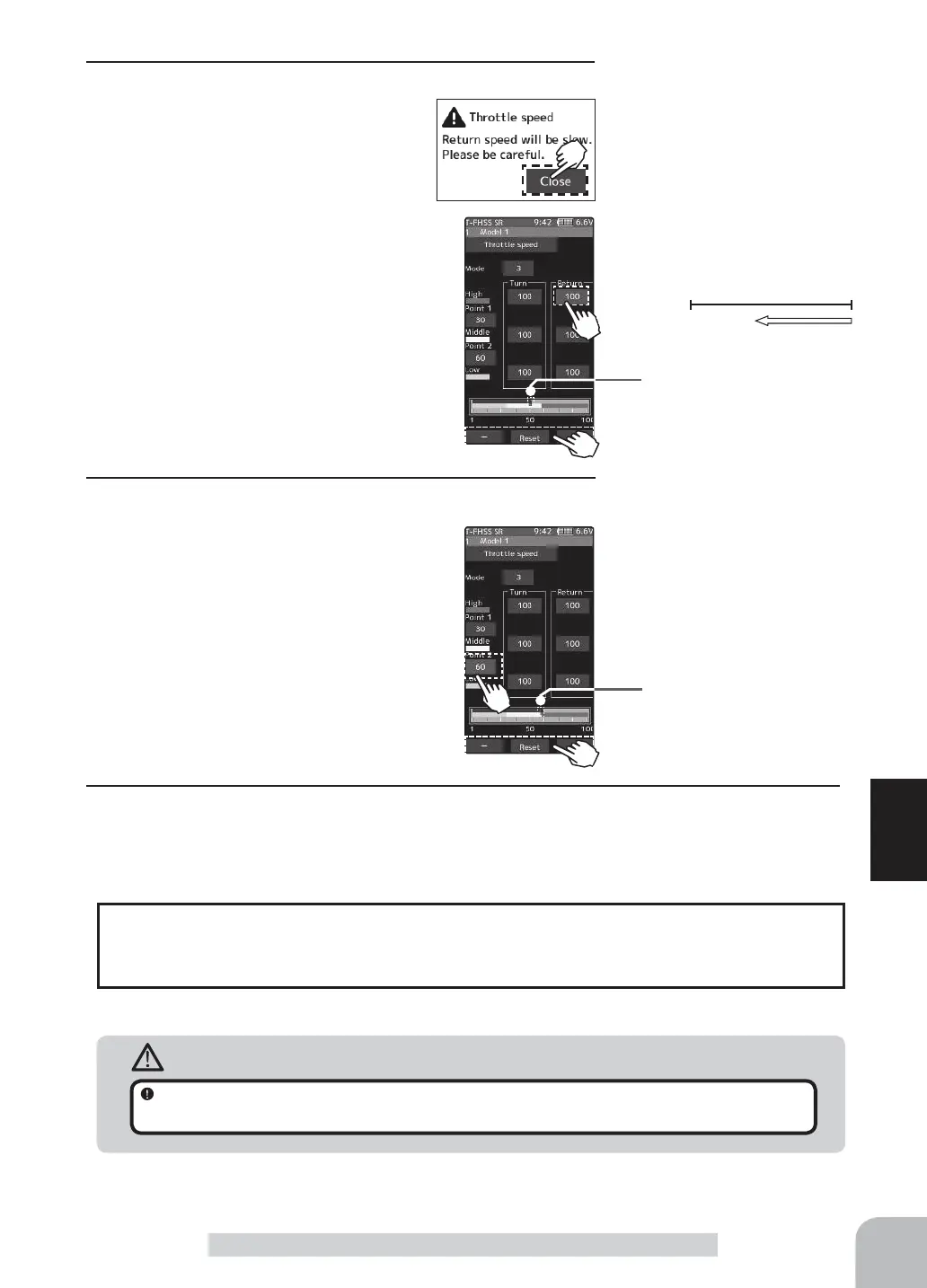Adjustment buttons
- Adjust with the [+] and [-] but-
tons.
- Return to the initial value by
tapping the [reset] buttons.
Adjustment buttons
- Adjust with the [+] and [-] but-
tons.
- Return to the initial value by
tapping the [reset] buttons.
* Throttle stick position
* Throttle stick position
Warning
Setting the speed function in the return direction slows the deceleration of the car body, so
please be careful to set it carefully.
87
Function
Speed
2
("Low", Middle", and "High" return direction delay adjustment)
Tap the [Return] side of [Low], [Middle]
or [High] value button. A warning is
displayed saying "Return speed will be
slow. Please be careful.". If you want
to use the return, tap [Close]. Value input
buttons appear on the screen. Use the [+]
and [-] buttons to adjust the return speed
amount.
3
(Speed switching point adjustment)
When you want to change the "Low",
"Middle" and "High" switching point, tap the
[point 1] or [point 2] value button. Value in-
put buttons appear on the screen, use the
[+] or [-] buttons to move to the point you
want to set.
vo operation is delay
Point
Point 1 :1~100
Point 2 :1~100
Initial value point 1: 30
Initial value point 2: 60
Speed range
High :1~100
Middle :1~100
Low :1~100
Initial value :
100, there is no delay.
4
When finished, return to the Racing menu screen by pressing the HOME button twice.
The throttle speed adjustment
"
Turn
"
and
"
Return
"
adjustment can be adjusted with
digital trim DT1 to DT6 or digital dial DL1, with the
"
Trim / Dial select
"
function
(page 64).
Dial / Trim Setting