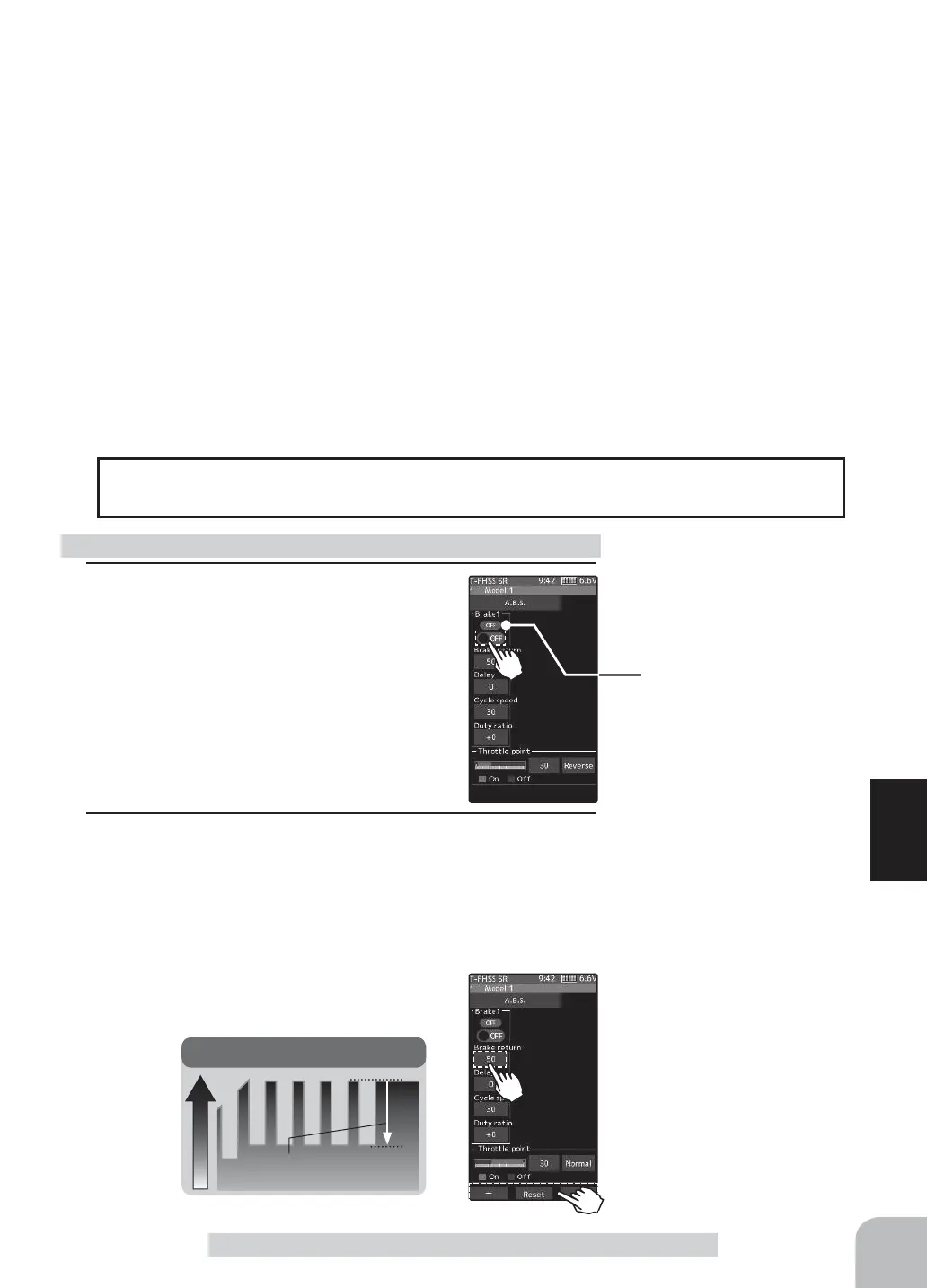B
rake return
(Amount of brake return)
B
rake return
Servo travel
* Displays ON/OFF of the con-
dition that ABS is working by
throttle stick operation.
The amount of brake return var-
ies depending on the curve set-
ting of the brake etc.
Adjustment buttons
- Adjust with the [+] and [-] but-
tons.
- Return to the initial value by
tapping the [reset] buttons.
89
Function
A.B.S
- Delay
Sets the delay from brake operation to ABS operation. When set to 0%, the ABS func-
tion is activated without any delay. At 50%, the ABS function is activated after a delay of
approximately 0.7 seconds and at 100%, the ABS function is activated after a delay of ap
-
proximately 1.4 seconds.
- Cycle speed
Sets the pulse speed (cycle speed). The smaller the set value, the faster the pulse cycle.
- Duty ratio
Sets the proportion of the time the brakes are applied and the time the brakes are released
by pulse operation. The ratio can be set to +4 ~ 0 ~ -4 in 9 steps.
- Throttle point
Sets the throttle stick point at which the ABS function begins to operate at brake operation.
When the
"
Throttle mode (trigger) Ratio
"
(page 60) was set to 100:0, brake operation
stops, and the servo does not operate even if the ABS function is set.
When throttle mode (trigger) ratio was set to 100:0
1
(Function ON/OFF)
Tap "Brake" (ON) or (OFF) to select ON / OFF.
"OFF" :ABS function OFF
"ON" :ABS function ON
When using ABS function ON/OFF by
switch, use the "Switch select" function
(page 67) to set the switch to be used.
A.B.S. function adjustment
2
("Brake return" amount adjustment)
Tap the value button of the [Brake return]. Value input buttons
appear on the screen. Use the [+] and [-] buttons to adjust
the return amount.
"0" :No return
"50" :Return to the 50% position of the brake operation amount
"100" :Return to the neutral position.
Return amount
0~50~100
Initial value: 50