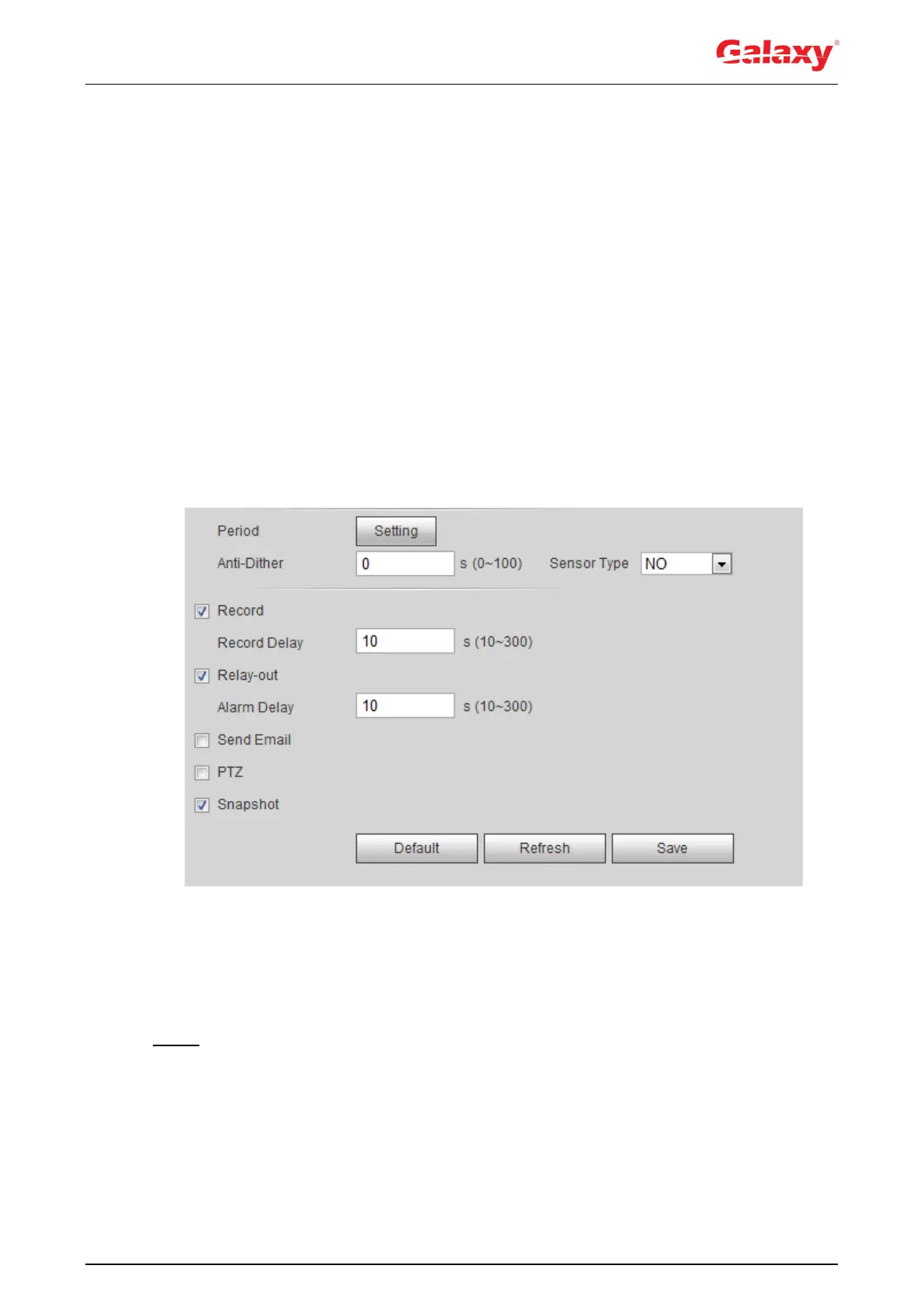110
5 Event
This chapter introduces intelligent event settings, including smart track, panoramic calibration,
video detection, audio detection, smart plan, IVS, face detection, face recognition, people
counting, heat map, video structuralization, alarm, and abnormality.
5.1 Setting Alarm Linkage
5.1.1 Alarm Linkage
When configuring alarm events, select alarm linkages (such as record, snapshot). See Figure
5-1. When the corresponding alarm is triggered in the configured arming period, the system will
alarm.
Figure 5-1 Alarm linkage
5.1.1.1 Setting Period
Set arming periods. The system only performs corresponding linkage action in the configured
period.
Step 1 Click Setting next to Period.
The Period interface is displayed. See Figure 5-2.
