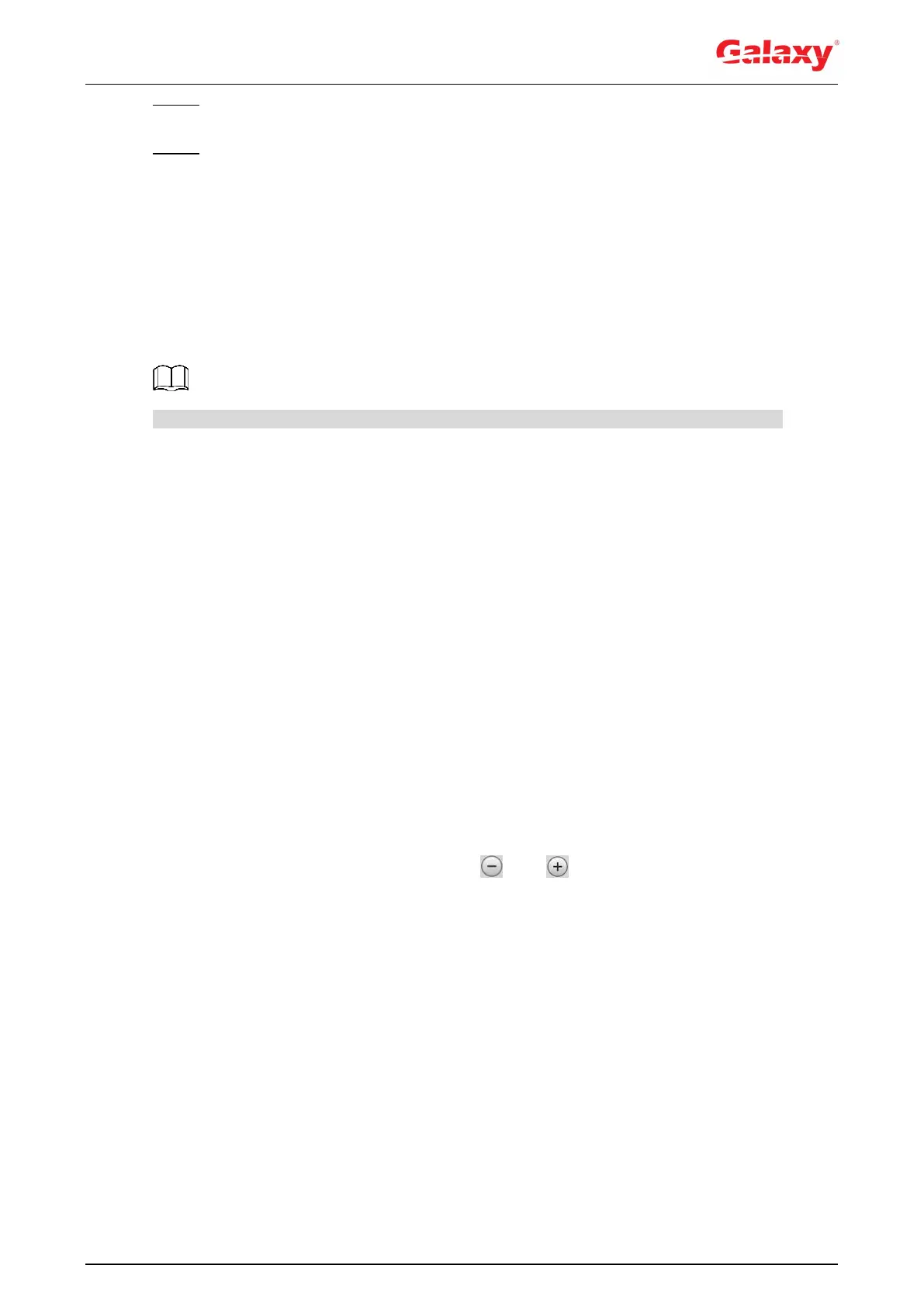40
Step 2 Select the record type, set the start time and end time, and then click Search.
The searched files are listed.
Step 3 Select the files to be downloaded, select dav or mp4 from Format drop-down list, and
then set the storage path. Click Download.
The system starts to download the file to the configured path. When downloading
picture, you do not need to select the download format.
4.5 Camera
This section introduces the camera setting, including conditions, video and audio.
Camera parameters of different devices might vary, and the actual product shall prevail.
4.5.1 Conditions
Configure camera parameters of the camera to ensure surveillance goes properly.
4.5.1.1 Conditions
Configure camera parameters according to the actual situation, including picture, exposure,
backlight and white balance.
4.5.1.1.1 Interface Layout
Configure camera parameters to improve the scene clarity, and ensure that surveillance goes
properly. See Figure 4-32.
You can select from normal, day and night mode to view the configuration and the effect of
the selected mode, such as picture, exposure, and backlight.
Camera with PZT function supports zoom, focus and iris operations. See Figure 4-33.
Configure speed, click direction button, and to adjust the direction, zoom, focus
and iris and so on, to adjust the camera to the proper position.
