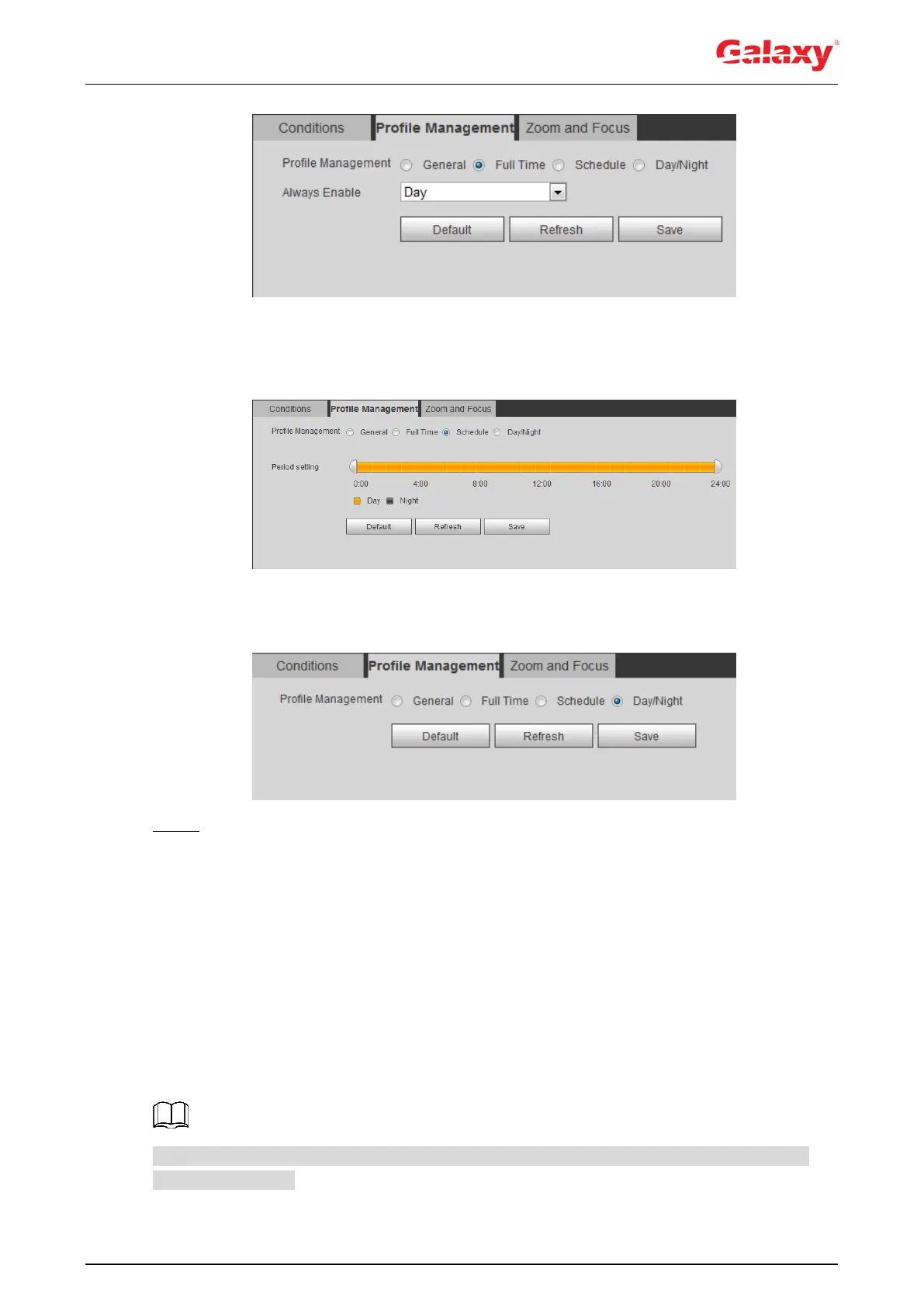52
Figure 4-44 Full time
When Profile Management is set as Schedule, you can drag the slide block to
set certain time as Day or Night. For example, set 8:00–18:00 as day, and
0:00–8:00 and 18:00–24:00 as night.
Figure 4-45 Schedule
When Profile Management is set as Day & Night, the surveillance system works
under Day & Night configuration.
Figure 4-46 Day/Night
Step 3 Click Save.
4.5.1.3 Zoom and Focus
You can adjust image clarity through auto or manual focus; and adjust the image size through
zoom. For details, see 4.2.4.2 Zoom and Focus."
4.5.2 Setting Video Parameters
This section introduces video parameters, such as video, snapshot, overlay, ROI (region of
interest), and path.
Click Default, and the device is restored to default configuration. Click Refresh to view the
latest configuration.
