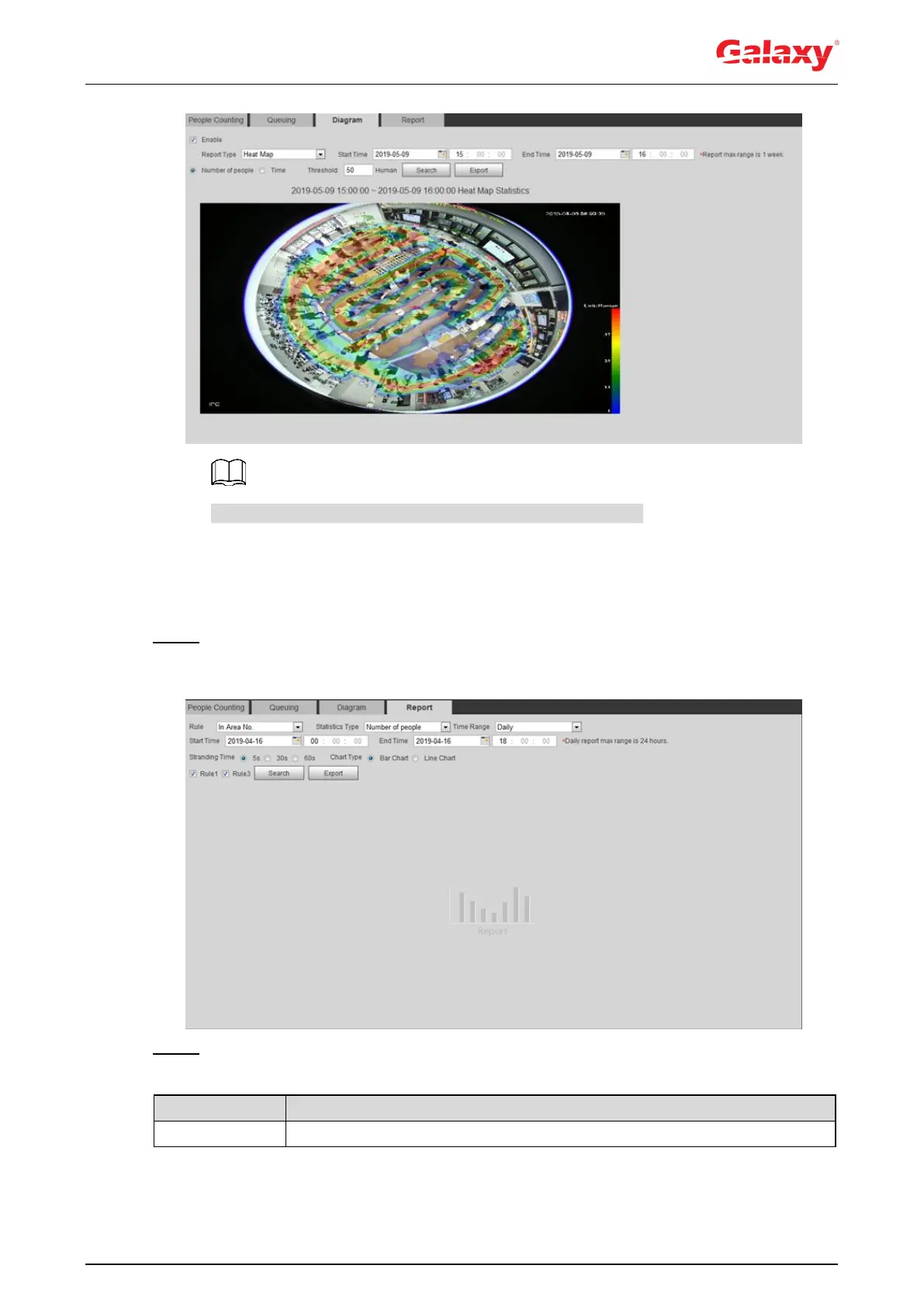162
Figure 5-58 Diagram
With the ruler on the right, you can read the diagram clearly.
5.12.4 Viewing People Counting Report
Generate people counting data in report form.
Step 1 Select Setting > Event > People Counting > People Counting Report.
The People Counting Report interface is displayed. See Figure 5-59.
Figure 5-59 People counting report
Step 2 Set search conditions. For details, see Table 5-18.
Table 5-18 Description of people counting report parameters
Select the rule of the report from In Area No and Queuing.
