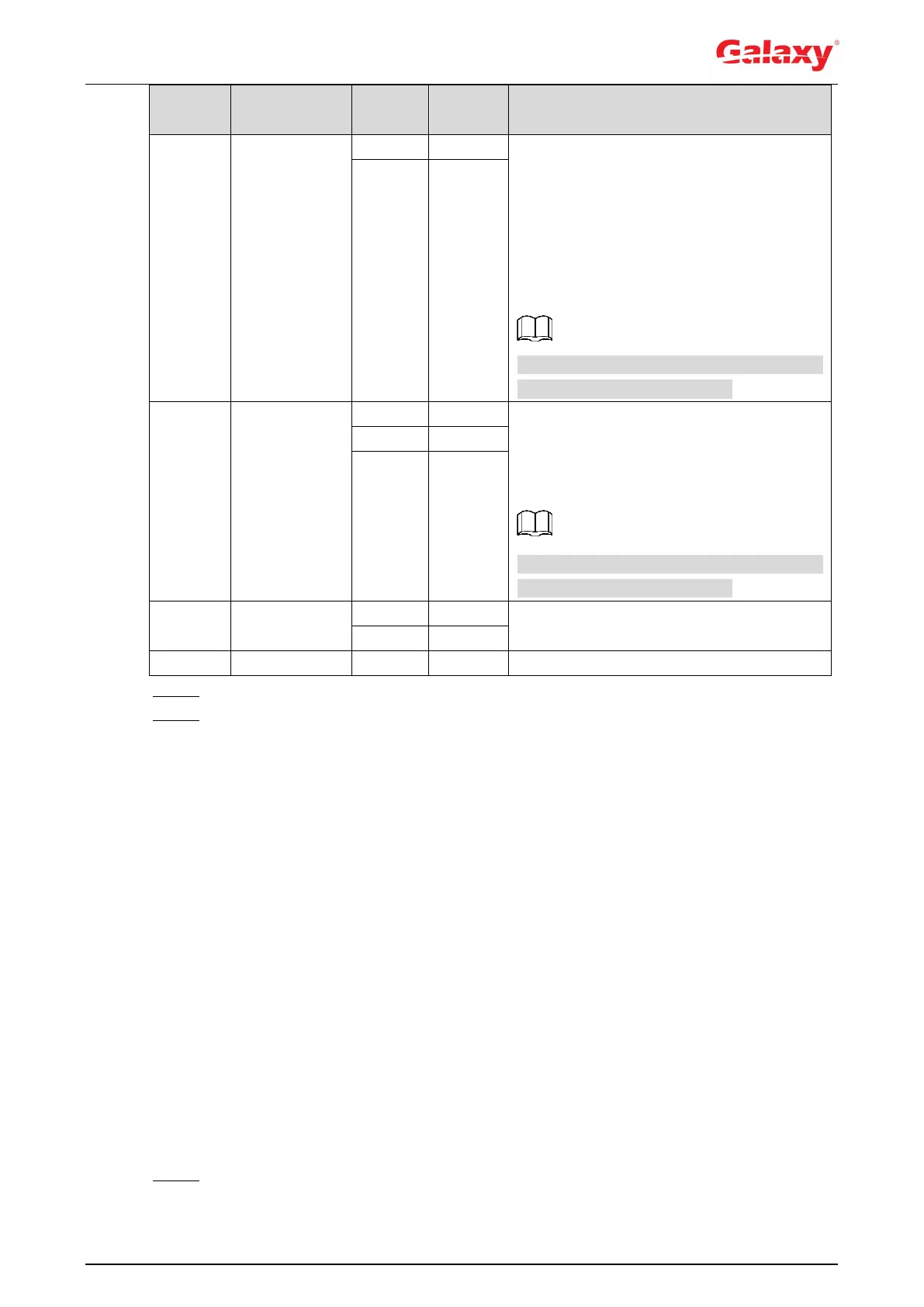77
The authentication type cannot be
None.
You need to enable SMTP service in
your mailbox.
The authentication code is required,
the QQ password or email password
is not applicable.
Authentication code: The code you receive
when enabling SMTP service.
You need to enable SMTP service in
your mailbox.
The authentication code is required;
the email password is not applicable.
Authentication code: the code you receive
when enabling SMTP service.
Enable SMTP service in your mailbox.
Enable SMTP service in your mailbox.
Step 3 Click Save.
Step 4 Click Test to test whether the emails can be sent and received successfully.
4.6.6 UPnP
UPnP (Universal Plug and Play), a protocol that establishes mapping relation between local
area and wide area networks. This function enables you to visit local area device through wide
area IP address.
Preparation
Make sure the UPnP service is installed in the system.
Log in the router, and configure WAN IP address to set up internet connection.
Enable UPnP in the router.
Connect your device to the LAN port of the router.
Select Setting > Network > TCP/IP, in IP Address, enter the local area IP address of the
router or select DHCP and acquires IP address automatically.
Procedure
Step 1 Select Setting > Network > UPnP.
The UPnP interface is displayed. See Figure 4-73.
