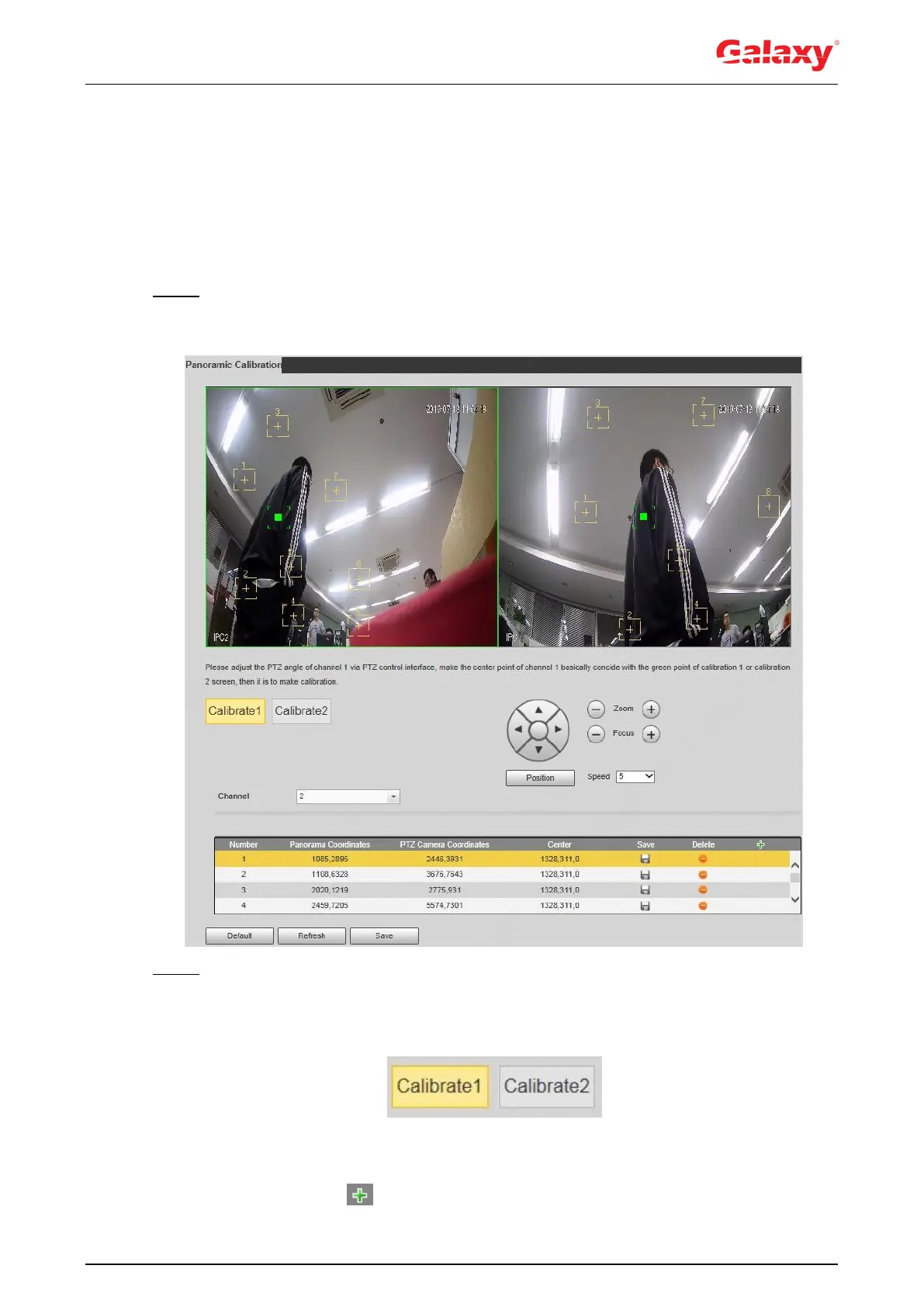121
5.3 Setting Panoramic Calibration
The device has calibration parameters by default, and you can modify the parameters manually
when the effect is not good with default setting. Before manually calibrating a channel, clear all
default calibration parameters.
Channel 1 is PTZ camera. You should calibrate the scene coordinates of Channel 1 and other
channels. Take Channel 2 as an example.
Step 1 Select Setting > Event > Panoramic Calibration.
The Panoramic Calibration interface is displayed. See Figure 5-13.
Figure 5-13 Panoramic calibration
Step 2 Select channel 2, and then select a calibration number under the video images in turns
(See Figure 5-14) to add calibration points to the corresponding video images. Take
Calibrate1 as an example.
Figure 5-14 Selecting a calibration number
1) Adjust the PTZ angle of channel 1 through the PTZ control interface to rotate the
center of channel 1 to a position aligned with the green point in Calibrate1 image,
and then click .
