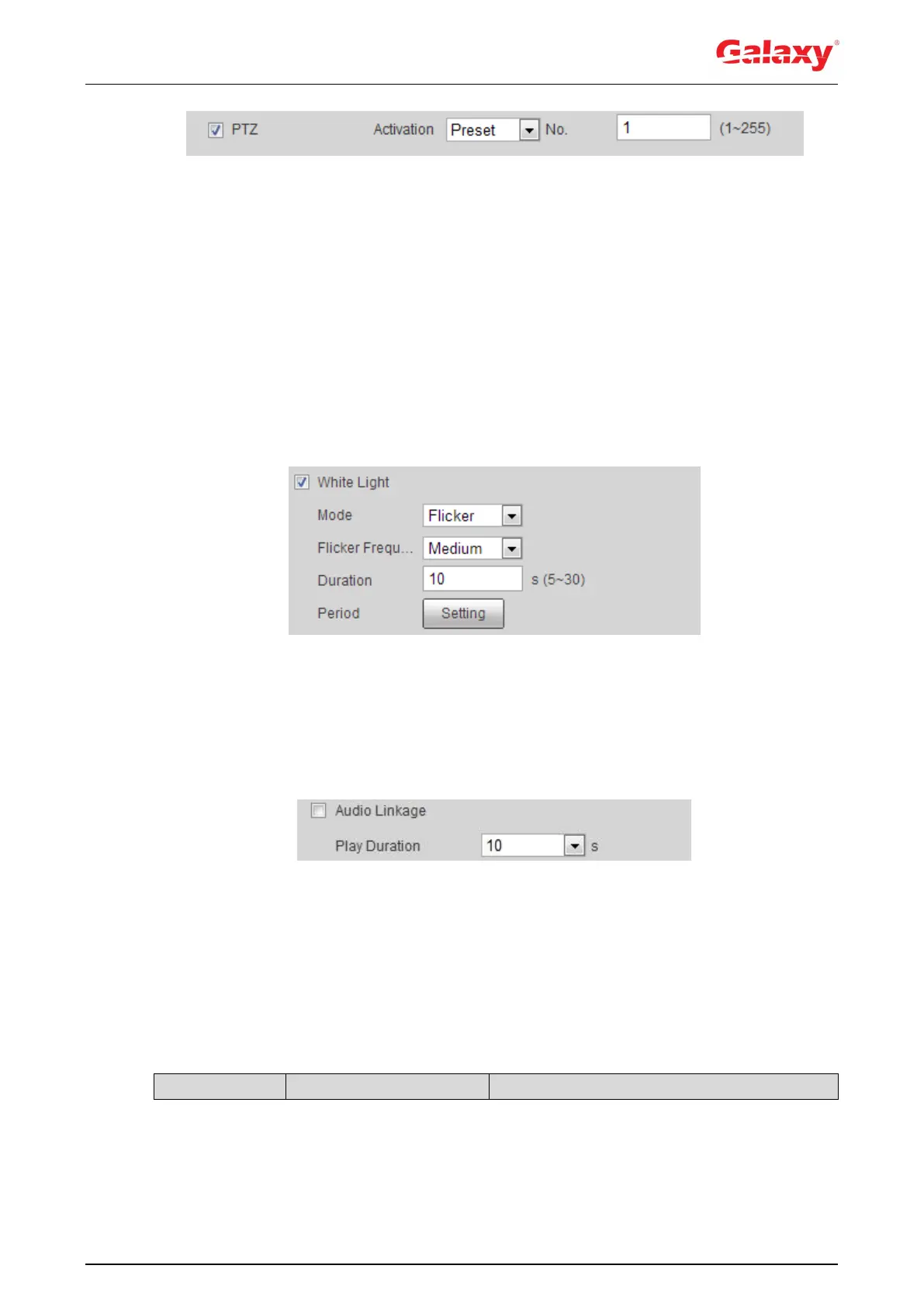116
Figure 5-6 PTZ linkage
5.1.1.7 White Light Linkage
When an alarm is triggered, the system can automatically enable the white light.
Set Mode, Duration, Flicker Frequency, Duration, and Period.
Mode: The display mode of the white light when an alarm is triggered. It includes Normally
on and Flicker. When set flicker as the mode, you need to set the flicker frequency.
Duration: After setting white light duration, the white light is turned off after an extended
time of period after an alarm. It is 5 seconds–30 seconds.
Period: The period for using white light. When an alarm triggered during the configured
period, the system links white light. For the configuration, see "5.1.1.1 Setting Period."
Figure 5-7 White light linkage
5.1.1.8 Audio Linkage
The system broadcasts alarm audio file when an alarm event occurs. Select Setting > Camera >
Audio > Alarm Audio to set alarm audio file.
Figure 5-8 Audio linkage
5.1.2 Subscribing Alarm
5.1.2.1 About Alarm Types
For alarm types and preparations of alarm events, see Table 5-2.
Table 5-2 Description of alarm types
