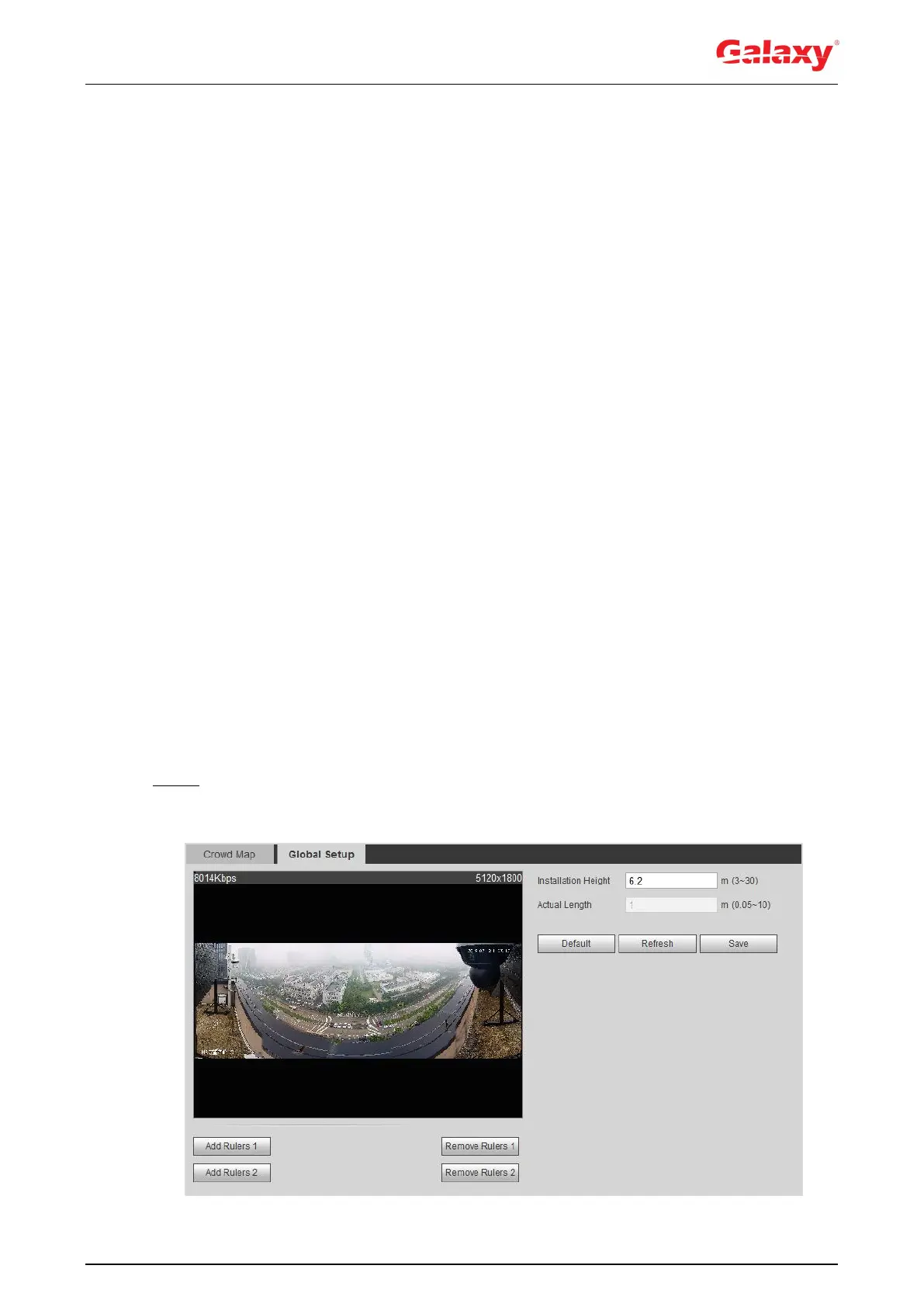135
To view alarm information on the Alarm tab, you need to subscribe relevant alarm
event. For details, see "5.1.2 Subscribing Alarm."
5.9 Setting Crowd Map
You can view crowd distribution on the map in real time for timely arming, to prevent stampede
and other accidents.
5.9.1 Global Configuration
Set calibration parameters of panoramic camera.
Calibration Purpose
Determine corresponding relationship between 2D image captured by the camera and 3D
actual object according to the rulers calibrated by the user and its corresponding actual
distance.
Notes
Draw two rulers at a position close to and a position far away from the center area in the image
to ensure small difference between actual vertical distance and the calibrated one of each point
in the image after calibration. It is recommended to arrange two persons to draw at each of the
two positions in the monitoring scene.
Procedure
Step 1 Select Setting > Event > Crowd Map > Global Setup.
The Global Setup interface is displayed. See Figure 5-23.
Figure 5-23 Global setup (crowd map)
