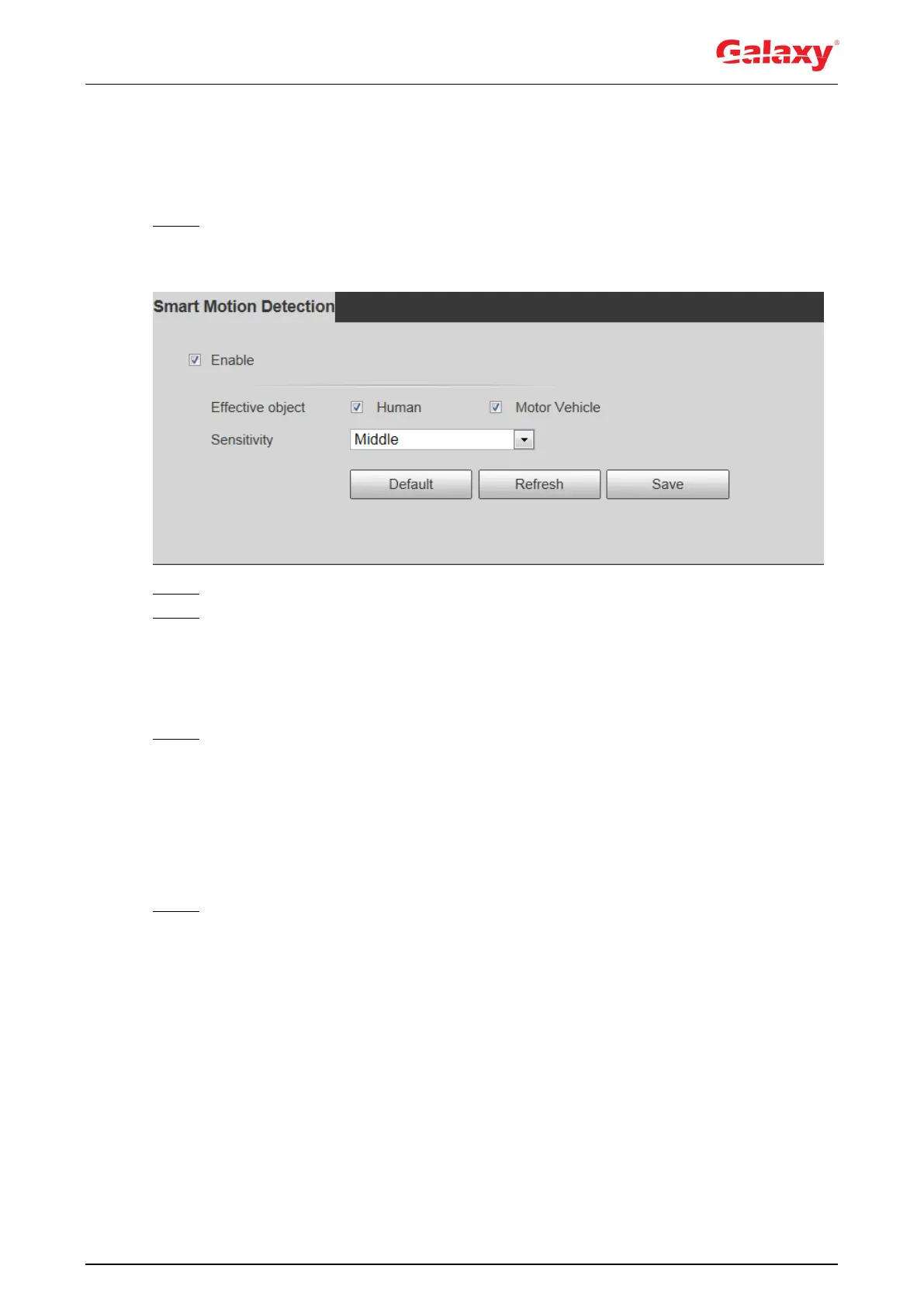126
You have set Period and Area in Motion Detection, and make sure that the sensitivity
value is larger than 0, and the threshold value is smaller than 100.
Procedure
Step 1 Select Setting > Event > Smart Motion Detection.
The Smart Motion Detection interface is displayed. See Figure 5-19.
Figure 5-19 Smart motion detection
Step 2 Select the Enable check box to enable smart motion detection function.
Step 3 Set effective object and sensitivity.
Effective object: Includes Human and Motor vehicle. When you select Human,
the camera will detect human and non-motorized vehicle.
Sensitivity: Includes Low, Middle, and High. The higher the sensitivity is, the
easier the alarm will be triggered.
Step 4 Click OK.
5.6 Setting Audio Detection
The system performs alarm linkage when vague voice, tone change, or sound intensity rapid
change is detected.
Step 1 Select Setting > Event > Audio Detection.
The Audio Detection interface is displayed. See Figure 5-20.
