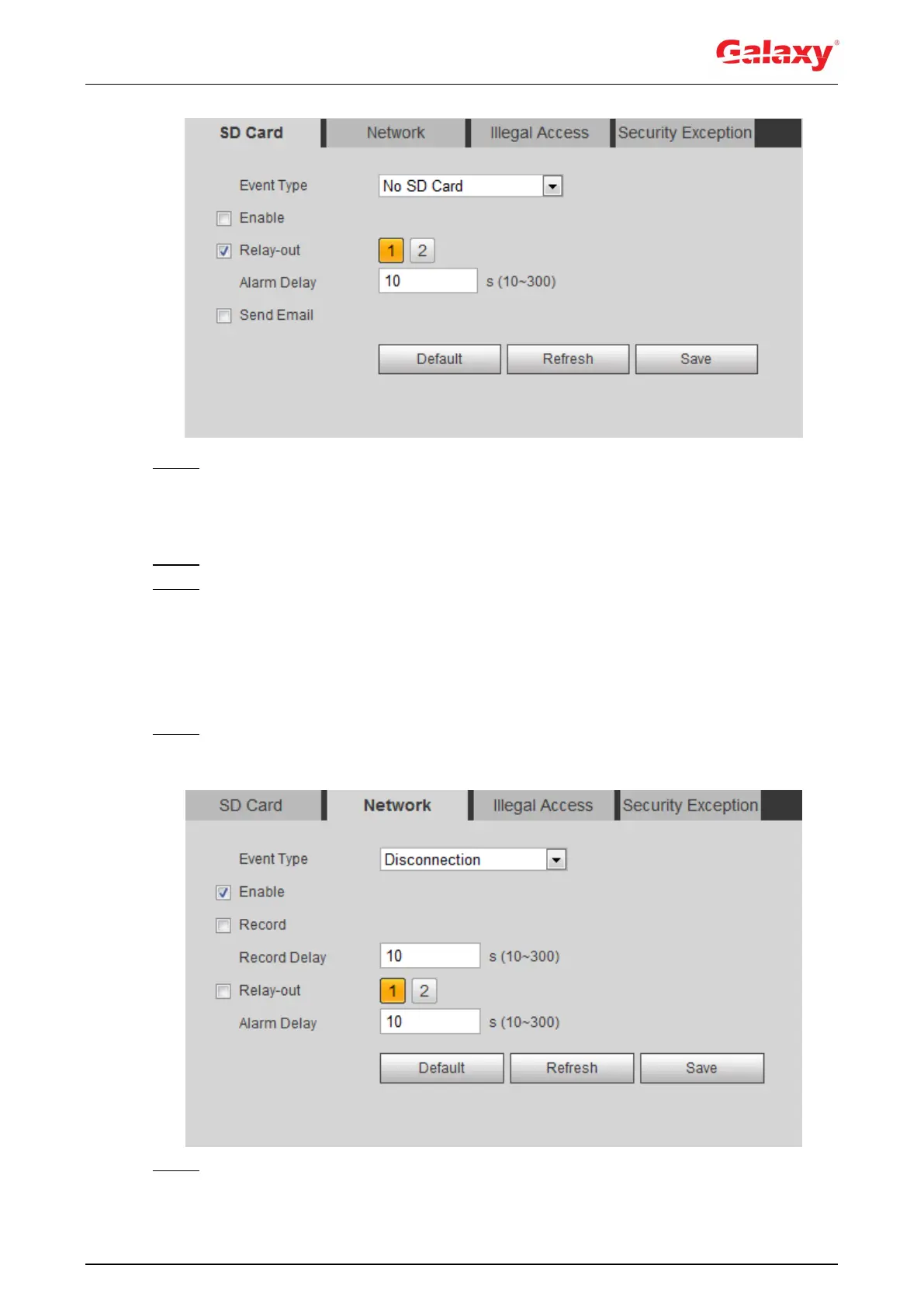178
Figure 5-74 SD card
Step 2 Select the event type from the Event Type drop-down list, and then select the Enable
check box to enable the SD card detection function.
When setting Capacity Warning as Event Type, set Capacity Limit. When the
remaining space of SD card is less than this value, the alarm is triggered.
Step 3 Set alarm linkage actions. For details, see "5.1.1 Alarm Linkage."
Step 4 Click Save.
5.18.2 Setting Network
In case of network abnormality, the system performs alarm linkage. The event types include
Disconnection and IP Conflict.
Step 1 Select Setting > Event > Abnormality > Network.
The Network interface is displayed. See Figure 5-75.
Figure 5-75 Network
Step 2 Select the event type from the Event Type drop-down list, and then select the Enable
check box to enable the network detection function.
