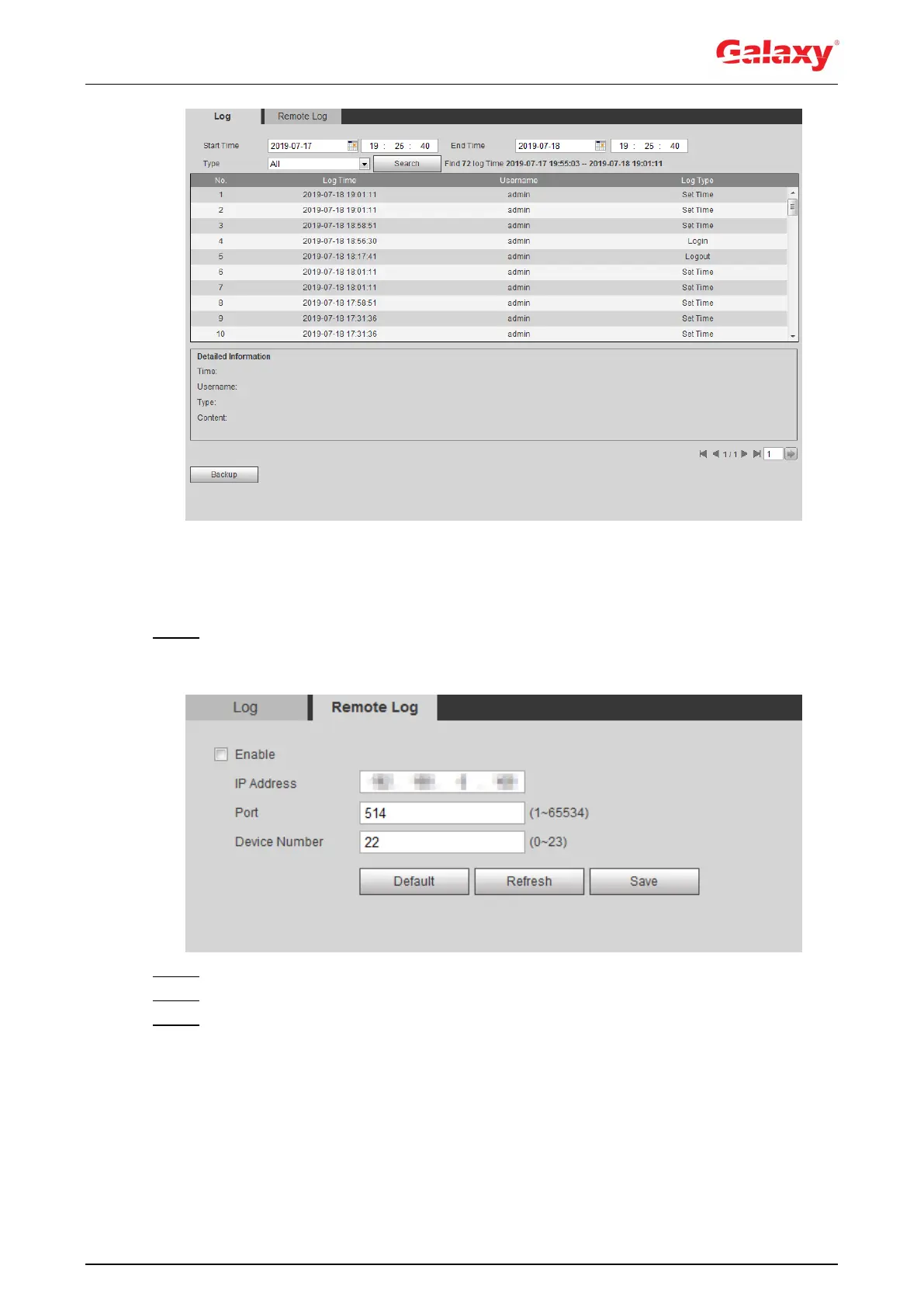188
Figure 6-11 Log
6.6.3 Remote Log
Configure remote log, and you can get the related log by accessing the set address.
Step 1 Select Setting > Information > Remote Log.
The Remote Log interface is displayed. See Figure 6-12.
Figure 6-12 Log
Step 2 Select the Enable check box to enable remote log function.
Step 3 Set address, port and device number.
Step 4 Click Save.
6.6.4 Online User
View all the current users logging in to web.
Select Setting > Information > Online User. The Online User interface is displayed. See
Figure 6-13.
